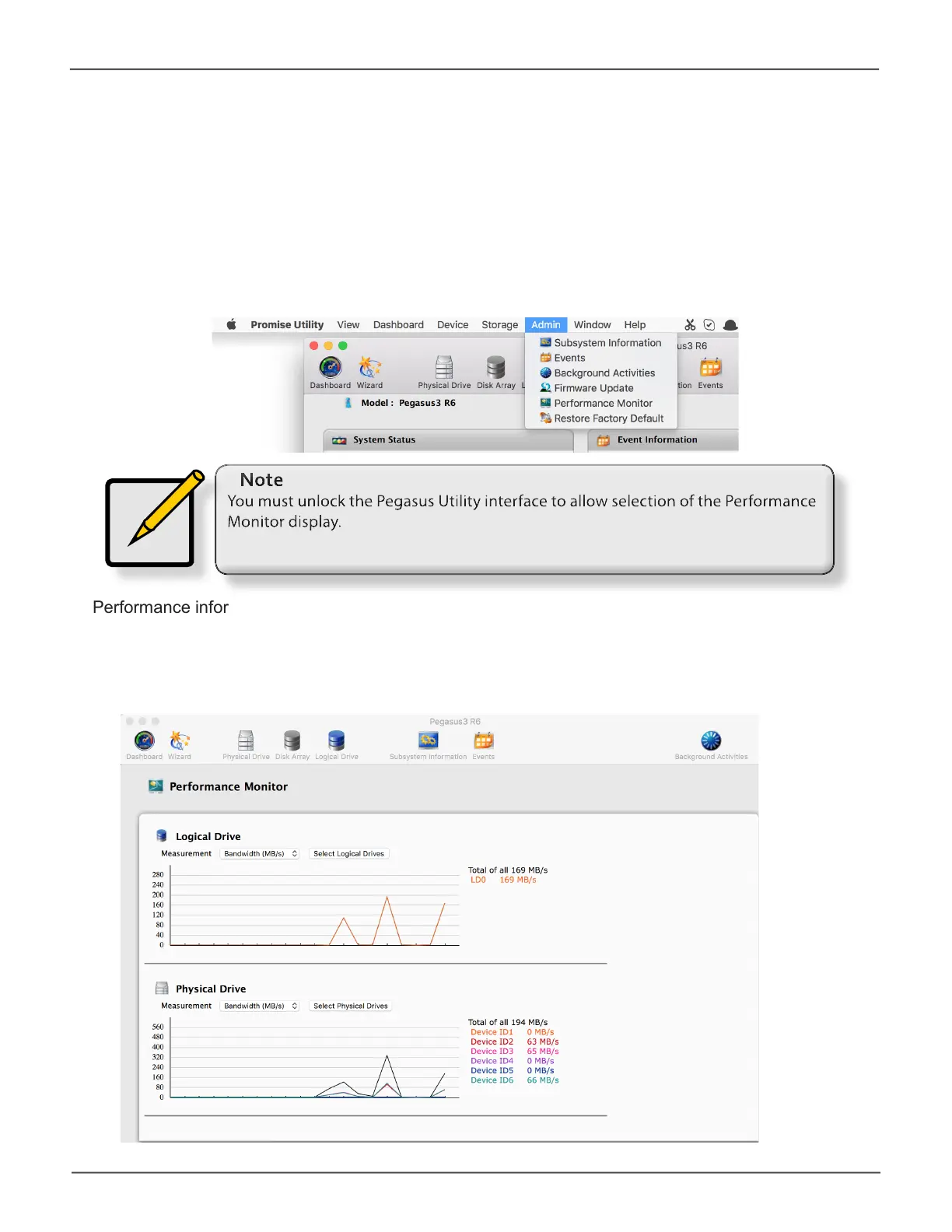211
TroubleshootingPegasus3 Product Manual
Performance Monitor
The Performance Monitor display can be useful for diagnosing performance issues that will not
necessarily trigger any alerts to appear in the System Status display or event logs. You can use it for
testing performance of different drive types.
To display the Performance Monitor information, choose Performance Monitor from the Admin drop-
down menu in the Menu Bar. Note that it is necessary to unlock the interface before the option can be
selected.
Performance information is displayed in graph form for logical drives and physical drives. Use the pull-
down menus to displayed what parameter is being measured and which logical or physical drive you
want to monitor. The parameters available for measurement are Bandwidth (in MB/s) and I/O requests.
Performance Monitor display
