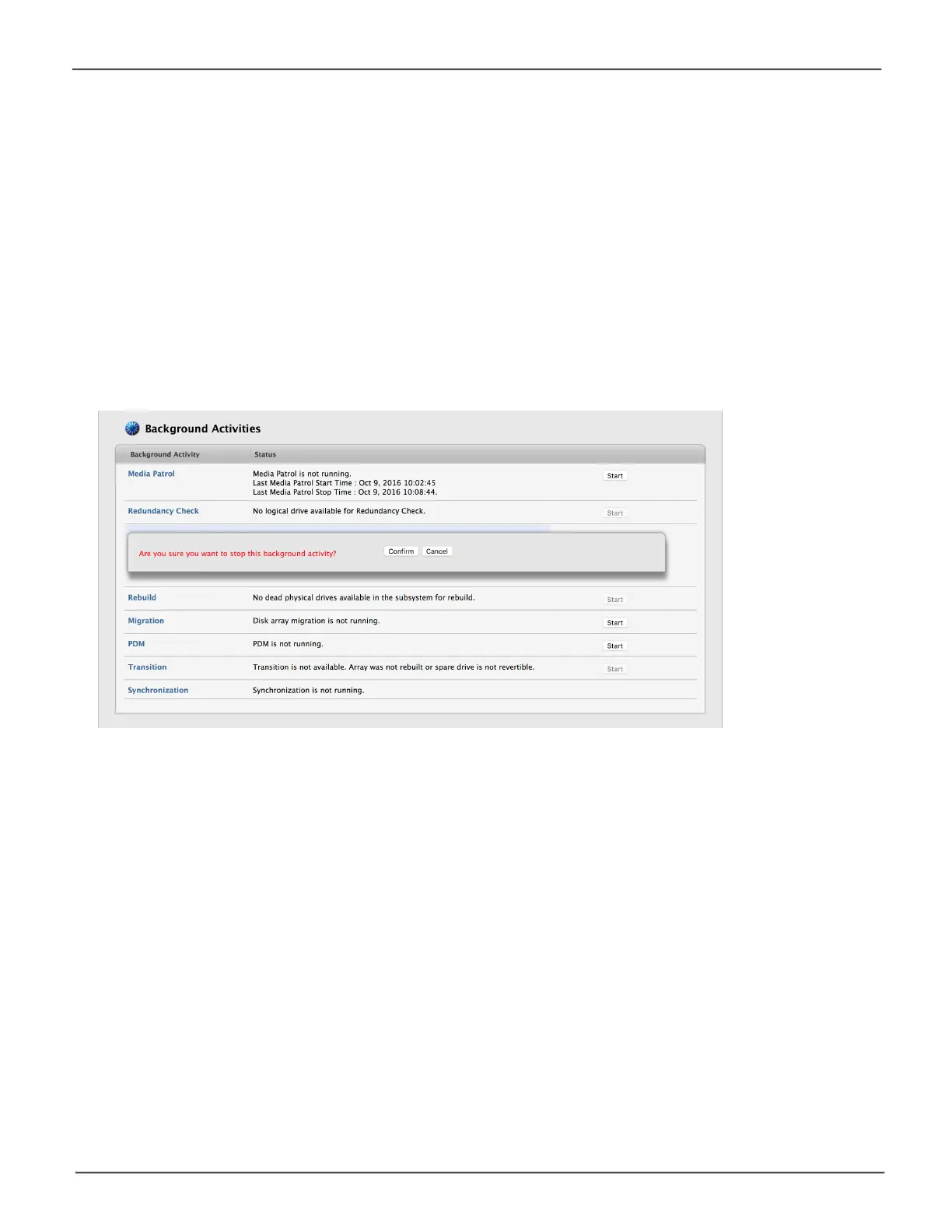136
Promise Technology
Pegasus3 Series
Stopping an Initialization
To stop means to cancel an Initialization:
1. Click on the Background Activities icon.
The list of background activities appears.
2. Mouse-over Initialization and click the Stop button.
3. IntheConrmationbox,typetheword“conrm”intheeldprovidedandclicktheConrm
button.
Stop Inializaon
