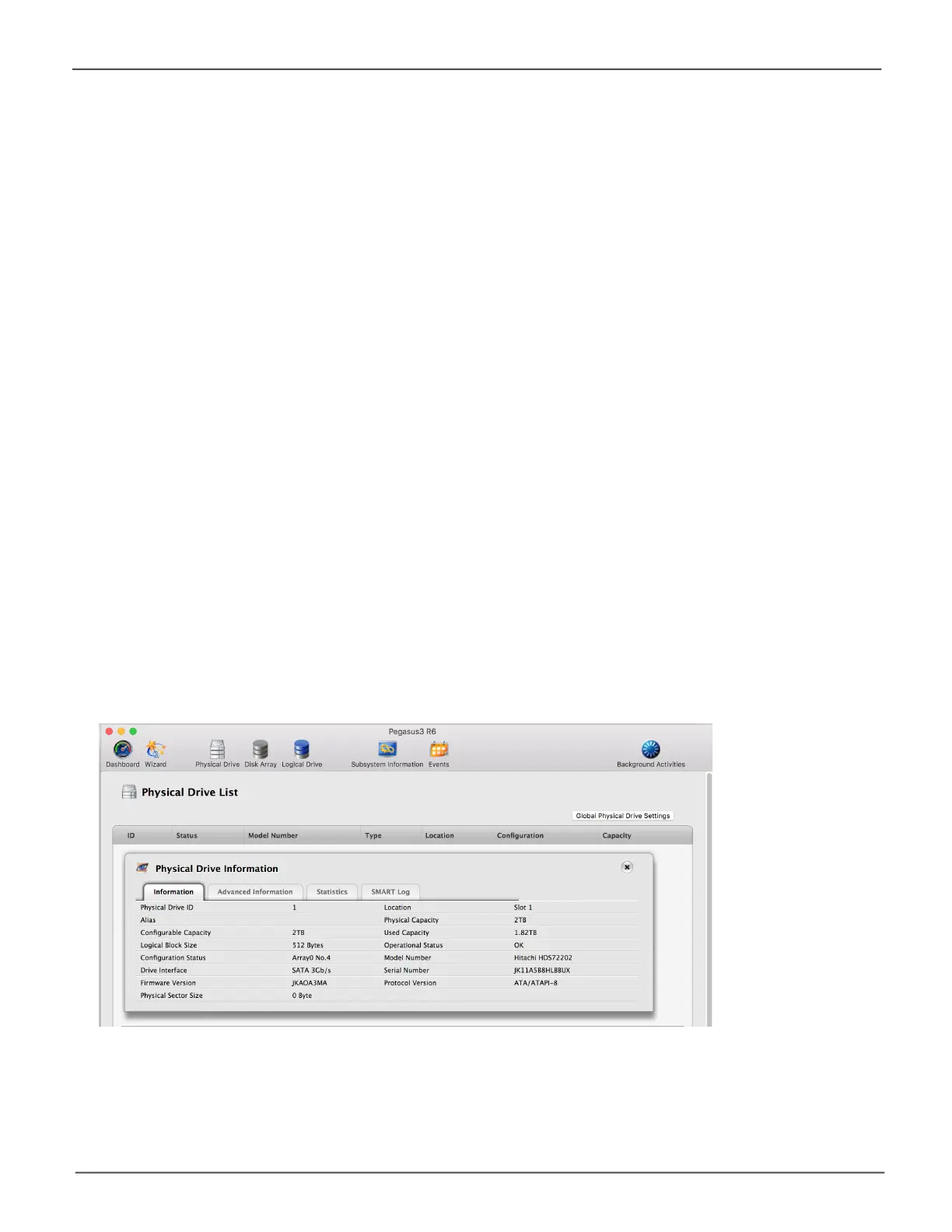92
Promise Technology
Pegasus3 Series
Viewing Physical Drive Information
To view physical drive information:
1. Click the Physical Drive icon.
2. Mouse-over the physical drive you want then click the View button.
Physical drive information includes:
• Physical Drive ID – ID number of the physical
drive
• Location – Enclosure number and slot number
• Alias – If assigned
• Physical Capacity – Total capacity in GB
• CongurableCapacity– Usable capacity in GB
• Used Capacity – Capacity actually used in GB
• Block Size – Typically 512 Bytes
• Operational Status – OK is normal, Stale, PFA,
Dead
• CongurationStatus– Array number and
sequence number, spare number
• Model Number – Make and model of the drive
• Drive Interface – SATA 1.5Gb/s or 3Gb/s
• Serial Number – Serial number of the drive
• Firmware Version – Firmware version on the
drive
• Protocol Version – ATA/ATAPI protocol version
Physical Drive Informaon
