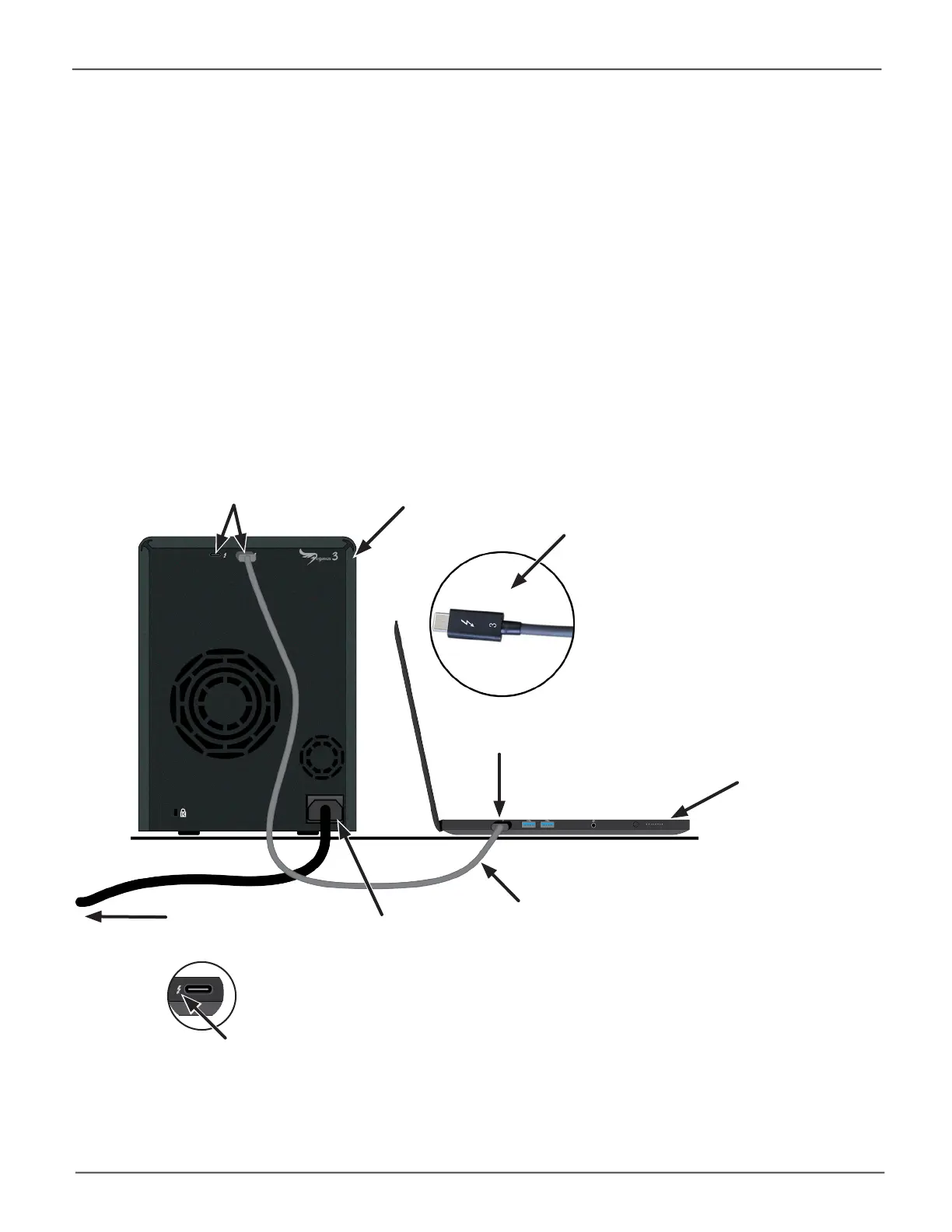10
Promise Technology
Pegasus3 R4/R6/R8
Connect the power cord
To connect the power cord the Pegasus3 unit:
1. AttachthepowercordonthebackofthePegasus3unit.Seetheillustrationbelow.
2. Plugtheotherendintoasuitablepowersource.
Thunderbolt 3 and power connecons
To power source
Powercable
Thunderbolt3cable
Thunderbolt3ports
Computer
Make sure there is a
Thunderbolt 3 lightning bolt logo
on the cable connector
Thunderbolt3portoncomputer*
Pegasus3
*MakesurethecomputerportisaThunderbolt3port.
TheportusesaUSBType-Cconnector,butthereisaThunderbolticonnexttotheport.
