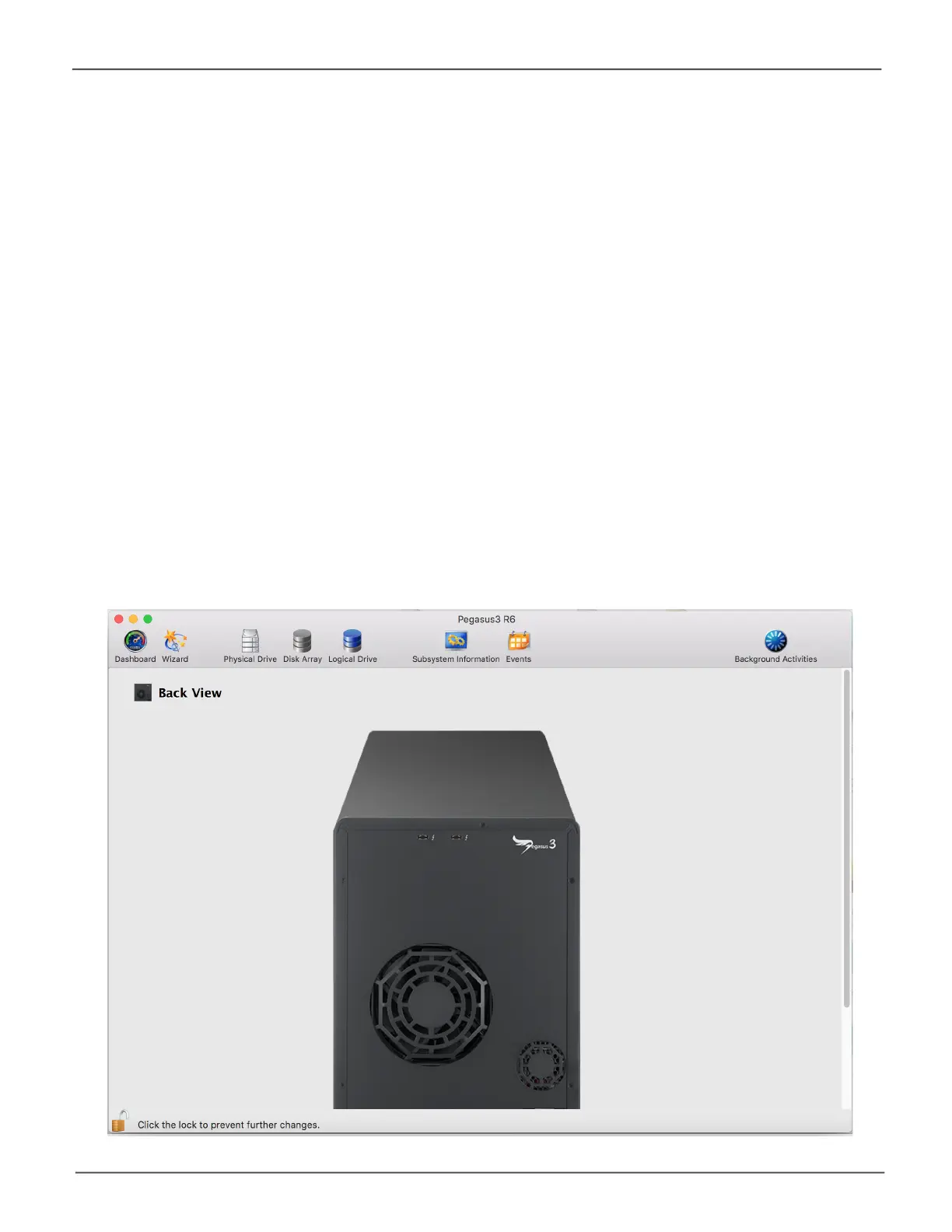54
Promise Technology
Pegasus3 Series
Back View
Go to Admin drop-down menu and choose the Back View option to see a virtual view of the back of
the Pegasus3. Move the cursor over the Power Supply (PSU) or system fan, and component status
information is displayed.
Highlight Arrays
Click the Highlight Arrays button to identify the physical drives assigned to a disk array, these appear
colored purple.
Click on of the following items in the drop-down menu:
• All DA – Show all disk arrays
• DA0(DA1,DA2,etc.)–aspecicdiskarray
• close – Click to close the menu and return to normal view.
The carriers containing drives that do not belong to the chosen disk array will be highlighted.
Device - Back View display menu
