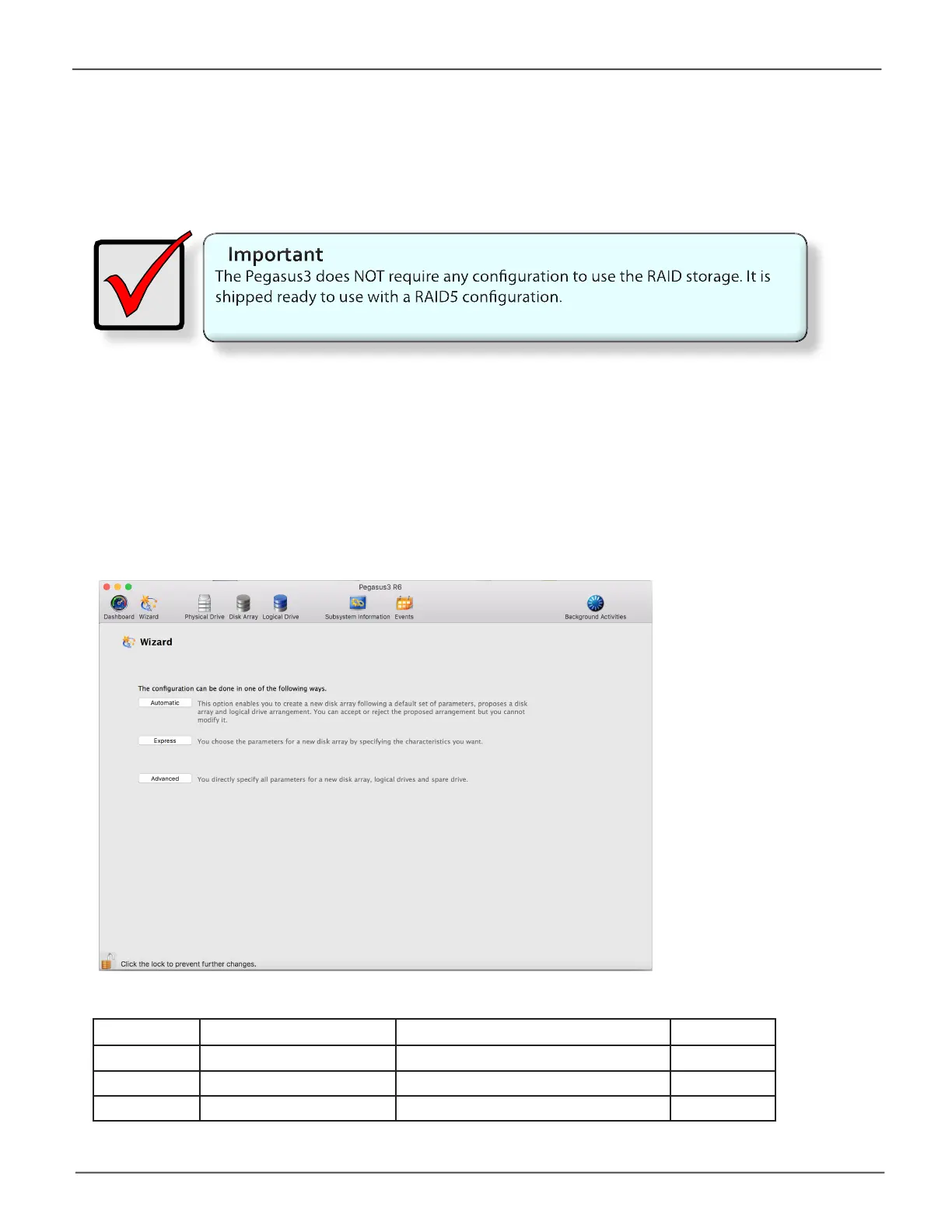18
Promise Technology
Pegasus3 R4/R6/R8
To Create a Disk Array and Logical Drive
ThePegasus3isshippedwithHDDinstalledandaRAIDarraycongured,soitisnotnecessarytodo
thisyourself.However,ifyouwanttochangethediskdrivesorcongureadifferentRAID,youwillneed
to create an array and logical drive to use the storage.
Ifyouareinstallingnewdiskdrives,usetheWizardtocreateadiskarrayandlogicaldrive.The
proceduresaredescribedinthenextchapter.
To see the Wizardmenu,launchthePegasusUtility,intheDashboardmenu,underSystemStatus,
click the Disk Array link. See page 52foranoverviewofthePegasusUtilityinterface.
TheWizarddialogboxopenswiththreecongurationmethods.
Wizard dialog box
Choosethebestmethodforyoursituation.Seethetablebelow.
Method User options Suggested for users who are See
Automatic None New to data storage page 113
Express General parameters Familiar with data storage page 114
Advanced Individual parameters Data storage professionals page 116
