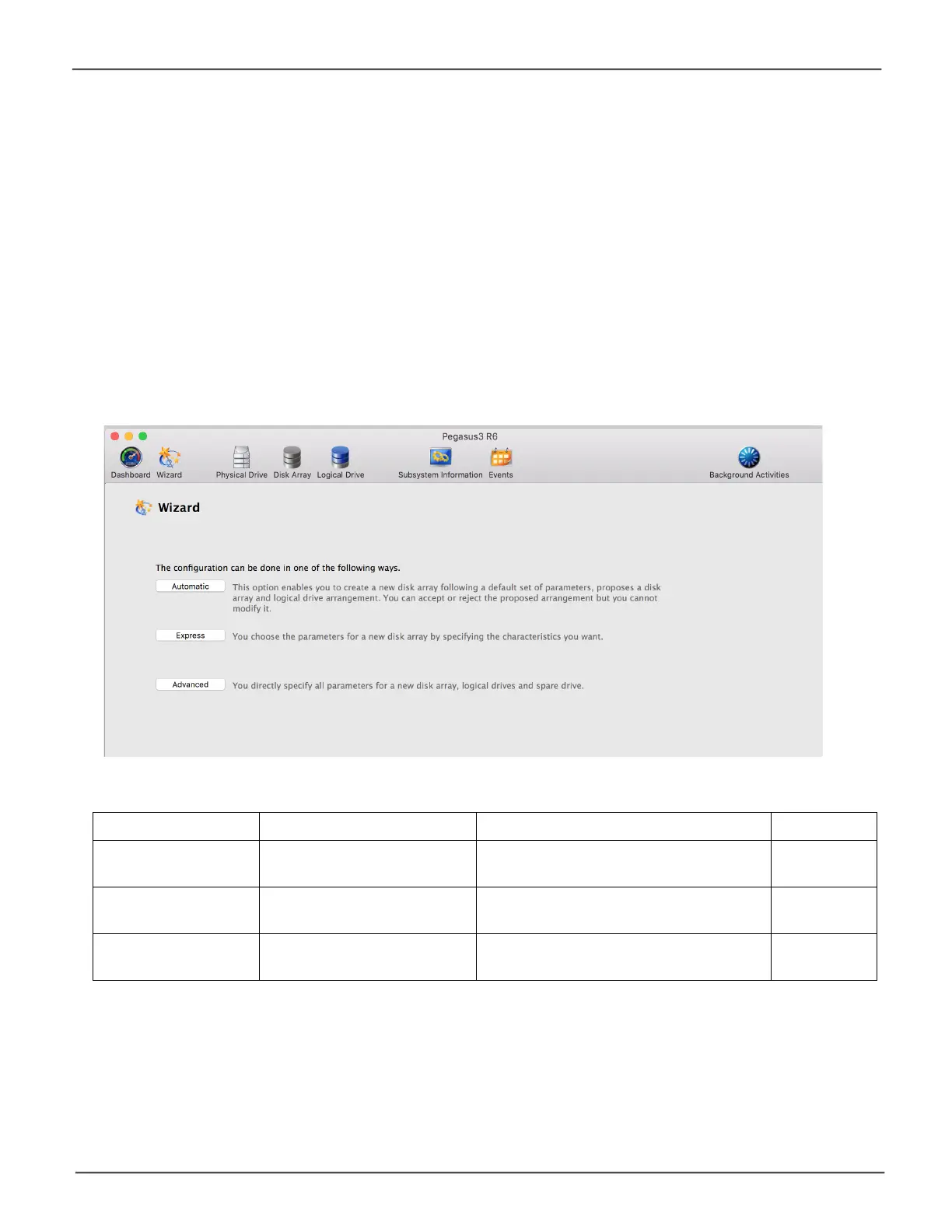108
Promise Technology
Pegasus3 Series
Choose the best method for your situation. See the table on the next page.
Method User Options Suggested for users who are Page
Automatic None New to data storage page 109
Express General parameters Familiar with data storage page 110
Advanced Individual parameters Data storage professionals page 112
Creating a Disk Array and Logical Drive with the Wizard
A disk array is the method of organizing the hard disk drives or solid state drives in the Pegasus unit.
Alogicaldriveiscreatedonadiskarray.Thelogicaldriveiswhereyourcomputersaveslesonthe
Pegasus.
The Pegasus Utility includes a Wizard to help you set up a disk array, logical drives, and spare drive.
To open the Wizard, click the Storage menu and choose Wizard.
TheWizarddialogboxopenswiththreecongurationmethods.
Wizard dialog box
