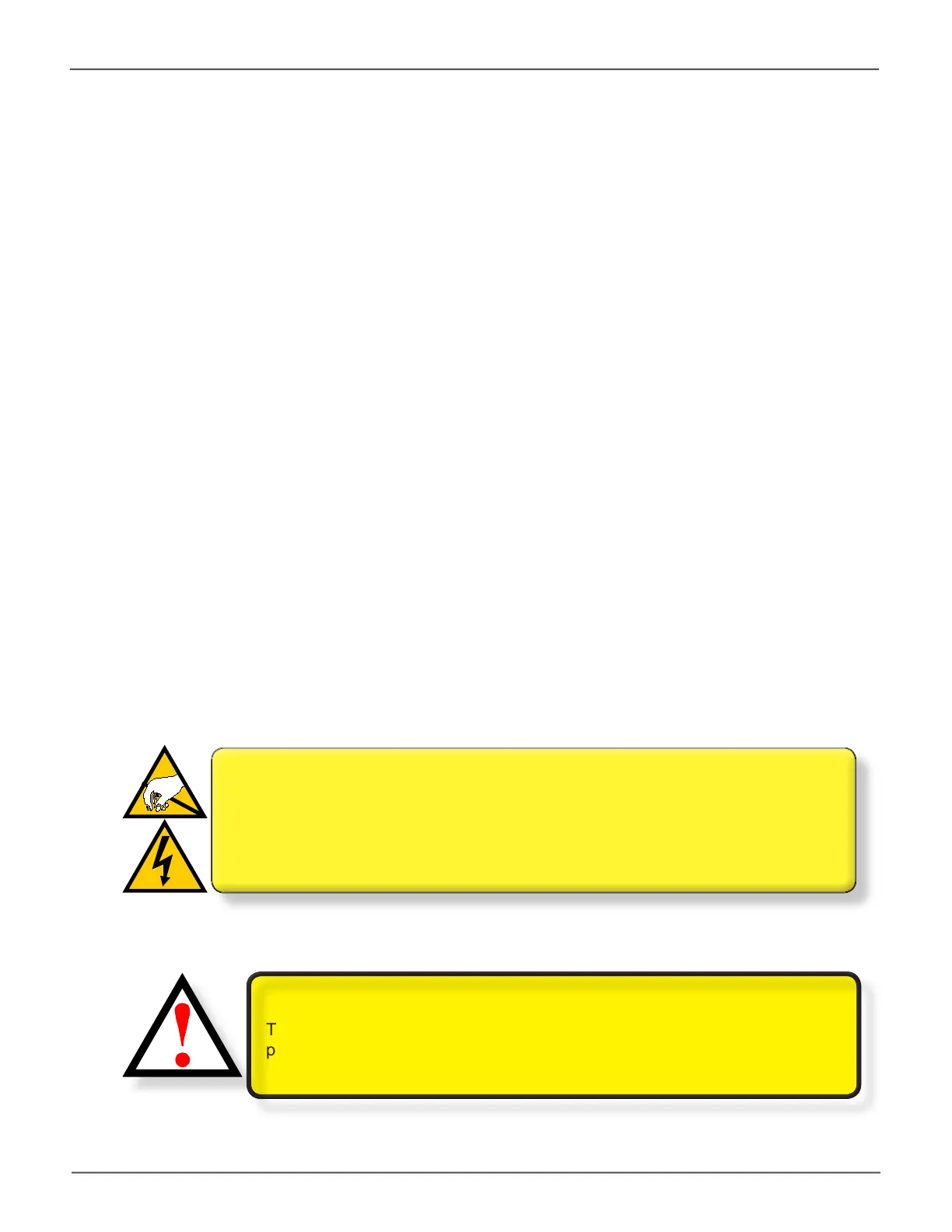19
Installation and Setup for Windows UsersPegasus3 Product Manual
InstaLLatIon and setuP for wIndows users
This chapter contains the following topics:
• “System requirements for Windows”
• “Summary of the setup procedure”
Windows Setup Procedure as follows:
• “Step 1: Download software and driver”
• “Step 2: Connect the Pegasus3 to your Windows computer”
• “Step 3: Power On Pegasus3”
• “Step 4: Install Driver”
• “Step 5: Install Software”
• “Step 6: Format with Pegasus Utility”
• “Step7:CheckrmwareversionwithPegasusUtility”
Other important procedures for Windows Users:
• “Safely Remove Pegasus3 on Windows”
• “Shutdown the Pegasus3”
CAUTION
The electronic components within the Pegasus3 unit are sensitive to damage from
Electro-Static Discharge (ESD). Observe appropriate precautions at all times when
handling the Pegasus3 unit or its subassemblies.
WARNING
Thefancontainshazardousmovingparts.Keepngersandotherbody
parts away.
