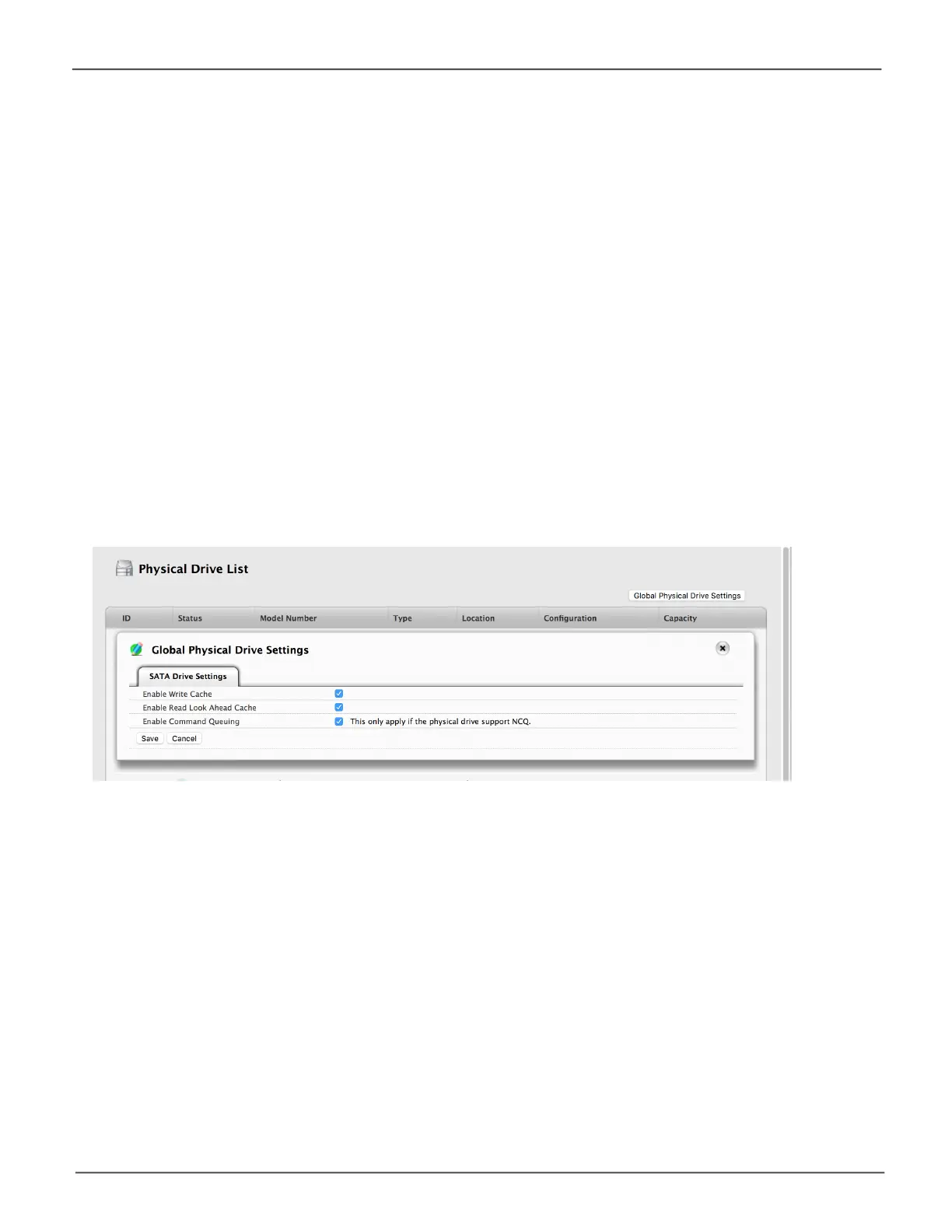96
Promise Technology
Pegasus3 Series
Making Global Physical Drive Settings
To make global physical drive settings:
1. Click the Physical Drive icon..
2. Click the Global Physical Drive Settings button.
3. Check the boxes to enable, uncheck to disable.
• Enable Write Cache
• Enable Read Look Ahead Cache
• Enable Command Queuing
4. Click the Save button.
5. Click the X icon to close the settings panel.
Physical Drive Global Sengs
