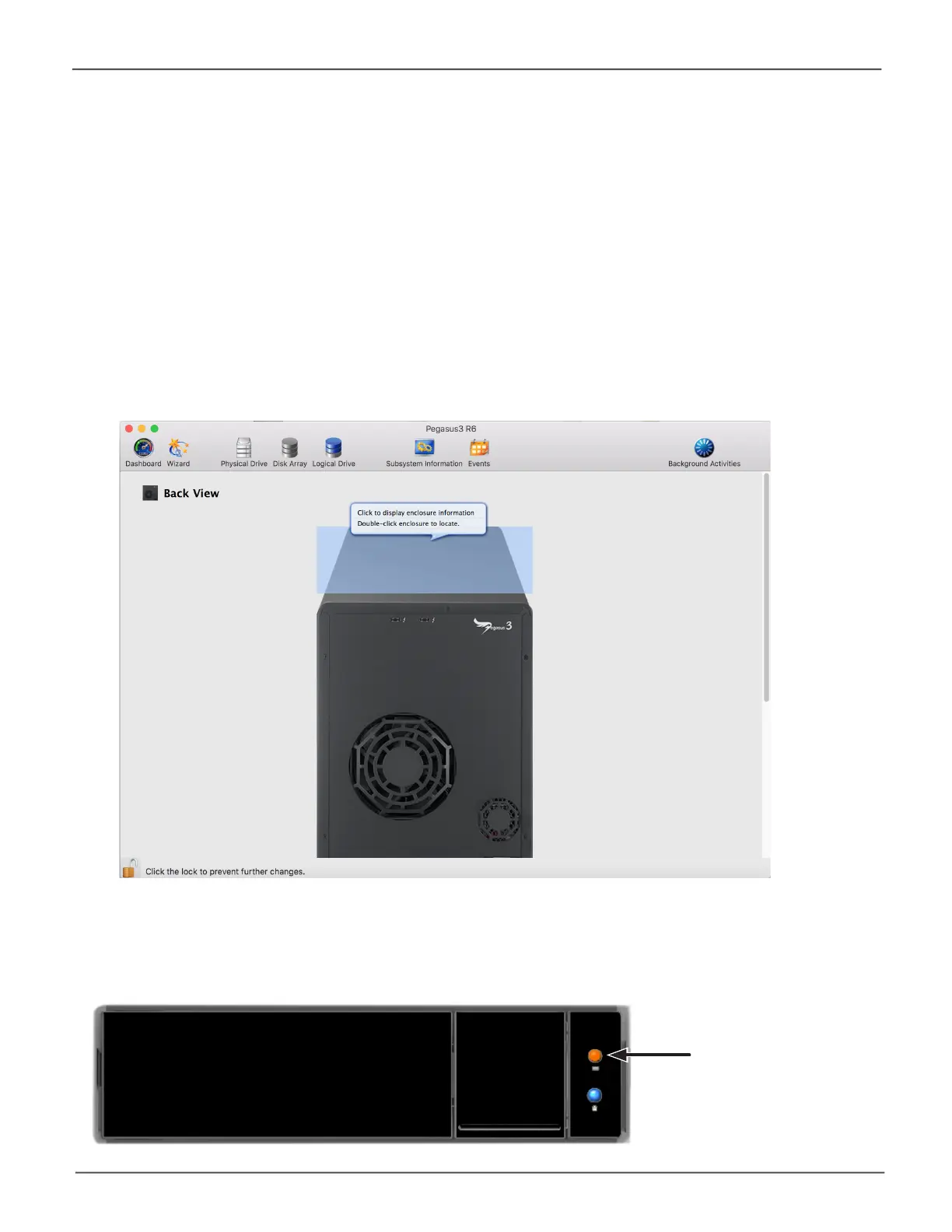72
Promise Technology
Pegasus3 Series
Locating an Enclosure
If you have multiple Pegasus units, and you want to verify which unit you are accessing in the Promise
Utility, use the Locate function.
To locate a enclosure:
1. Go to Admin drop-down menu and choose the Back View option to see a virtual view of the back
of the Pegasus3.
2. Mouse-over the Enclosure, then double-click on it to activate the Locate function.
The Drive Power / Status LEDs on all drive carriers blink blue and orange for one minute.
Drive Power / Status LEDs
blink blue and orange
Running the Locate funcon to idenfy an enclosure
Double-click on the back view to acvate Locate
