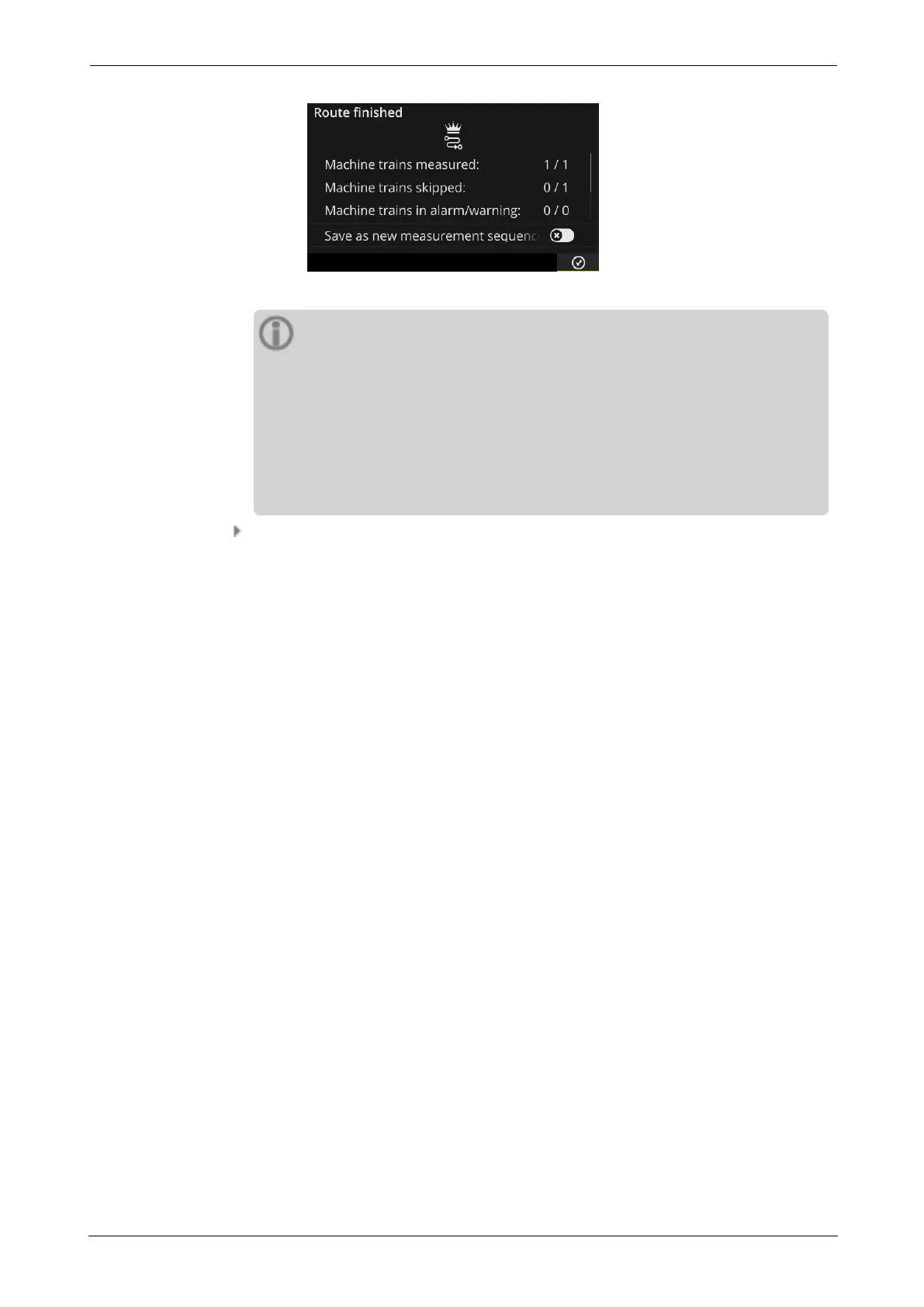Note:
The measurement locations can be processed in an arbitrary sequence.
You can save a new measurement sequence for future inspection runs on
the measuring device and apply it in OMNITREND Center when trans-
ferring the measurement data.
For this purpose, activate the [Save as new measurement sequence] op-
tion.
After route completion, perform the following actions in the indicated order:
o
Transfer the measurement data into the OMNITREND Center software
("Transferring measurement data for analysis" on page 79).
o
Move the route into history ("Moving measurement into history" on page
73).
o
Check the device technology. Clean as needed and stow in the transport
case for the next inspection run.
VIBSCANNER 2 61
4 - Route