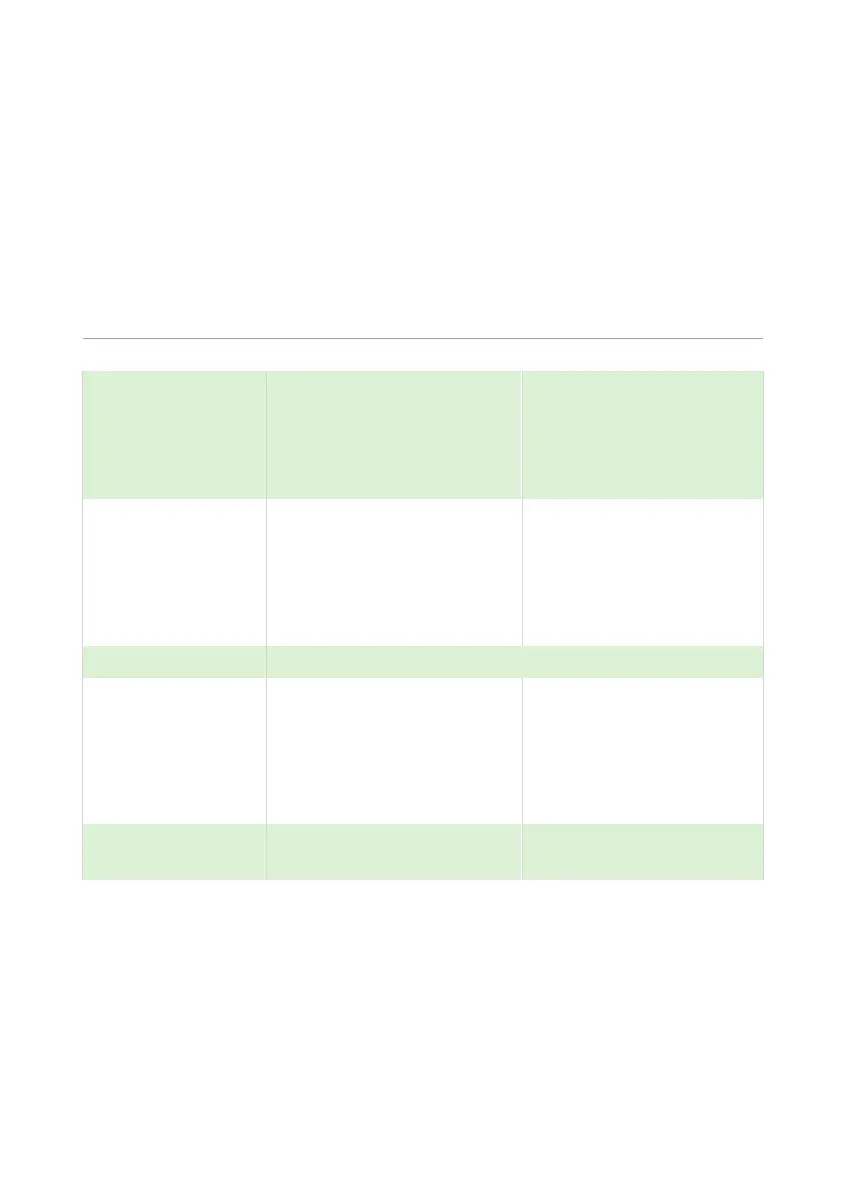PULSAR MEASUREMENT
123
The third parameter for each relay determines the Alarm ID for the relay
you wish to set.
P2n2 - Relay Alarm ID
When P2n1 = 4 (Loss of Echo) or 5 (Loss of Clock)
This parameter has no function and will not be displayed.
When P2n1 =1 (Level), 2 = (Rate of Change) or 3 (Temperature)
This parameter defines which alarm type, or identification, the relay should
respond to, as follows:
Relay goes “ON” when the
value reaches the ON
setpoint and goes “OFF”
when the value reaches the
OFF setpoint.
P2n3 is ON Setpoint.
P2n4 is OFF Setpoint
Relay goes “ON” when the
value rises to the ON
setpoint and goes “OFF”
when the value lowers to the
OFF setpoint.
ON> OFF
Relay Setpoints P2n3 and
P2n4. Setpoints, can be set
in any order as the unit
‘knows’ that you are setting
a high-level alarm.
Same as 2 = High, but different identifier
Relay goes “ON” when the
value lowers to the ON
setpoint and goes “OFF”
when the value rises to the
OFF setpoint.
ON<OFF Relay Setpoints
P2n3 and P2n4. Setpoints,
can be set in any order as
the unit ‘knows’ that you
are setting a low-level
alarm.
Same as 4 = Lo, but different
identifier
