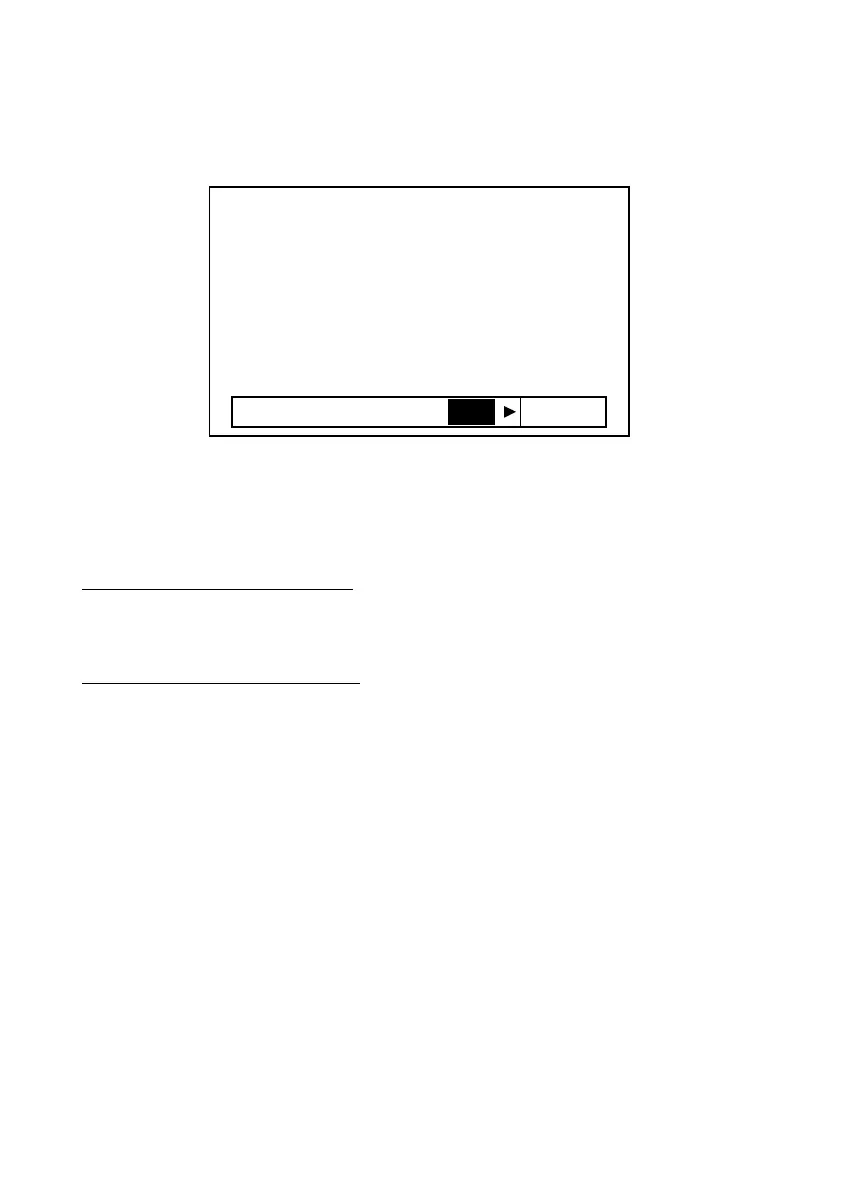ULTRA 4 INSTRUCTION MANUAL
34
Info Display
The Info screen allows you to view the system details and a summary of the
current application system setup.
There are 11 pages in total that can be scrolled through to view different
forms of information. Using the up and down arrows you can easily
manoeuvre through the different pages. The page number is located at the
top right of the display.
Page 1 – System Information
This shows the general information about the controller, details of this
information are shown in the illustration above.
Page 2 – SD Card information
This shows information and status about the SD card (if inserted):
• Status of the card:
Scanning: The unit has detected a card is present and is checking it.
No Card: The unit has not detected a card is present.
Card Full: There is no storage room left on the SD card.
Ready: The card is available to have data written on it.
Bad card: A problem has been detected and the card is unusable.
Ejected: The [.] has been pressed and the SD card has not been ejected. If
the [.] button is pressed accidentally the card becomes available again in 5
minutes.
• Card size inserted into the unit.
• Free space on the card.
• Used space on the card.
• File system type of the SD card.
