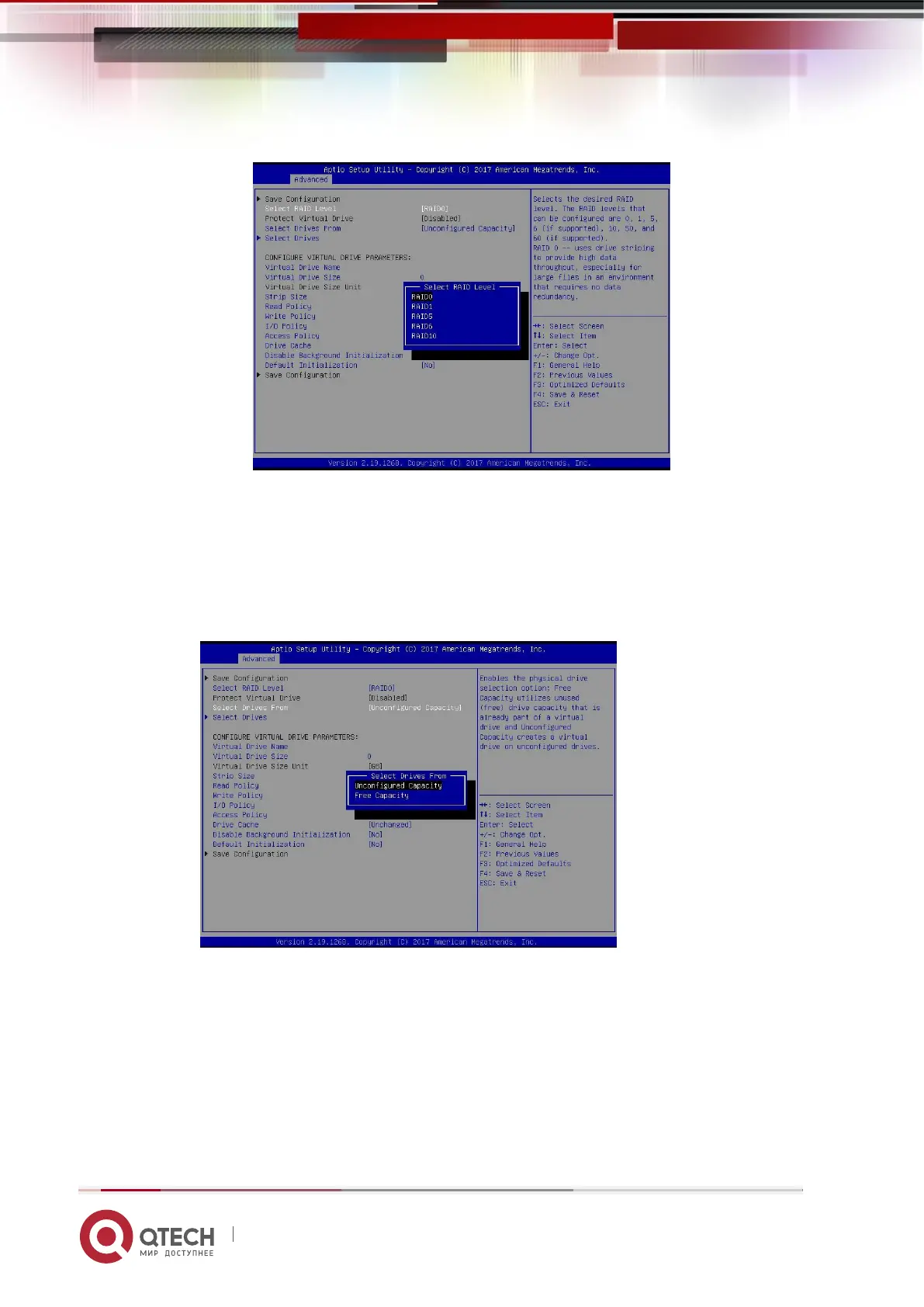Руководство пользователя
6. RAID Setting Instructions 161
www.qtech.ru
Figure 6- 33
4. Enter the interface shown in Figure 6-34, select Select Drives From, set the disk
capacity source of the RAID, and press Enter.
❖ [Unconfigured Capacity] indicates that the capacity comes from the remaining
capacity of the disk that has been configured with RAID.
❖ [Free Capacity] means that the capacity comes from an empty disk.
❖ Figure 6-34 Set the disk capacity source of RAID
Figure 6- 34
5. Enter the interface shown in Figure 6-35, select Select Drives, and press Enter.
Figure 6-35 Select Select Drives
