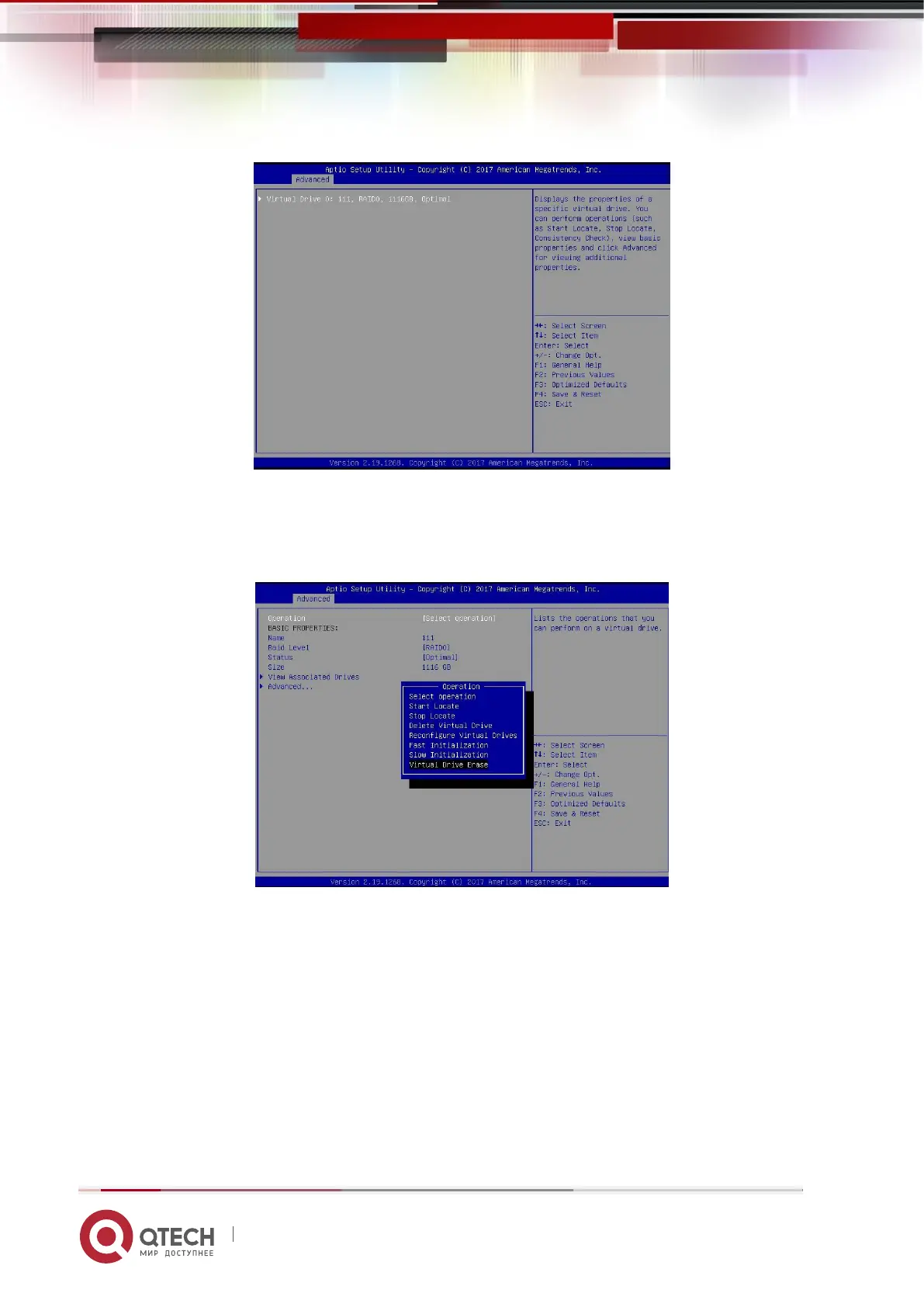Руководство пользователя
6. RAID Setting Instructions 189
www.qtech.ru
Figure 6-85
2.3. Enter the interface shown in Figure 6-86, select Operation, press Enter, and
then select Virtual Drive Erase in the pop-up dialog box, and press Enter.
Figure 6-86 Operation interface
Figure 6-86
3. Enter the interface shown in Figure 6-87, press Enter, and then select the erase
mode in the pop-up dialog box
(It is recommended to use the default mode: Simple).
Figure 6-87 Erase Mode interface
