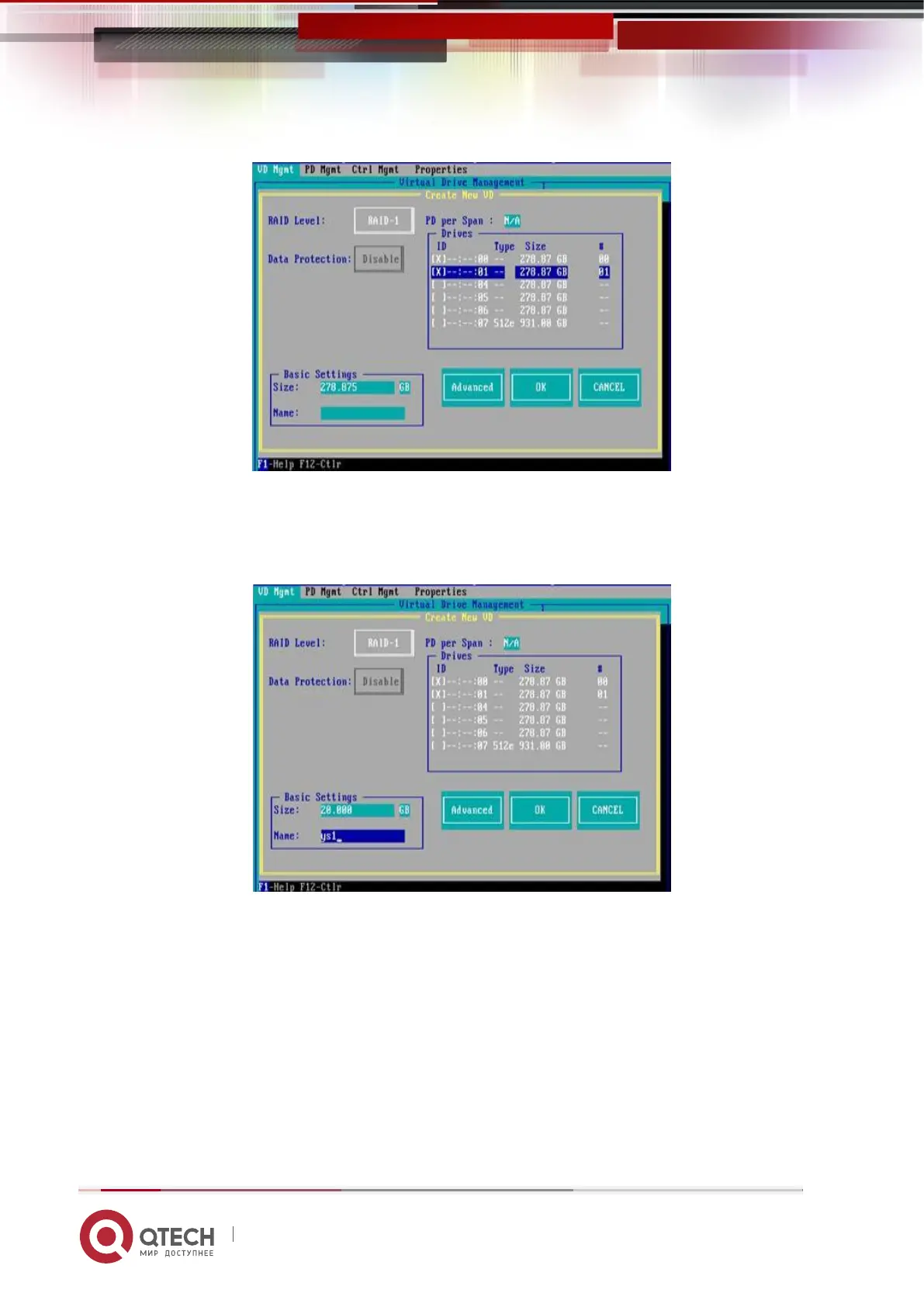Руководство пользователя
6. RAID Setting Instructions 202
www.qtech.ru
Figure 6-53
6. Enter the interface shown in Figure 6-111, set the Size and Name accordingly, then
select Advanced, and press Enter.
Figure 6-111 Set RAID name and capacity
Figure 6-54
7. Enter the interface shown in Figure 6-112, set the relevant parameters, then select
OK, and press Enter.
Figure 6-112 Set advanced parameters
