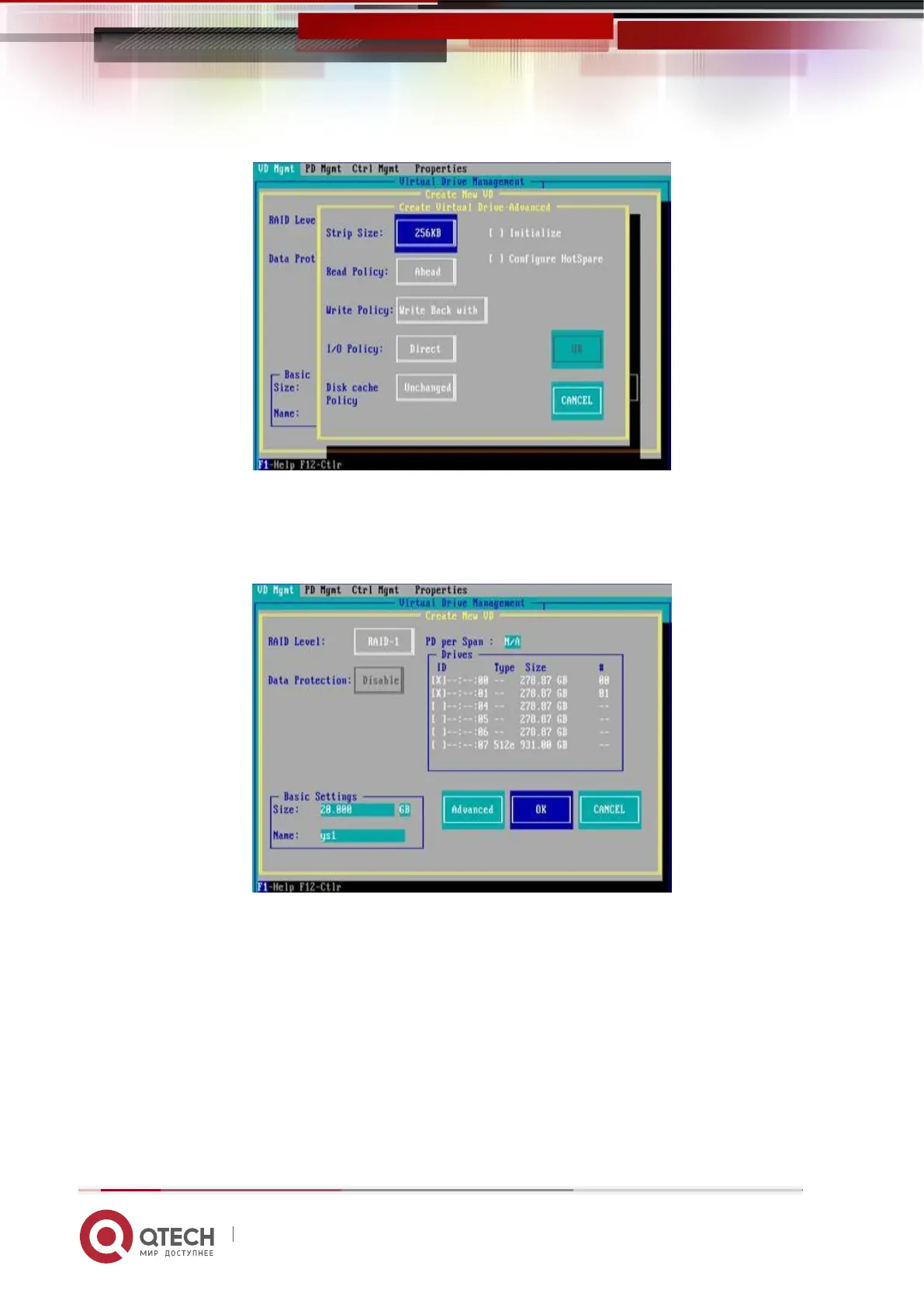Руководство пользователя
6. RAID Setting Instructions 203
www.qtech.ru
Figure 6-55
8. Enter the interface shown in Figure 6-113, select OK, and press Enter to complete
the RAID configuration operation.
Figure 6-113 Confirm creation
Figure 6- 56
9. Select the RAID to be viewed and press Enter to view the detailed information of the
RAID (including RAID name, level, and disk information, etc.), as shown in Figure 6-
114.
Figure 6-114 View RAID information
