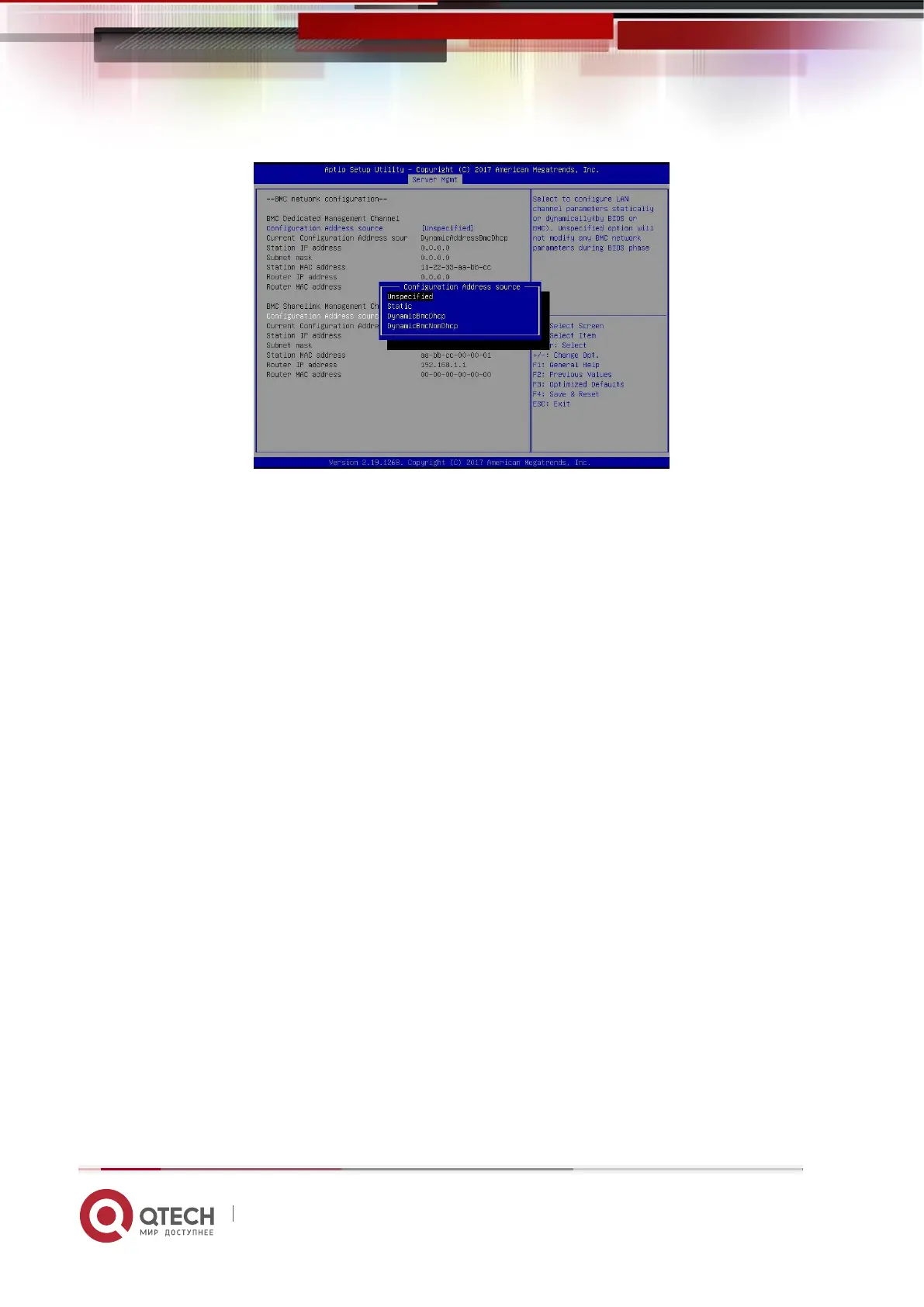Руководство пользователя
7. IPMI Rapid Deployment 218
www.qtech.ru
Figure 7-6 Configure network port network mode
There are four network modes that can be configured on this interface, namely
Unspecified, Static, DynamicBMCDHCP, DynamicBMCNonDHCP. Static is the static
mode, you can manually set the IP address, and DHCP is the dynamic mode. Setting
this option allows BMC to automatically obtain an IP address from the DHCP server.
