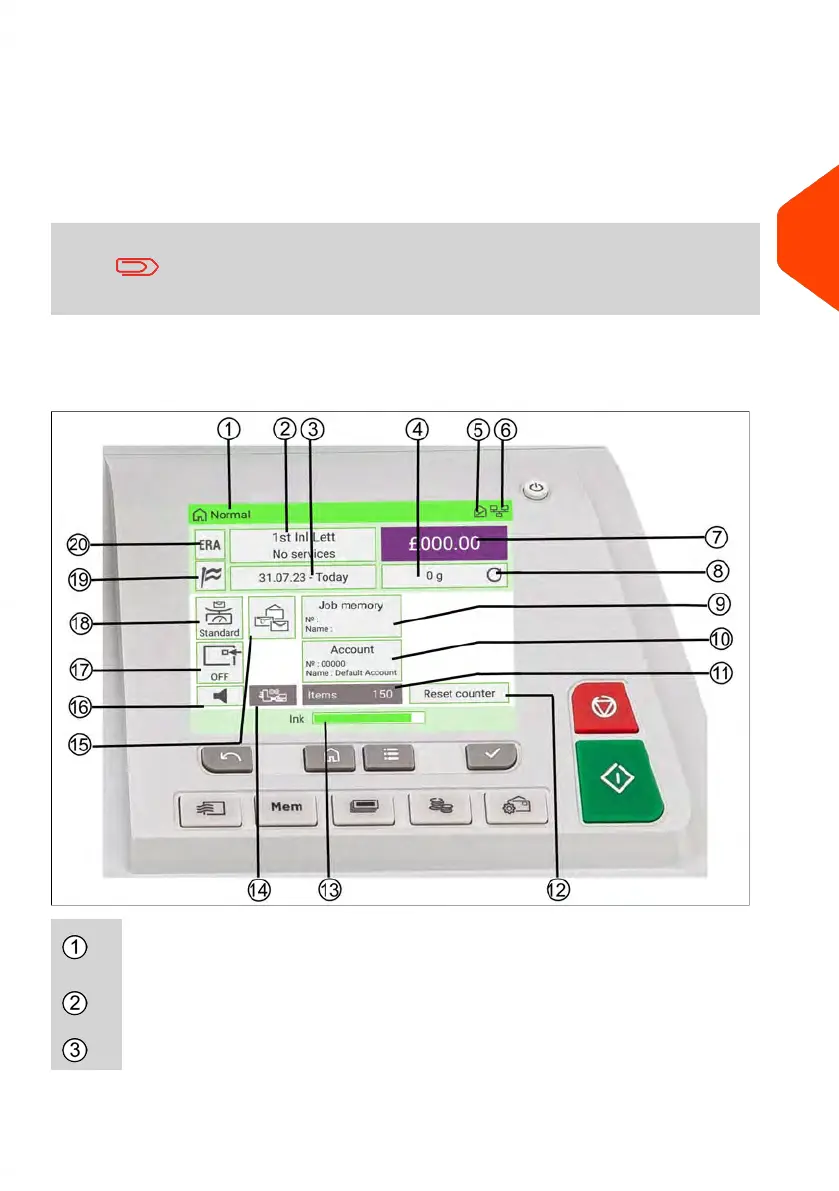Base & Control Panel
You can operate the mailing system and configure the system settings using the control
panel. It has a touch screen so most zones are responsive. Tap an active area to open
the corresponding screen. Control panel also has navigation keys, shortcut keys and
start/stop keys.
A virtual keyboard is displayed on screen when users need to
enter text and numbers for a given function.
Display Areas
Indicates the current type of imprint that is
set to print.
Type of Imprint
Indicates the Rate and the Special Postage
Services selected.
Rate and Services
Displays the Date that will be printed.Date
3
Meet Your Mailing System
35
| Page 35 | Jan-15-2024 09:55 |