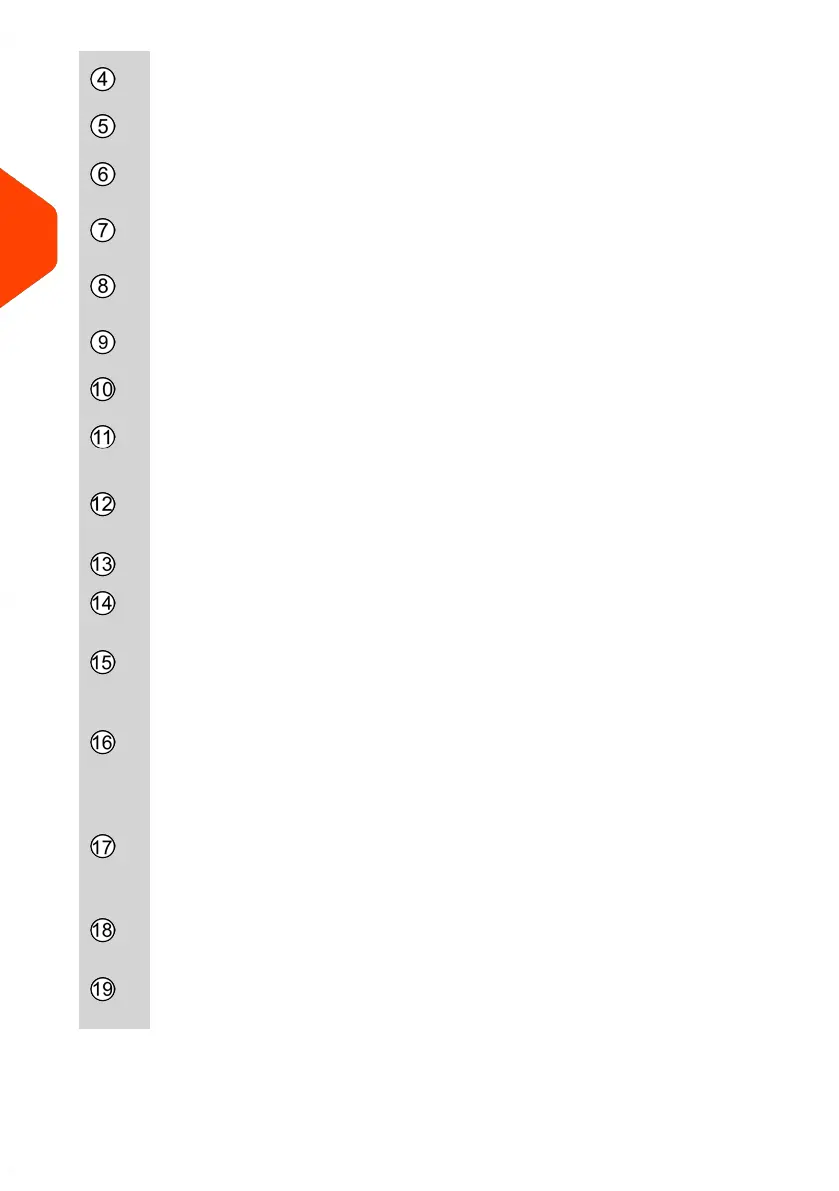Current weight used to calculate the Postage
Amount.
Weight
Notifies unread messages.Mailbox
Displays type of connection. Can be a LAN or
Wireless connection.
Type of Connection
Indicates the amount of postage that is to be
printed on the envelope.
Postage Value
Weight of the mailpieces is refreshed or set
to zero.
Refresh weight
Displays selected Job Memory when
applicable.
Job Memory
Displays account currently selected.Account
Counts the envelopes or labels printed since
the last counter reset.
Item Counter
Resets the Item Counter to zero. This is the
starting point for generating Batch Data
Reports.
Reset Item Counter
Displays the current ink level.Ink
Displays type of inserter connection.Type of Inserter Connection
Switches the Sealer ON/OFF and indicates
whether or not the Sealing function is
activated.
Sealing Status
Switches the Quiet Mode ON/OFF and
indicates whether or not the Quiet Mode is
activated.
Quiet Mode
Indicates the distance the position of the
imprint has been moved to compensate for
the thickness of an envelope. Adjusting the
Print Offset is used to print postage on thick
envelopes.
Print Offset
Current weighing method selected.Weighing Type
Allows your selection of a Slogan. Indicates
that a Slogan will be printed at the closest
place of imprint.
Slogan
36
| Page 36 | Jan-15-2024 09:55 |
3
Meet Your Mailing System