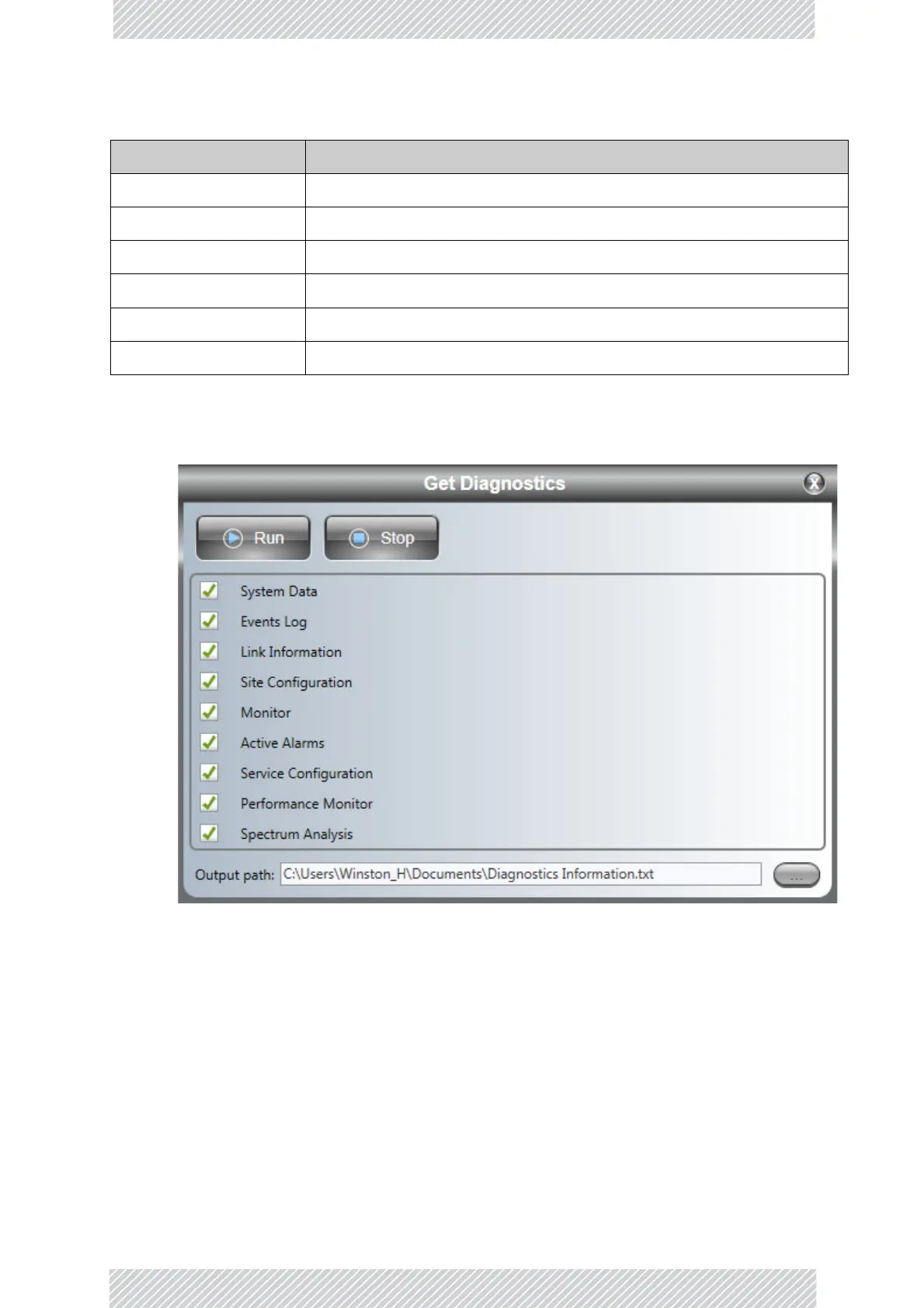RADWIN2000D+UserManual Release3.6.00 8‐2
RetrievingLinkInformation Chapter8
Togetdiagnostics:
1.ClicktheGetDiagnosticsbutton:
Figure8‐1:GetDiagnosticswindow
2.Selectordeselectthedataoptions.IfthefileistobesenttoRADWINCustomer
Serviceleavealloptionschecked.
3.ClickFilePathtospecifythefilenameandolderinwhichyouwantto
savethefile
andthenclickRuntosavetheinformation.
Oncompletion,thestatusofthecheckeditemsisconfirmed:
SiteConfiguration Dataaboutthesiteparameters
Monitor Detailedeventdatarecord
ActiveAlarms ActiveAlarmsareraisedforan yeventaffectingavailabilityorquality
ServiceConfiguration Settings:MIMO,TxRatio,MIR,VLAN,QoS
PerformanceMonitor Networkperformancedataoverdefinedtimeperiods‐‐every15
SpectrumAnalysis ForHBS,selectedHSUsandgeneralinterfencestatisticsforthesector
Table8‐1:GetDiagnosticsDat aandDescription(Continued)
Data Description