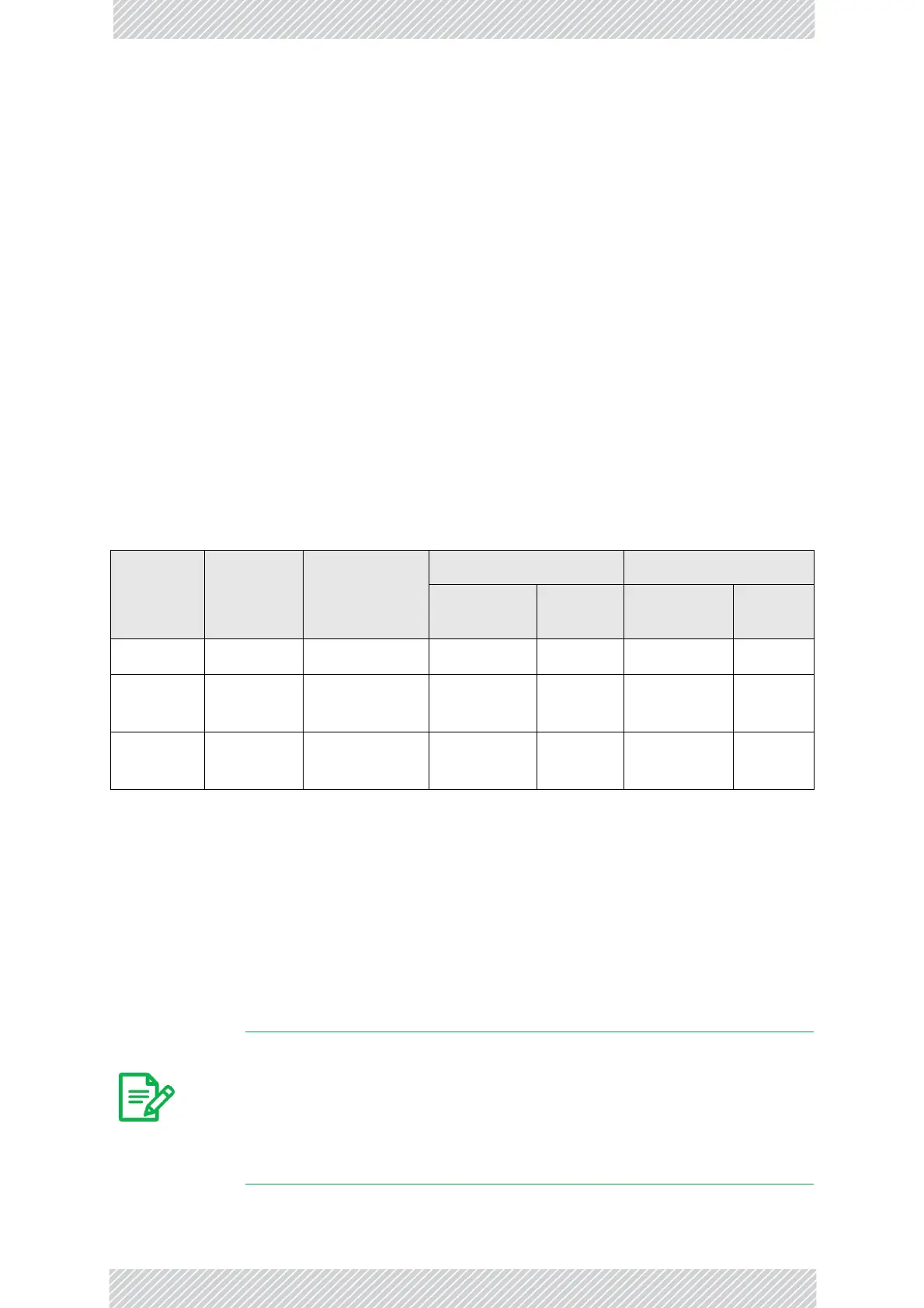RADWIN2000D+UserManual Release3.6.00 5‐6
TheRADWINManagerLog‐onConcept Chapter5
• AnObserverhasread‐onlyaccesstothesector.AnObservercanmonitorthesector,
generatereports,butmaynotchangeanysectorparameters.
• AnOperatorcaninstall andconfigurethesector.
• AnInstallercan,inadditiontofunctioningasanOperator,alsochangetheoperating
frequencyband(orregulation).Thelatterfunctionhaslegalramifications,requiring
familiaritywithlocalregulations.
YoumaychoosetheSNMPversion.IfyourfirewallblocksSNMPv3messagesandforsecurity
reasonscannotbechangedthemuseSNMPv1.
IfyouareusingTrapAuthentication,entertheUserandPassword.Leavingthesefieldsblank
orincorrect,willnotpreventyoufromloggingon.Youwillnotbeabletoseetrapmessages
directedtothetrapmessageaddressassociatedwithadefineduser.Theallocationand
associationofatrapaddresswithauserisdescribedinManagement.
IfyouareconnectingthroughtheRNMSserverchecktheRNMSconnectbuttonandenter
yourserverIPaddress.
Thefollowingtablesummarizestheseoptions:
TheNetworkManagershouldchangethedefault passwordsassoonaspossible,particularly
ifSNMPv3istobeused.
Continuingthelog‐onproced ure:
5.IfyourUserTypeisnotOperator,thenchooseitnow.
6.Enterthepasswordforyouruser‐type.
7.IfyouareauserwithRead‐Writepermission,clickOptionstoent ertheCommunity
optionsifrequired.
Table5‐2:Usertypes,defaultpasswordsandfunction
UserType
Default
Password
Function
SNMPv1 SNMPv3
Community
Communi
tyString
Password
Default
Value
Observer admin Monitoring Read‐Only public Read‐Only public
Operator admin
Installation,
configuration
Read‐Write netman Read‐Write netman
Installer wireless
Operatorplus
set‐band
Read‐Write netman Read‐Write netman
Note
• LeavethedefaultCommunityp asswords,netmanforread‐write,and
publicforread‐only.
• Ifyouareauserwithread‐onlypermission,thenyoumayonlylogon
asObserver.
• ThetwofieldsserveasSNMPv1CommunitystringsandSNMPv3pass‐
words.