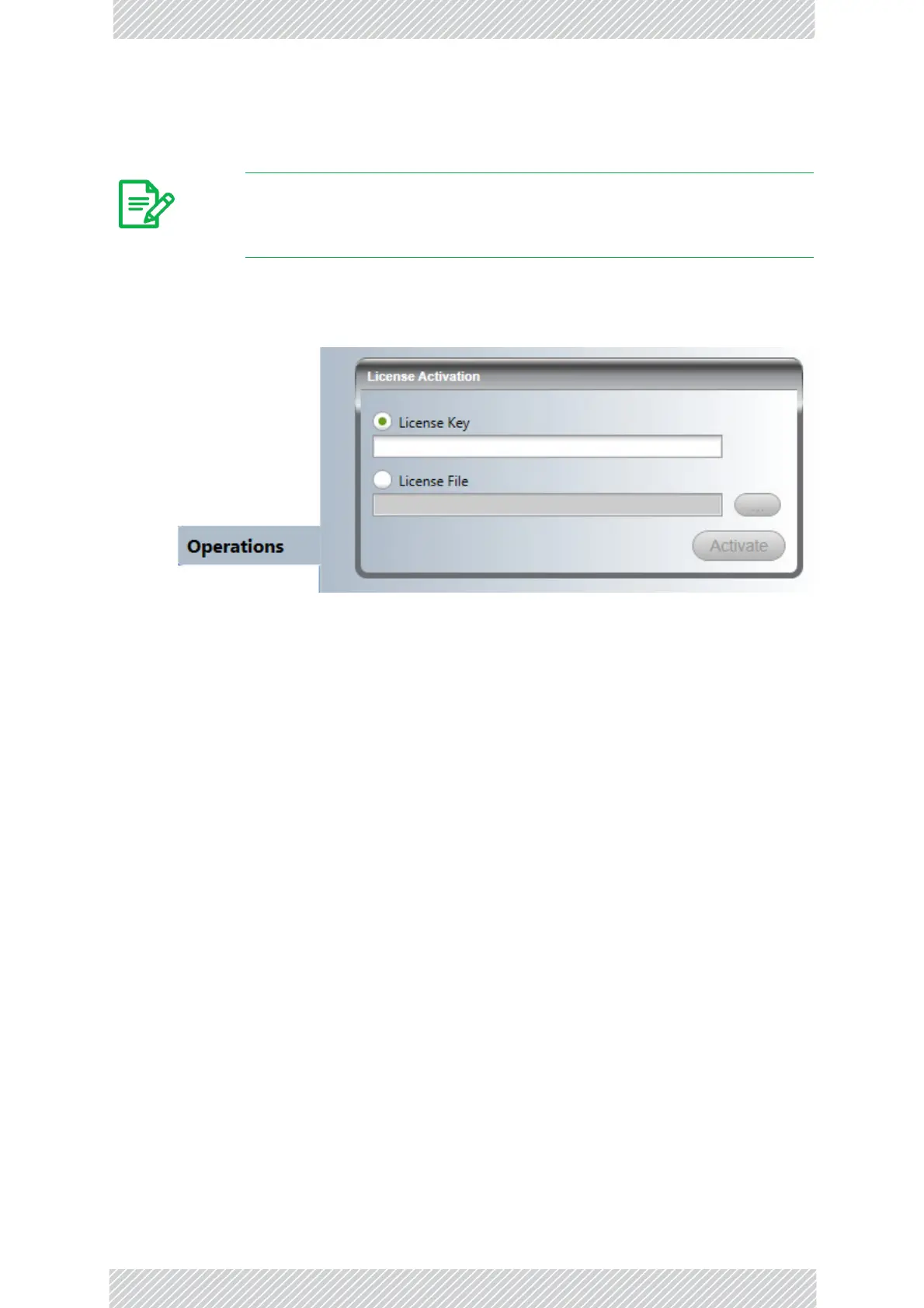RADWIN2000D+UserManual Release3.6.00 6‐25
.LoggingontotheRT‐B(HSU)OvertheAir Chapter6
Afewminuteslater,youshouldreceiveanemai l,containinginitsbody,alistof
licensekeys.
5.CopyandPastethelicensekeysintoaplaintextfileandsaveittoasafeknownplace.
6.OpentheConfigure|OperationstabforeitherODU.
Figure6‐13:UsingtheMasterODU(HBS)Configurationbuttonforlicensing
ChecktheLicenseFilebuttonandnavigatetothefileyousavedinthelaststep.
7.ClickActivate.ThenexttimeyouentertheChangeBandstab,thenewbandswillbe
available.
6.4.LoggingontotheRT‐B(HSU)OvertheAir
YoucanlogontotheRT‐B(HSU).ThelogonprocedureisthesameasfortheRT‐A(HBS).The
mainwindowwillappearasinFigure 6‐4,butwiththeRT‐A(HBS)andRT‐B(HSU)units
reversed:
Note
YoumayseeerrormessagesintheStatusColumnsuchasBandnot
supportedorSerialnotfound.Supporte dbandstypicallyreflectyourlocal
regulations.CheckmissingserialnumberswithRADWINCustomerService.
