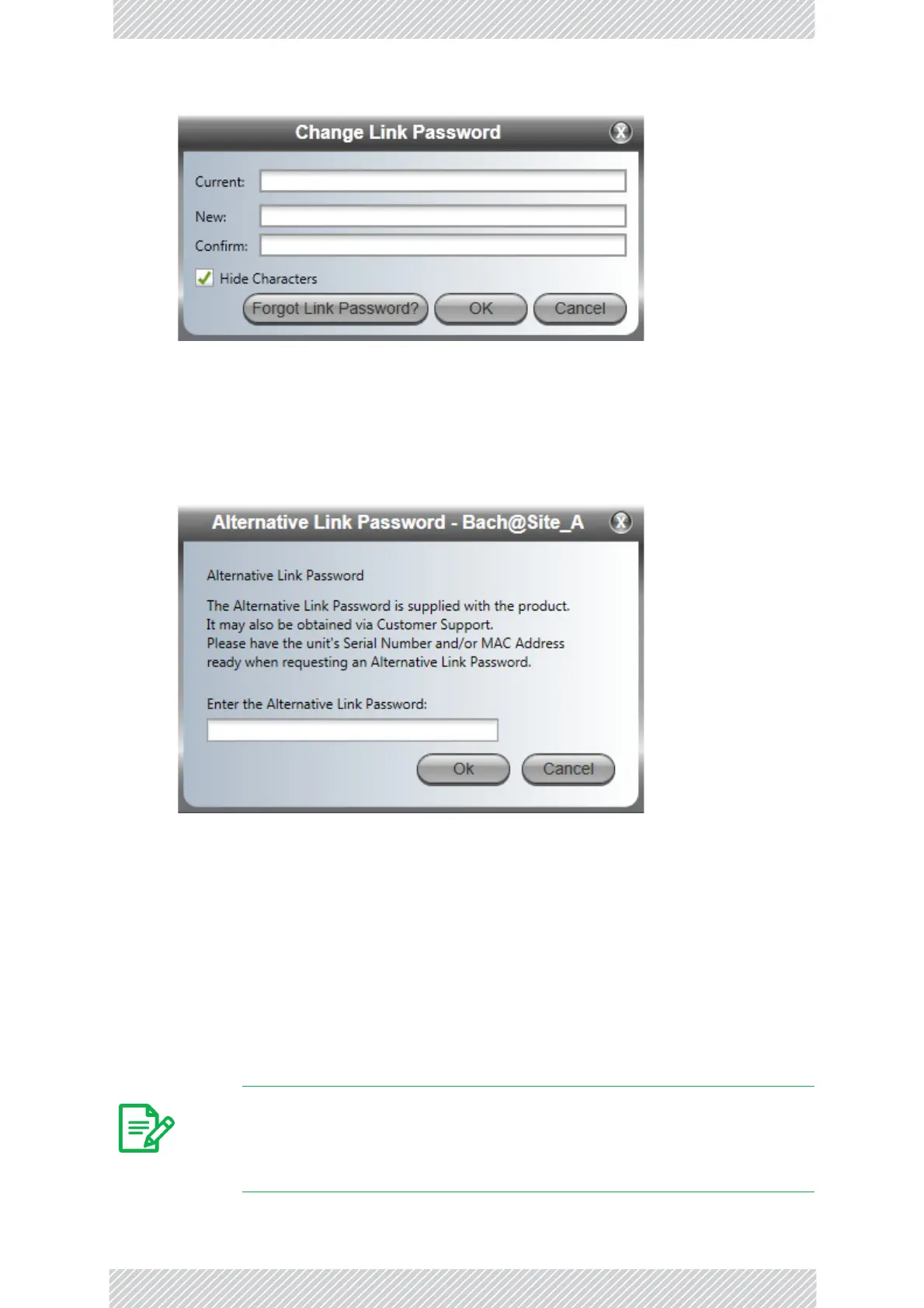RADWIN2000D+UserManual Release3.6.00 7‐18
Management Chapter7
Figure7‐10:ChangeLinkPassworddialogbox
2.Enterthecurrentlinkpassword(ThedefaultlinkpasswordforanewODUiswireless‐
p2mp).
IfyouhaveforgottentheLinkPassword,clicktheForgottenLinkPasswordbutton.
Thefollowingwindowisdisplayed:
Figure7‐11:LostorforgottenLinkPasswordrecovery
FollowtheinstructionstousetheAlternativeLinkPassword,andclickOKtofinish.
YouarereturnedtothewindowinFigure 7‐10above.Continuewiththenextstep.
3.Enteranewpassword.
4.RetypethenewpasswordintheConfirmfield.
5.ClickOK.
6.ClickYeswhenaskedifyouwanttochangethelinkpassword.
7.ClickOKatthePasswordchangedsuccessmessage.
Note
• Alinkpasswordmustcontainatleasteightbutnomorethan16char‐
actersexcludingSPACE,TAB,andanyof“>#@|*?;.”
• RestoringFactoryDefaultsreturnstheLinkPasswordtowireless‐
p2mp.