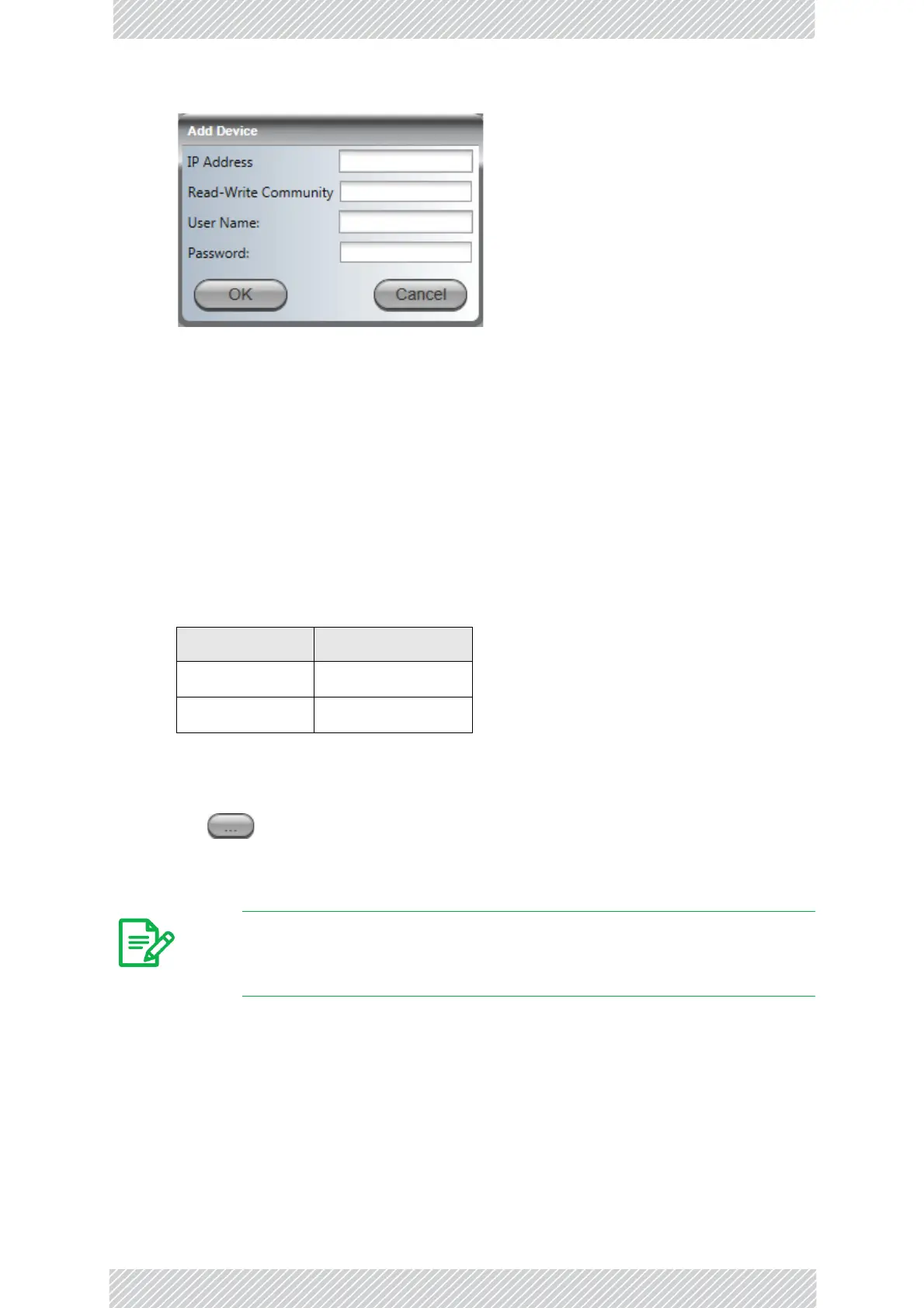RADWIN2000D+UserManual Release3.6.00 13‐3
UpgradinganInstalledLink Chapter13
Figure13‐3:Addingasinglesiteforupgrade
EntertheIPaddressofthesiteandtheRead‐WriteCommunity(Default:netman).If
youareaSNMPv3user,addyourUserNameandPasswordandthenclickOK.The
sitewillappearintheSoftwareUpgradelistbox.
Itemsfromthelistcanbeclearedbyselectingthemandthenusingtherightbutton.
TherightbuttoninFigure 13‐3,mayberusetoremoveoneormoreselectedsites.
3.Havingcreatedanupdatelist,clickUpgradePackagetochosetherelevantfiles.The
defaultfilesarelocatedintheSWUsubdirectoryintheRADWINManager
installationarea.YoumayseeoneormoreofthefollowingSWUfiles:
ForRADWIN2000D+,alwayschooseSWU_5k.swu(Notthe2kpackage).
4.Tobackupyourexistingsystem,checkBackupdevicesoftwarecheck‐box.Thenclick
thebuttonforastandardfiledialog.ThedefaultlocationistheMy
Documentsdirectoryonthemanagingcomputerorthelastbackupdirectoryyou
used.
5.Inadditiontothepreviousstep,youmayopttoperformadelayedupgrade.Check
theDelayedUpgradebox,andenterthedateandtimeforthedelayedupgrade.A
Calendardialogboxopens:
Table13‐1:SWUFilesbyproduct
Filename Product
SWU_2k.swu RADWIN2000
SWU_5k.swu RADWIN5000
Note
ThebackuphereisthesameasthatinBackupandRestore,andservesthe
samepurpose.Itprovidesafallbackiftheupgradeprovesproblematic.