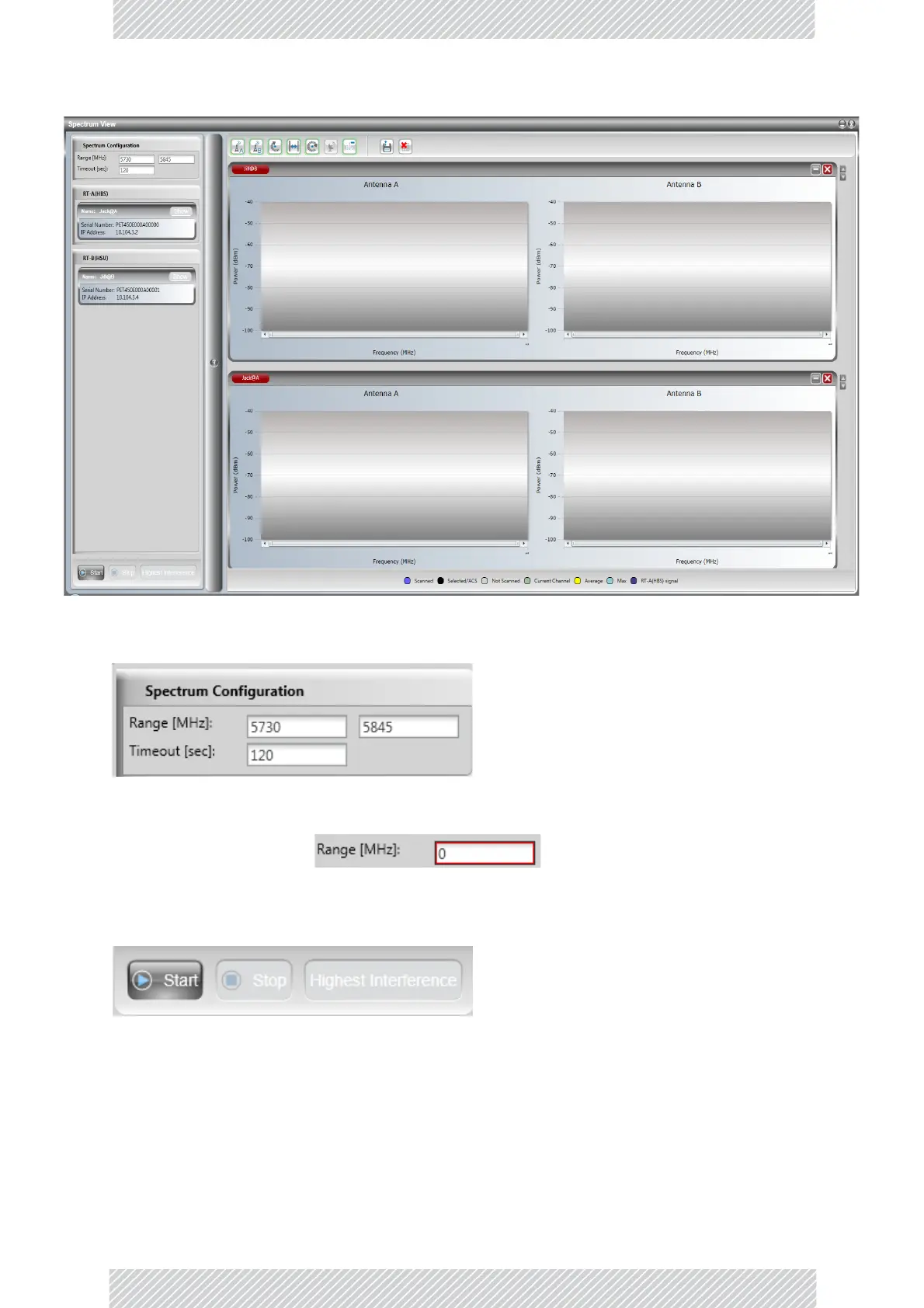RADWIN2000D+UserManual Release3.6.00 20‐3
SpectrumViewMainWindow Chapter20
UsethetopleftpaneltosettheSpectrumViewconfigurationparametersandchoosean
analysistype‐EntirelinkorSpecificODU.
Thesettingsar e“sticky”forthelinkandwillbereused.Theanalysisrangeislimitedfrom
4900to6050MHzwithamaximumdifferenceof500MHz.Erroneous entries
willbeshown
witharedborderlikethis:
Thetimeoutisthemaximumanalysistimepersite.Usethebottombuttonbartostartorstop
ananalysis:
Sincealargelinkwillclutteruptherighthanddisplayarea,youmayselectivelyShow,
minimize orremovealinkmember.Anotherwayoffreeingupmorespaceforanalysis
displaysistohidethelefthandpanelusingthecircledarrow: