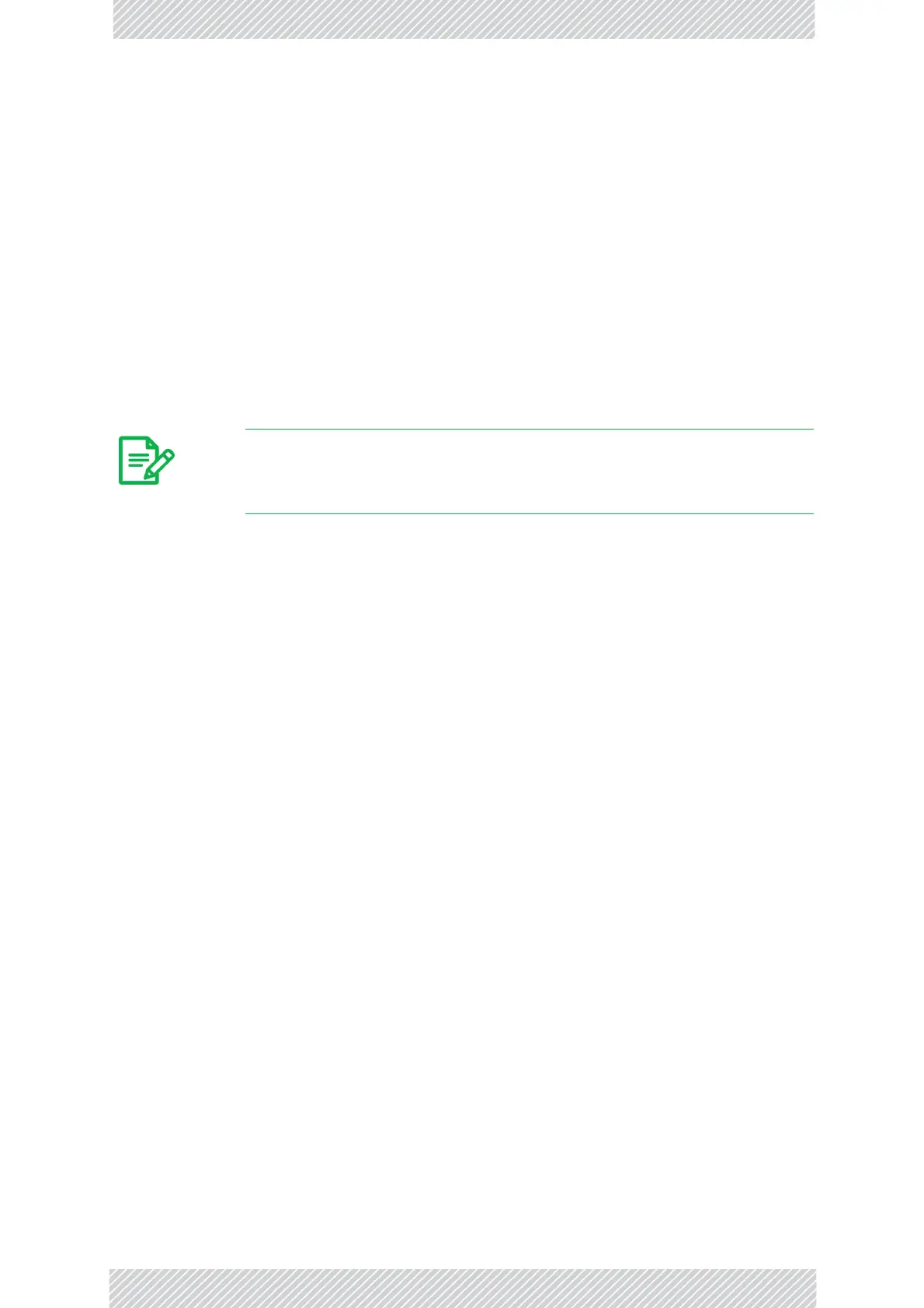RADWIN2000D+UserManual Release3.6.00 3‐5
RFPlanningforDenseInstallationsandCollocatedSites Chapter3
• IfoneormorecollocatedunitsarenotRADWINunits,ensurethat thereisaphysical
separationofatleastthreemetersbetweenaRADWINunitandanyothercollocated
radioonthe site.
• Usethelargestpossiblefrequencygapbetweentheseunits.
• Choosethebestfrequencychannel(asclearaspossibleforminterference).Youmay
havetousetheChangeBandfacilityavailableforallRADWIN2000products.
• Toselectafrequencychannel,movethelinktoInstallationMode(usingSiteconfigura‐
tion)andstarttheInstallationwizard.IntheChannelSettingswindow,usethequality
baratthebottomtohelpyouchooseabetterchannel(clearerofinterference).
• UsetheSpectrumViewtooltofindthebestworkingchannel(Tools|SpectrumView).
• DecreasingtheTxPowerofalinkwillreducecollocationinterference(SiteConfigura‐
tion|AirInterface).
Note
UsetheLinkBudgetCalculatortodeterminetheminimumTxPower
requiredtomaintainlinkstability.