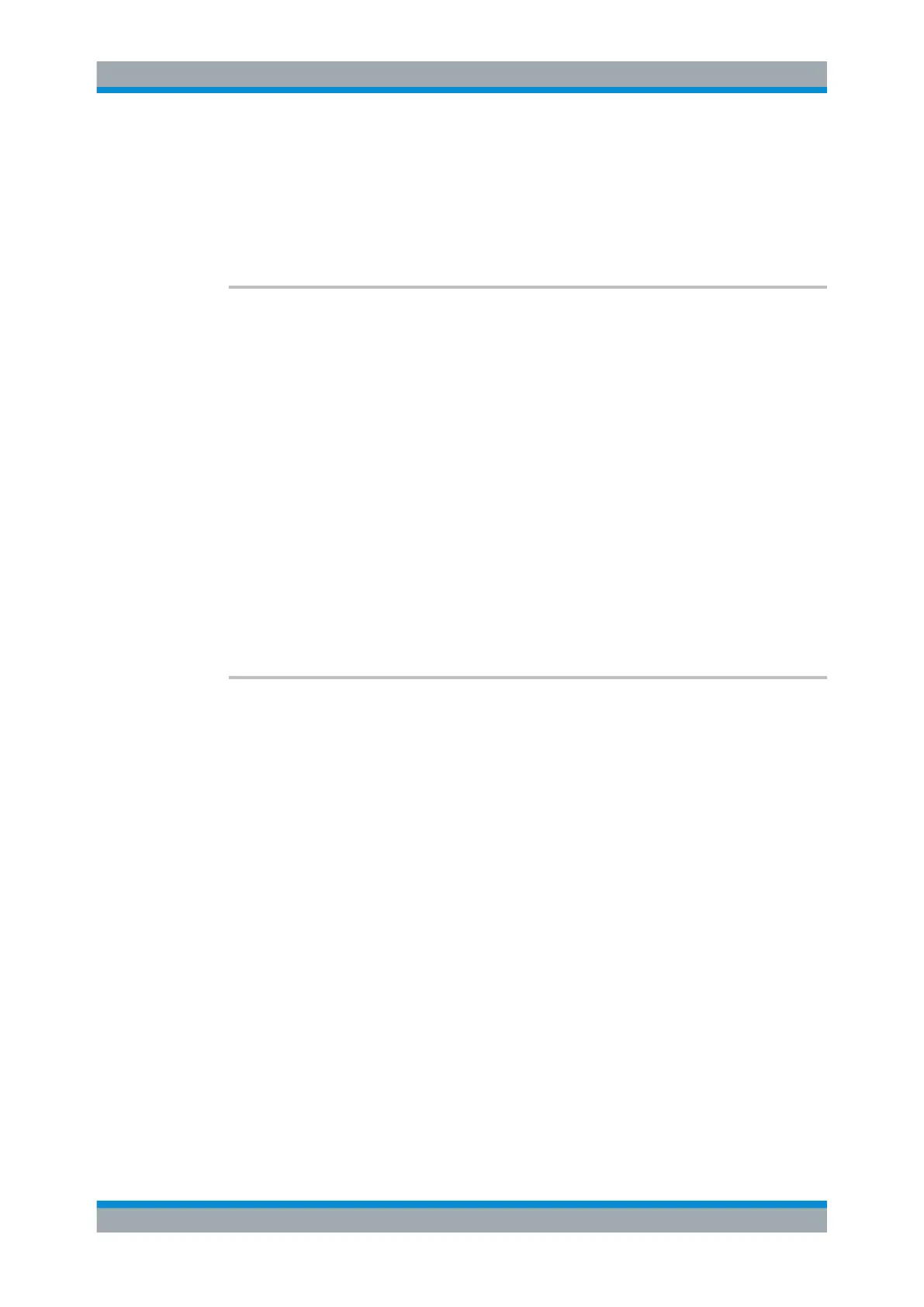Remote Control
R&S
®
FPC
243User Manual 1178.4130.02 ─ 07
Example: See CALCulate<n>:MARKer<m>:FUNCtion:HARMonics:
PRESet
Usage: Query only
Manual operation: See "Harmonics" on page 365
CALCulate<n>:MARKer<m>:FUNCtion:HARMonics:NHARmonics <Harmonics>
This command defines the number of harmonics that are analyzed.
Prerequisites for this command
●
Turn on the harmonic distortion measurement (CALCulate<n>:MARKer<m>:
FUNCtion:HARMonics[:STATe] on page 244).
Suffix:
<n>, <m>
.
irrelevant
Parameters:
<Harmonics> <numeric value> (integer)
Range: 1 to 6
*RST: 2
Example: See CALCulate<n>:MARKer<m>:FUNCtion:HARMonics:
PRESet
Manual operation: See "Harmonics" on page 365
CALCulate<n>:MARKer<m>:FUNCtion:HARMonics:PRESet
This command optimizes the settings for the harmonic distortion measurement.
Prerequisites for this command
●
Turn on the harmonic distortion measurement (CALCulate<n>:MARKer<m>:
FUNCtion:HARMonics[:STATe] on page 244).
Suffix:
<n>, <m>
.
irrelevant
Example: //Activate the harmonic distortion measurement.
CALC:MARK:FUNC:HARM ON
//Set the number of harmonics to 4.
CALC:MARK:FUNC:HARM:NHAR 4
//Adjust the settings of the measurement.
CALC:MARK:FUNC:HARM:PRES
//Query the position of the harmonics and the total harmonic dis-
tortion.
CALC:MARK:FUNC:HARM:LIST?
CALC:MARK:FUNC:HARM:DIST? TOT
Usage: Event
Manual operation: See "Adjust Setting" on page 365
Remote Commands of the Spectrum Application
