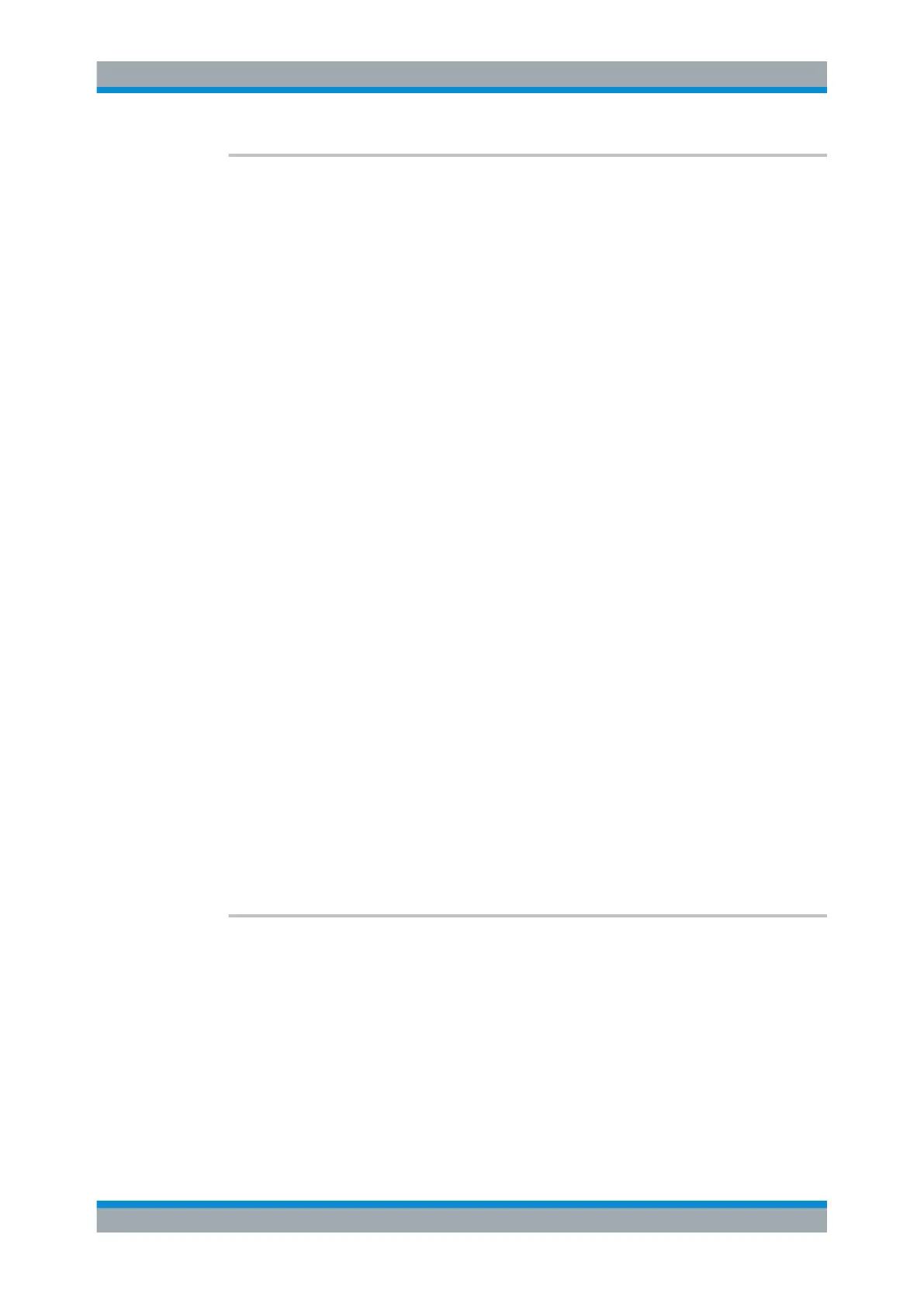Remote Control
R&S
®
FPC
247User Manual 1178.4130.02 ─ 07
[SENSe:]CHANnel:TABLe:SELect <ChannelTable>
This command selects a channel table configured for the link direction you have
selected with [SENSe:]CHANnel:TABLe:SET.
Note that if you have previously selected a channel table with [SENSe:]CHANnel:
TABLe:SELect:DOWNlink or [SENSe:]CHANnel:TABLe:SELect:UPLink, this
command replaces that file.
Parameters:
<ChannelTable> String containing the file name of the channel table.
*RST: ' '
Example: //Select channel table selection for uplink signals.
CHAN:TABL:SET UP
//Load the channel table with the name 'TV China' for the uplink.
CHAN:TABL:SEL '\Public\Channel Tables\TV\TV
China.chntab'
//Both following commands replace the uplink channel table 'TV
China' with 'TV Italy'.
CHAN:TABL:SEL '\Public\Channel Tables\TV\TV
Italy.chntab'
or
CHAN:TABL:SEL:UPL '\Public\Channel Tables\TV\TV
Italy.chntab'
//Downlink channel tables are not affected by the commands
sent so far.
//Select a particular uplink channel (e.g. #10) instead of a (cen-
ter) frequency.
FREQ:INP:MODE CHAN
CHAN 10
//To select an additional downlink channel table, use either:
CHAN:TABL:SET DOWN
CHAN:TABL:SEL '\Public\Channel Tables\TV\TV
Italy.chntab'
or
CHAN:TABL:SEL:DOWN '\Public\Channel
Tables\TV\TV Italy.chntab'
[SENSe:]CHANnel:TABLe:SET <Direction>
This command selects the link direction for measurements with channel tables.
Parameters:
<Direction> DOWN
Selects the downlink.
UP
Selects the uplink.
*RST: UP
Example: See [SENSe:]CHANnel:TABLe:SELect
Remote Commands of the Spectrum Application
