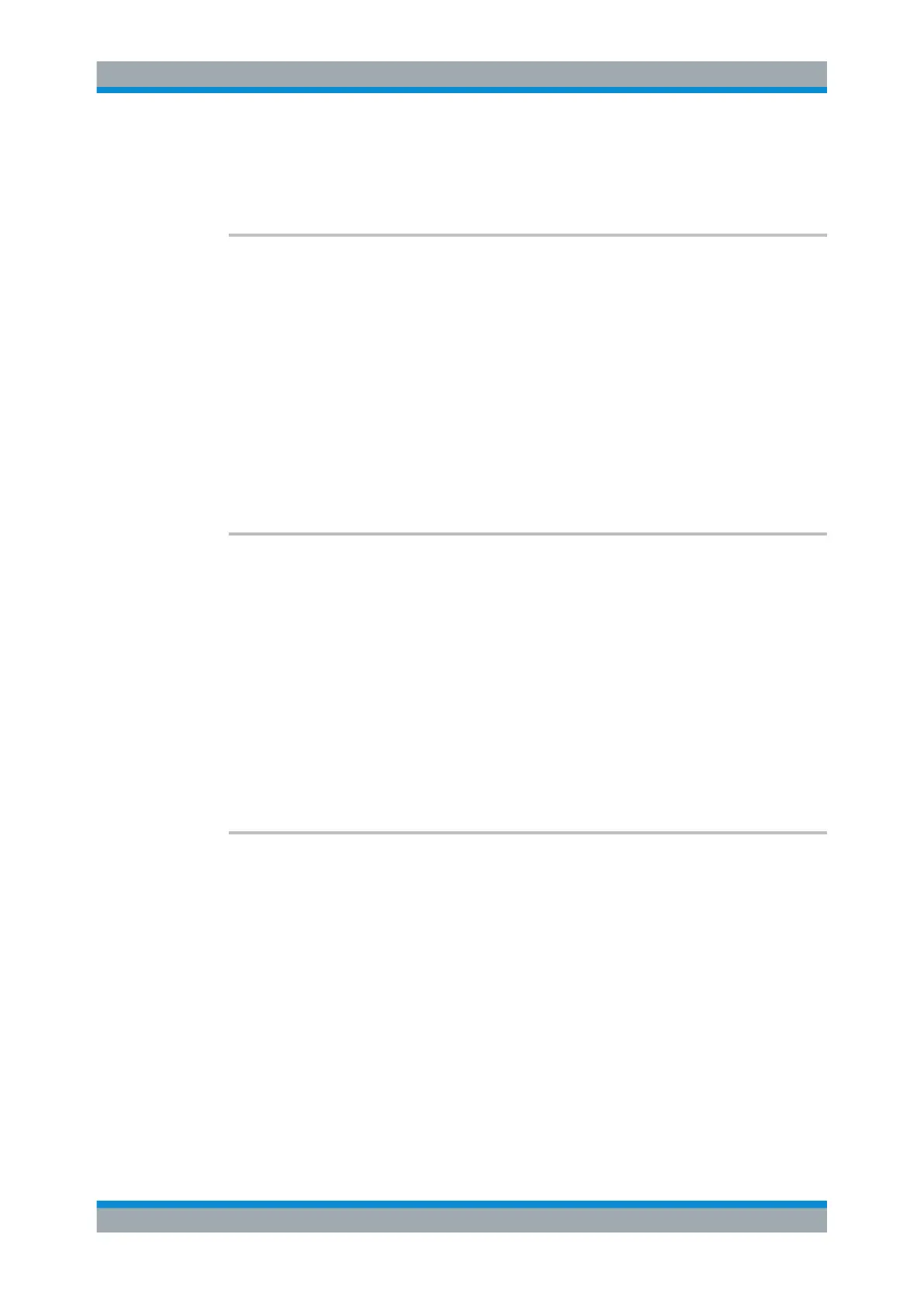Remote Control
R&S
®
FPC
246User Manual 1178.4130.02 ─ 07
[SENSe:]FREQuency:SPAN:FULL...................................................................................251
[SENSe:]FREQuency:STARt........................................................................................... 251
[SENSe:]FREQuency:STOP............................................................................................251
[SENSe:]CHANnel <ChannelNumber>
This command selects the channel to be analyzed.
Prerequisites for this command
●
Select channel table frequency mode ([SENSe:]FREQuency:INPut:MODE).
Parameters:
<ChannelNumber> <numeric value> (integer only)
*RST: depends on the channel table
Example: See [SENSe:]CHANnel:TABLe:SELect
Manual operation: See "Frequency Mode" on page 368
See "Frequency Mode" on page 379
[SENSe:]CHANnel:TABLe:SELect:DOWNlink <ChannelTable>
This command selects a channel table configured for downlink signals.
Prerequisites for this command
●
Select downlink mode ([SENSe:]CHANnel:TABLe:SET).
Parameters:
<ChannelTable> String containing the name of the channel table.
*RST: ' '
Example: See [SENSe:]CHANnel:TABLe:SELect
Manual operation: See "Frequency Mode" on page 368
See "Signal Standard" on page 398
[SENSe:]CHANnel:TABLe:SELect:UPLink <ChannelTable>
This command selects a channel table configured for uplink signals.
Prerequisites for this command
●
Select uplink mode ([SENSe:]CHANnel:TABLe:SET).
Parameters:
<ChannelTable> String containing the name of the channel table.
*RST: ' '
Example: See [SENSe:]CHANnel:TABLe:SELect
Manual operation: See "Frequency Mode" on page 368
See "Signal Standard" on page 398
Remote Commands of the Spectrum Application
