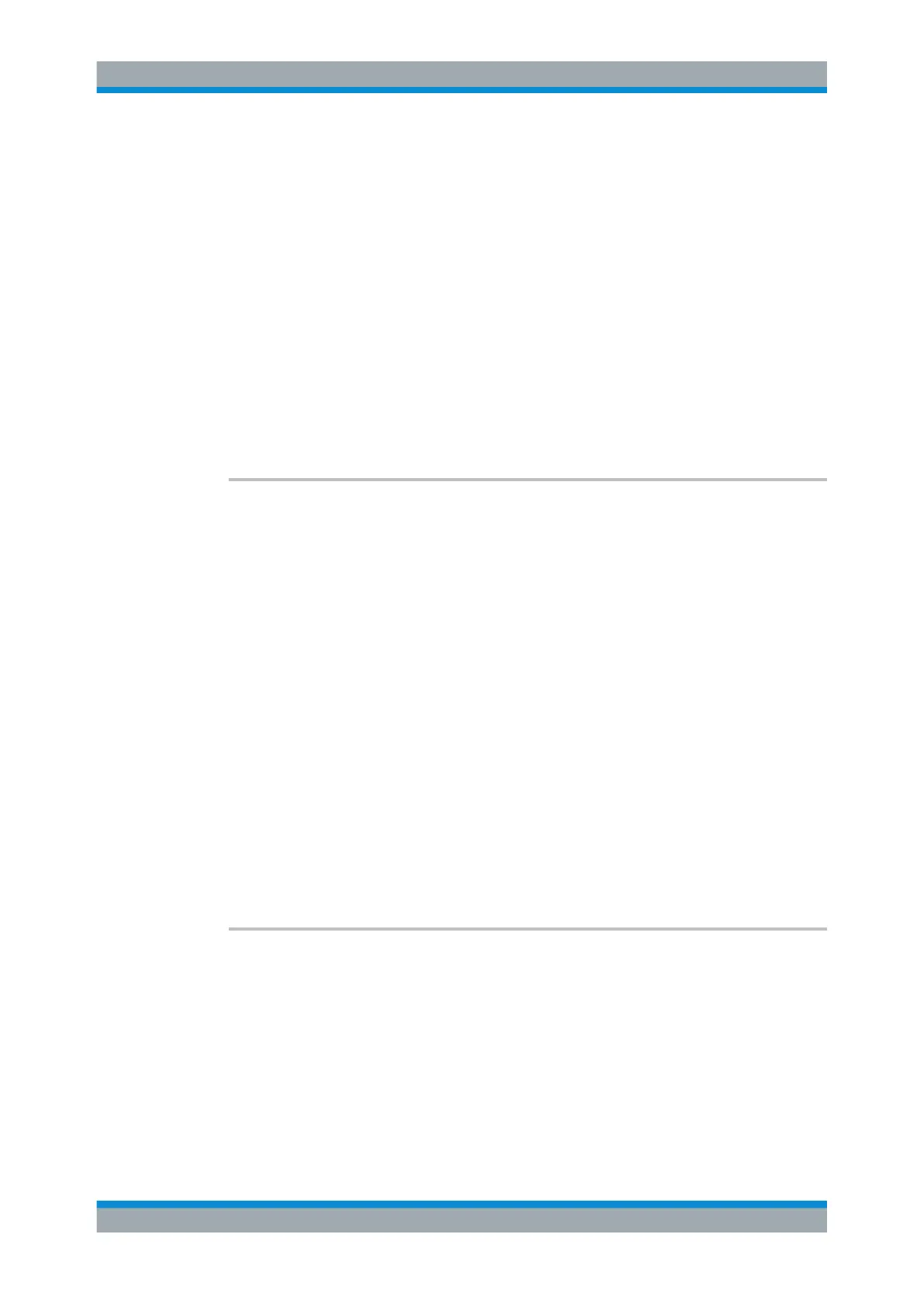Remote Control
R&S
®
FPC
249User Manual 1178.4130.02 ─ 07
Parameters:
<StepSizeCoupling> CENTer
Step size equals the current center frequency.
DIVTen
Couple the step size to the span (10 %).
OFF
Turn off the coupling (manual step size).
You can define a manual step size with [SENSe:]FREQuency:
CENTer:STEP.
*RST: DIVTen
Example: //Couple the step size to the span
FREQ:CENT:STEP:LINK DIVT
Manual operation: See "Center Freq Step Size" on page 368
[SENSe:]FREQuency:INPut:MODE <InputMode>
This command selects the frequency input mode. Select the channel frequency mode
only if you want to work with channel tables. In this case, the input of the center fre-
quency is not a frequency value, but a channel number.
Parameters:
<InputMode> FREQuency
Center frequency is defined in terms of a frequency (in Hz).
You can define the frequency with [SENSe:]FREQuency:
CENTer.
CHANnel
Center frequency is defined in terms of a channel.
You can select the channel with [SENSe:]CHANnel.
*RST: FREQ
Example: //Set the frequency mode to work with channel tables
FREQ:INP:MODE CHAN
Manual operation: See "Frequency Mode" on page 368
See "Frequency Mode" on page 379
See "Signal Standard" on page 398
[SENSe:]FREQuency:MODE <OperationMode>
This command selects the measurement domain (frequency or time).
In the time domain (CW and FIXed), set the frequency with:
●
[SENSe:]FREQuency:CENTer
In the frequency domain (SWEep), set it with:
●
[SENSe:]FREQuency:CENTer
●
[SENSe:]FREQuency:SPAN
Remote Commands of the Spectrum Application
