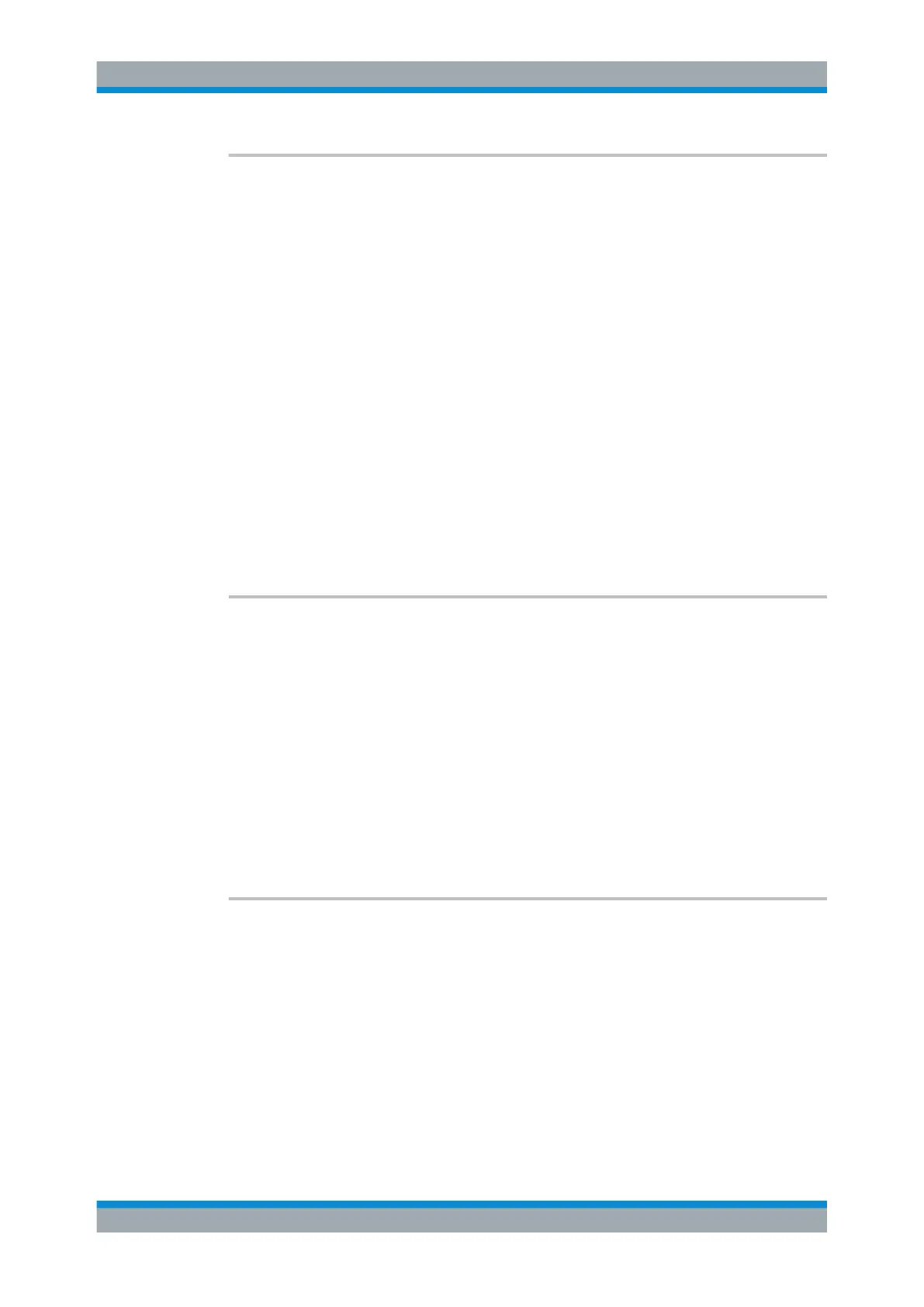Remote Control
R&S
®
FPC
256User Manual 1178.4130.02 ─ 07
INPut:ATTenuation:MODE <AttenuationMode>
This command selects the attenuation mode.
Prerequisites for this command
●
Select attenuation automatically (INPut:ATTenuation:AUTO).
Parameters:
<AttenuationMode> LDIStortion
Select "Auto Low Distortion" mode.
LNOise
Select "Auto Low Noise" mode.
*RST: LNOise
Example: //Select auto low noise attenuation
INP:ATT:AUTO ON
INP:ATT:MODE LNO
Manual operation: See "Attenuator" on page 370
See "Attenuator" on page 381
See "Attenuator" on page 389
See "Attenuator" on page 393
INPut:GAIN:STATe <State>
This command turns the preamplifier on and off.
Parameters:
<State> ON | OFF | 1 | 0
*RST: OFF | 0
Example: //Turn on preamplifier
INP:GAIN:STAT ON
Manual operation: See "Preamplifier" on page 370
See "Preamplifier" on page 381
See "Preamplifier" on page 389
See "Preamplifier" on page 393
INPut:IMPedance <Impedance>
This command selects the nominal input impedance.
The selected impedance is taken into account in all level indications of results.
When you need to select a 75 Ω impedance, the 50 Ω impedance is transformed to a
higher impedance. A 75 Ω matching pad is required for this transformation. The correc-
tion value in that case is 1.76 dB = 10log(75Ω/50Ω).
Prerequisites for this command
●
Select a matching pad (INPut:IMPedance:PAD).
Remote Commands of the Spectrum Application
