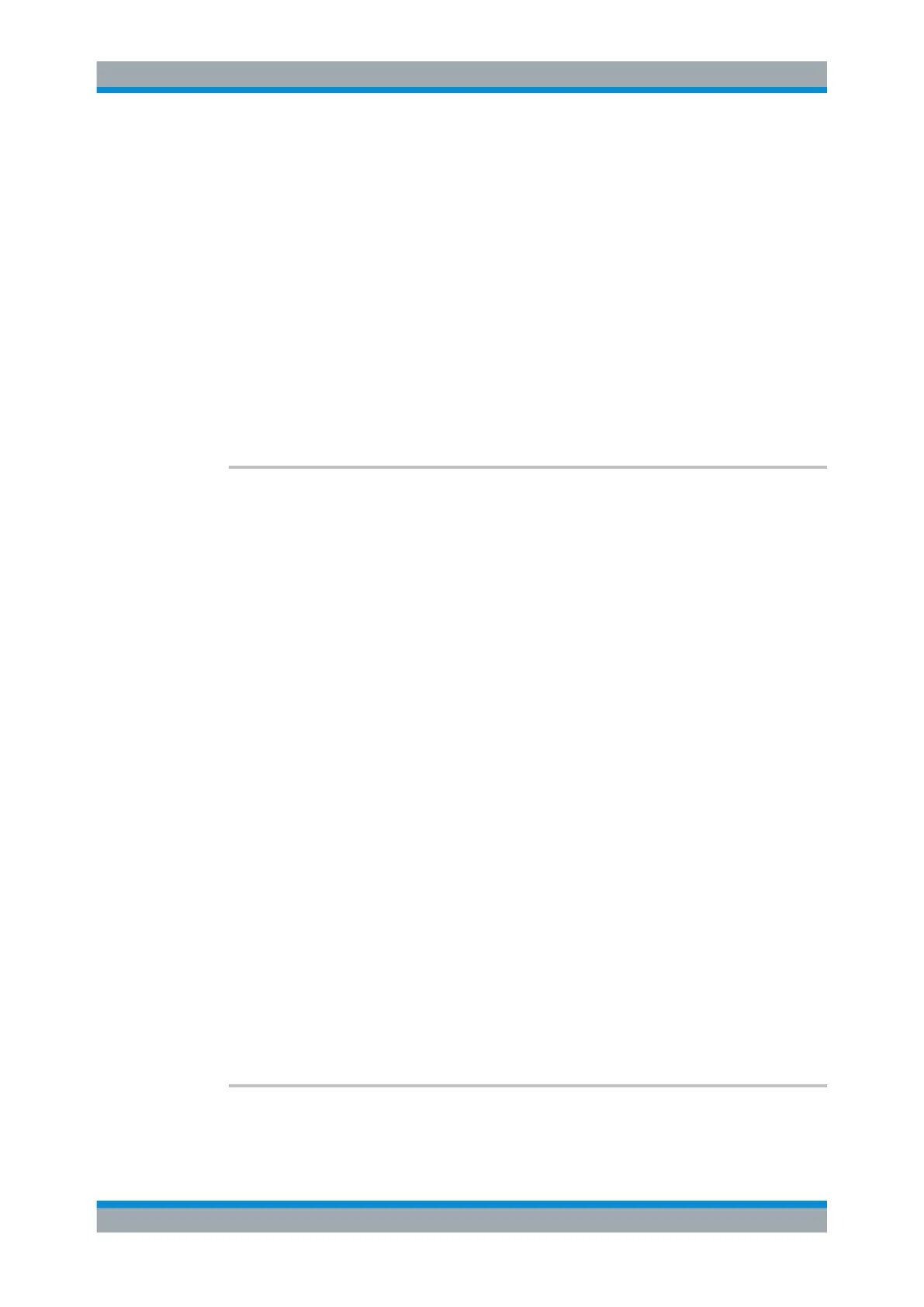Remote Control
R&S
®
FPC
283User Manual 1178.4130.02 ─ 07
Parameters:
<State> ON | OFF | 1 | 0
*RST: OFF | 0
Example: //Turn on single sweep mode and marker 1.
INIT:CONT OFF
CALC:MARK ON
//Turn on the frequency counter for marker 1.
CALC:MARK:COUN ON
//Perform a measurement and query the results of the frequency
counter.
INIT;*WAI
CALC:MARK:COUN:FREQ?
Manual operation: See "Marker Mode" on page 375
CALCulate<n>:MARKer<m>:FUNCtion:DEModulation:HOLD <Time>
This command defines the demodulation time at the marker position.
Prerequisites for this command
●
Turn on a marker (CALCulate<n>:MARKer<m>[:STATe]).
●
Turn on marker demodulation (CALCulate<n>:MARKer<m>:FUNCtion:
DEModulation[:STATe]).
●
Select a frequency span > 0 ([SENSe:]FREQuency:SPAN).
For measurement in the time domain (span = 0), the command has no effect,
because demodulation is continuous.
Suffix:
<n>, <m>
.
irrelevant
Parameters:
<Time> <numeric value>
Range: 100 ms to 500 s
*RST: 500 ms
Default unit: s
Example: //Configure marker demodulation
FREQ:SPAN 100MHZ
CALC:MARK ON
CALC:MARK:X 100MHZ
CALC:MARK:FUNC:DEM ON
CALC:MARK:FUNC:DEM:SEL FM
CALC:MARK:FUNC:DEM:HOLD 3s
Manual operation: See "Marker Demodulation" on page 375
See "Marker Demodulation" on page 385
CALCulate<n>:MARKer<m>:FUNCtion:DEModulation:SELect <Demodulation>
This command selects the demodulation type for marker demodulation.
Remote Commands of the Spectrum Application
