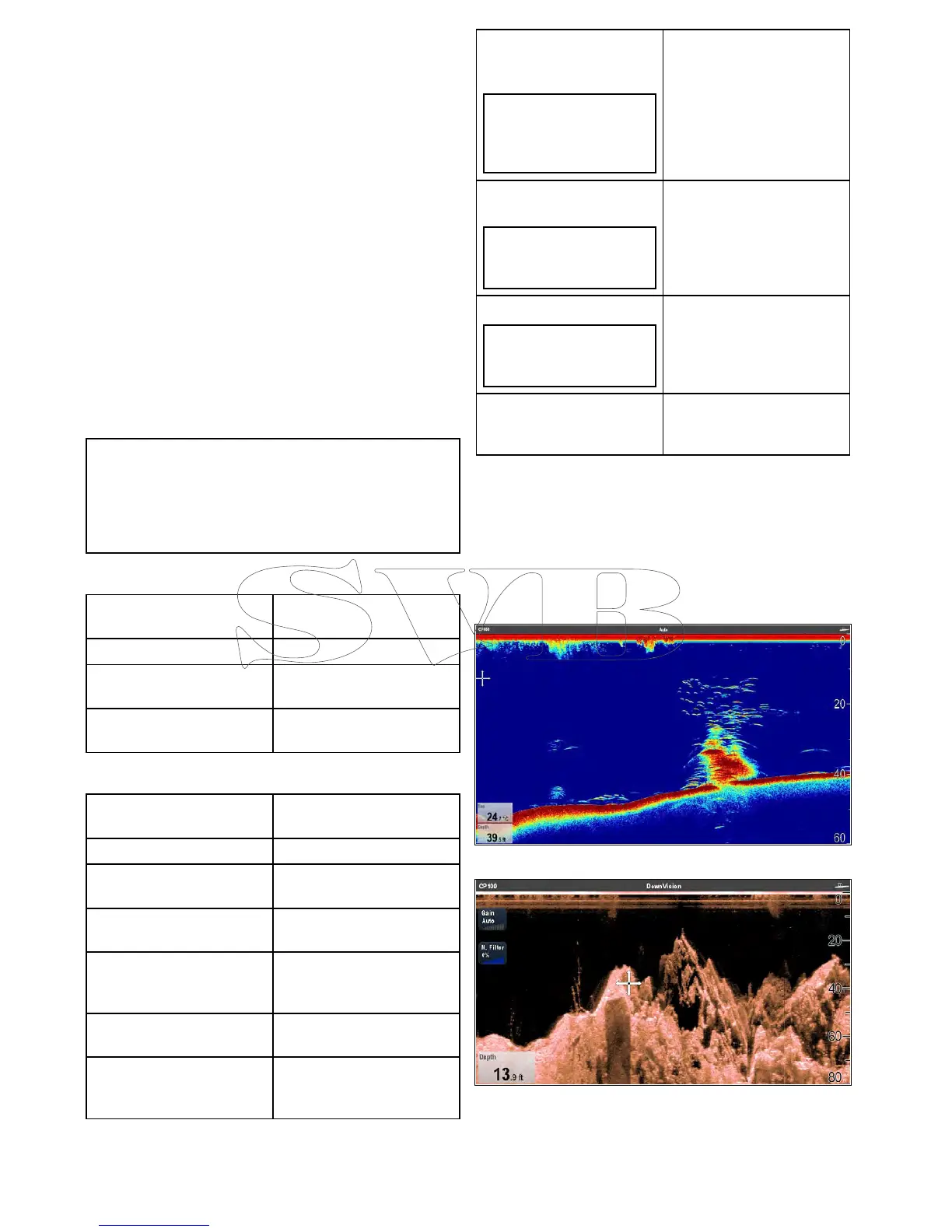19.1Fishnderoverviewandfeatures
TheFishnderapplicationusesasonarmodule
andasuitablesonartransducer.Thesonarmodule
interpretssignalsfromthetransducerandbuilds
upadetailedunderwaterview.Varioussonar
technologiesareavailable,allofwhichworkonthe
samebasicprinciples.
Thesonartransducersendspulsesofsoundwaves
intothewaterandmeasuresthetimeittakesforthe
soundwavestotraveltothebottomandback.The
returningechoesareaffectedbybottomstructure
andbyanyotherobjectsintheirpath,forexample
reefs,wrecks,shoalsorsh.TheSonarmodule
interpretsthesesignalsandbuildsupadetailed
underwaterviewwhichisdisplayedintheFishnder
application.
TheFishnderapplicationusescolorsandshading
toindicatethestrengthofthereturns.Youcanuse
thisinformationtodeterminethebottomstructure,
thesizeofshandotherobjectsinthewater,such
asdebrisorairbubbles
Note:
•Sometransducersincludeadditionalsensorsto
measurewatertemperatureand/orspeed.
•NotallSonarmodulescanbeusedforasource
ofdepthinformation.
Sonartechnology
Traditionalsonartechnology•Traditionalsonar
technology
CHIRPtechnology•CHIRPtechnology
DownVision™technology
•CHIRPDownVision
TM
overview
SideVision™technology•CHIRPSideVision™
overview
Fishnderfeatures
Supportsmultiple,active
sonarmodules.
•19.4Multiplesonarmodule
support
Createcustomchannels.•19.6Customchannels
Fishnderapplicationpanes.•Fishnderapplication
panes
Pausingandadjustingthe
speedofthescrollingimage.
•19.10Fishnderscrolling
Usingwaypointstomark
shingspotsortarget
locations.
•19.15Waypointsinthe
Fishnderapplication
Determiningtargetdepths
anddistances.
•19.14Depthanddistance
SettingFishnderalarms
(sh,depthorwater
temperature).
•19.17Fishnderalarms
Fishnderdisplaymodes
(Zoom,A-ScopeorBottom
Lock).
Note:Thedisplaymodes
availablearedependenton
thesonarchannel/module
beingdisplayed.
•19.11Fishnderdisplay
modes
Depthrangecontrols(manual
orautomatic)
Note:Notapplicable
toSideVision
TM
sonar
modules.
•19.8DepthRange
Distancerangecontrols
Note:Onlyapplicable
toSideVision
TM
sonar
modules.
•19.9SideVision
TM
Range
SensitivitySettingstohelp
optimizeandsimplifythe
displayedimage.
•19.16Sensitivitysettings
Fishnderscreen
TheFishnderapplicationdisplaysascrolling
imageacrossthescreenofthewaterunderyour
vessel.EachFishnderapplicationpanecanbe
independentlyconguredtoshowadifferentsonar
module/frequency.
ExampleCHIRPscreen
ExampleDownVision
TM
screen
ExampleSideVision
TM
screen
262aSeries/cSeries/eSeries
