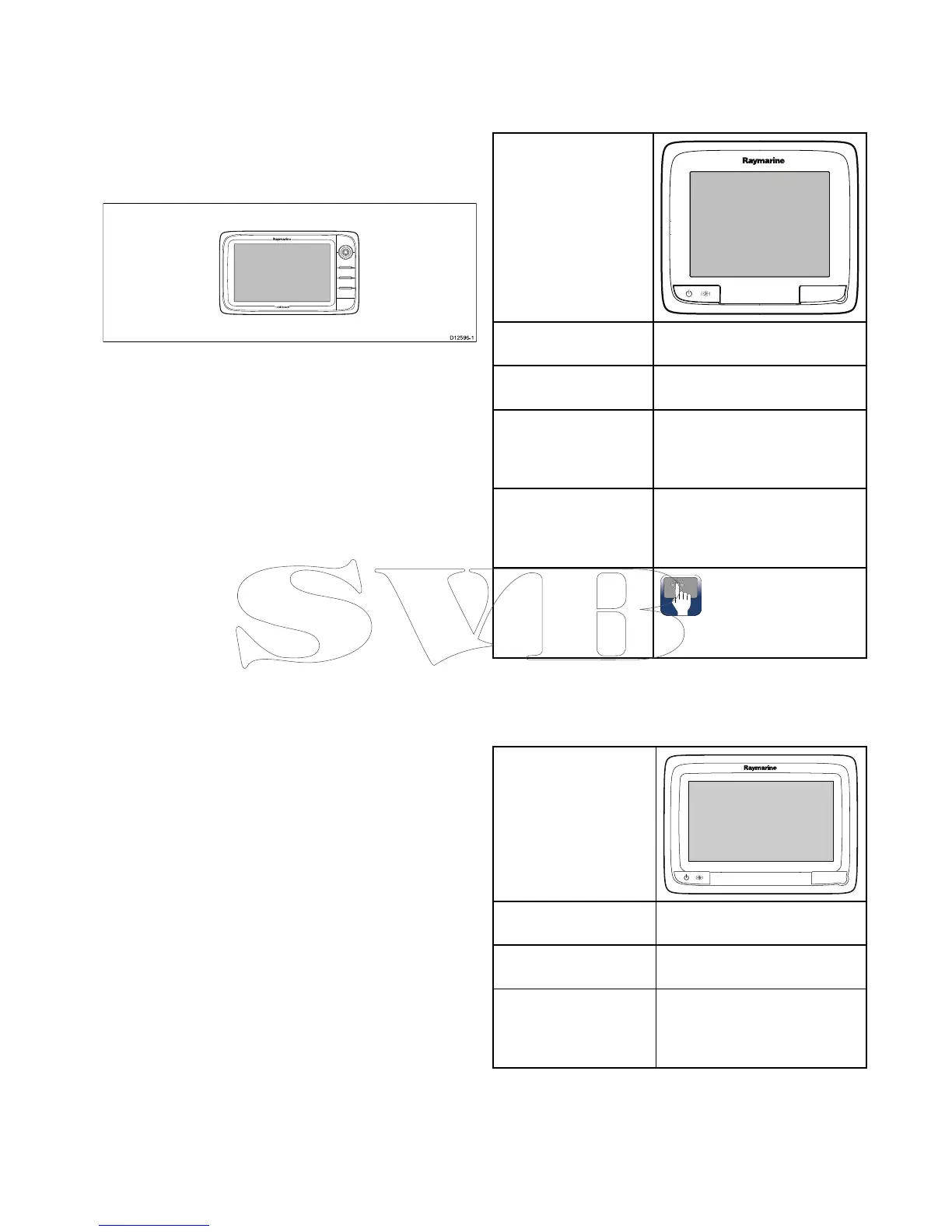2.3Handbookillustrations
Theillustrationsandscreenshotsusedinthis
handbookmaydifferslightlyfromyourdisplaymodel.
Theillustrationofthemultifunctiondisplaybelowis
usedthroughoutthismanualandunlessotherwise
statedcanapplytoall3rdgenerationvariantof
Raymarinemultifunctiondisplays(i.e.aSeries,c
SeriesandeSeries).
2.4Productoverview
a6xDisplayvariants
a6xmultifunctiondisplaysareavailableinthe
followingvariants:
Non-sonarvarianta65
(E70162)
Sonarvariant
a67
(E70163)
DownVisionvarianta68
(E70201)—displayonly
(E70207)—(withCPT-100
transducer)
Features•Bluetooth
•InternalGPS
•Wi-Fi
Controls
Multi-Touchtouchscreen
(HybridTouchwhenpairedwitha
remotekeypad.)
a7xDisplayvariants
a7xmultifunctiondisplaysareavailableinthe
followingvariants:
Non-sonarvariant
a75
(E70166)
Sonarvariant
a77
(E70167)
DownVisionvarianta78
(E70203)—displayonly
(E70209)—(withCPT-100
transducer)
Documentandproductinformation
19
