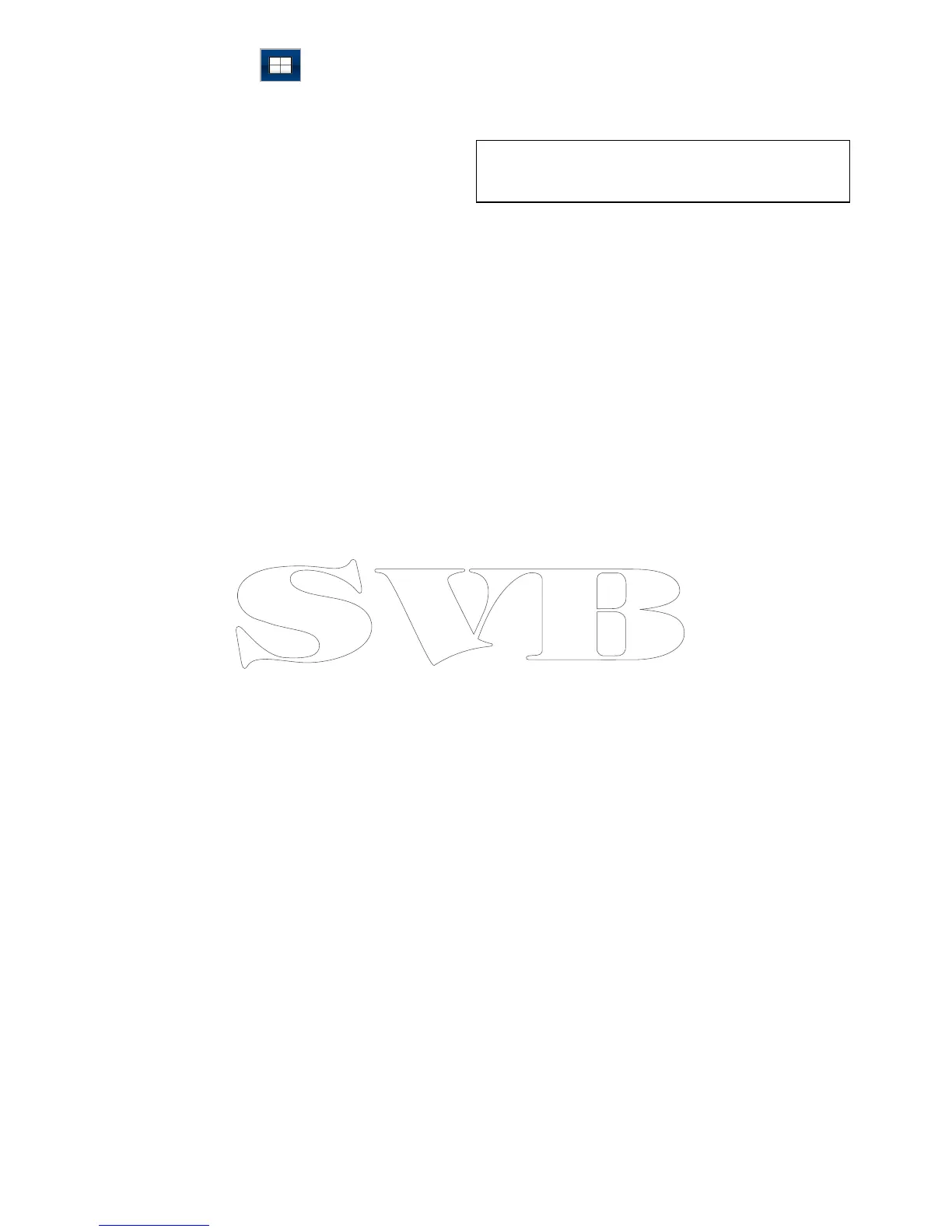3.Selectthefullscreenfeed.
TheQuadViewicon
isdisplayed.
4.SelecttheQuadViewicontoswitchtheCamera
applicationbacktoQuadView.
22.4Cameracycling
WhenmultiplefeedsareavailabletheCamera
applicationcanbesetuptoautomaticallycycle
throughtheavailablefeedsataspeciedtime
interval.
Note:Cameracyclingisnotavailablewhen
theCameraapplicationisviewedaspartofa
splitscreenpage.
WithcameracyclingturnedontheCamera
applicationwillcyclethroughthedisplay’savailable
videoinput(s)andanyavailablenetworkedIP
camerafeeds.Thefeedswillbecycledintheorder
theyappearintheCameraselectionmenu:Menu
>CameraView>Camera:.Directvideoinput
feedswillappearrstfollowedbyanynetworkedIP
camerafeeds.Whenthenalfeedinthelisthas
beendisplayedtheCameraapplicationwillloop
backtotherstfeedinthelist.
Cameracyclingwillcyclethroughthemultifunction
display’savailablevideoinput(s)evenifnofeedis
connectedtotheinput(s).Whennofeedispresent
onavideoinputthe‘Novideosourceavailable’
messageisdisplayed.Youcanchoosewhetheror
notthevideoinput(s)appearduringcameracycling.
Thetimeintervalthateachfeedisdisplayed,before
switchingtothenextfeedcanbeadjusted.
Enablingcameracycling
Cameracyclingcanbeenabledindependentlyin
bothSingleViewandQuadView.
Fromthecameraapplication:
1.SelectMenu.
2.SelectCameraView.
3.SelectCameraCycling.
4.SelectCameraCycling:sothatOnis
highlighted.
SelectingCameraCyclingwillswitchcyclingOn
andOff.
Whenthemenuisclosedthecameraapplicationwill
cyclethroughallavailablefeedsatthedenedtime
interval.
Settingthetimeintervalforcameracycling
Thetimeintervalthateachvideofeedisdisplayed
forcanbeadjusted.Thetimeintervalspeciedwill
applytoCameracyclinginSingleViewandQuad
View.
FromtheCameraapplication,withCameracycling
turnedon:
1.SelectMenu.
2.SelectCameraView.
3.SelectCameraCycling.
4.SelectCycleInterval:.
Thecycleintervaladjustmentcontrolisdisplayed.
5.Adjustthesettingtotherequiredtimeinterval.
Duringcameracyclingeachfeedisdisplayedforthe
speciedtimebeforechangingtothenextfeed.
344aSeries/cSeries/eSeries
