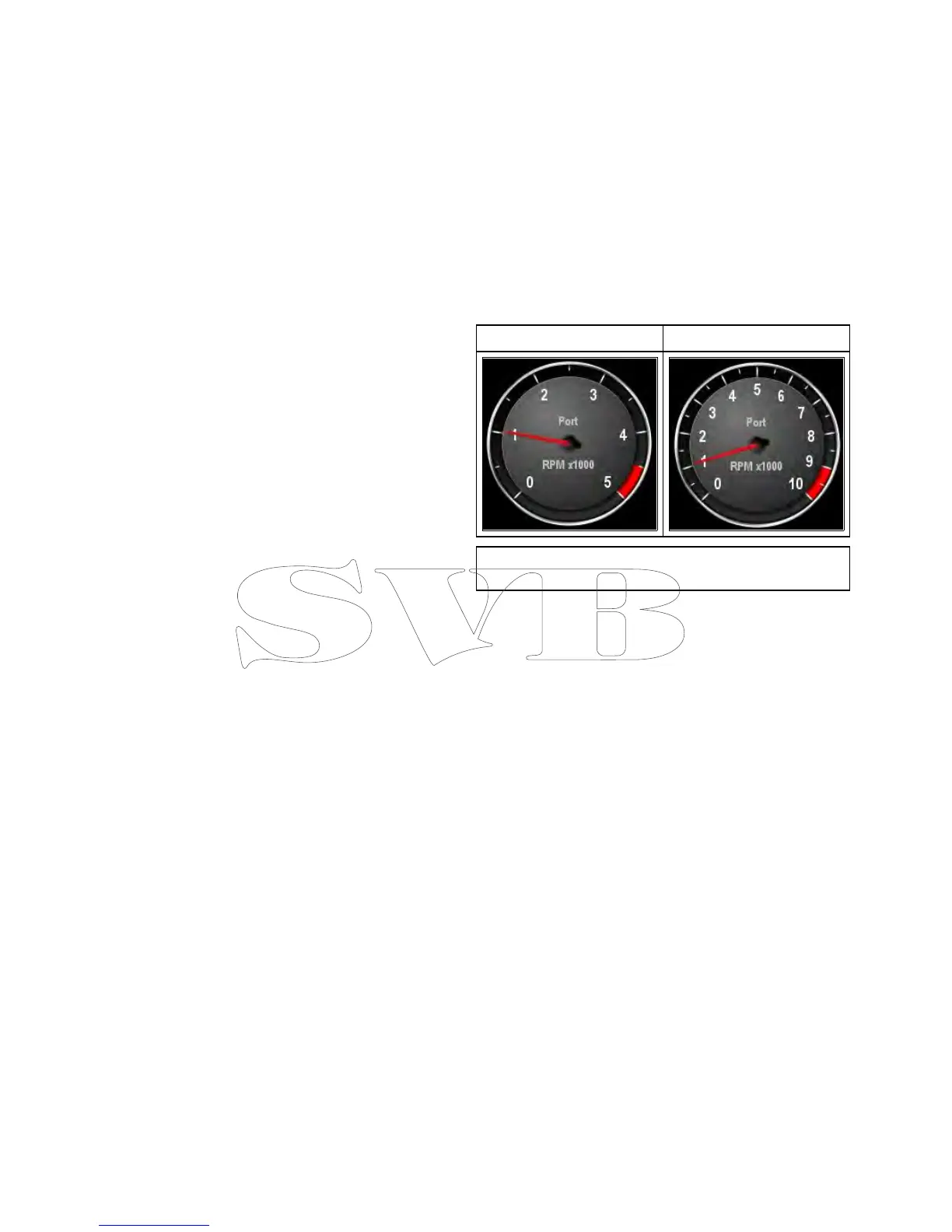20.7Settingboatdetails
YoucanchangevesselsettingsfromtheData
applicationmenu.
FromtheDataapplication:
1.SelectMenu.
2.SelectBoatDetails.
3.SelectNum.ofEngines,Num.ofFuelTanks,
orNum.ofBatteries.
4.Selecteither1,2,3,4or5.
Ifthenumberofengineshasbeenchangedthen
theEnginedatapagewillberesettodisplaythe
correctnumberofengines.
20.8SettingmaximumengineRPM
YoucansetthemaximumRPMrangetodisplayon
theRPMdataitem.
Fromthedataapplication:
1.SelectMenu.
2.SelectMaxRPMRange.
AlistofavailableRPMsettingsisdisplayed.
3.SelecttherequiredRPMrange.
AtickwillbeplacednexttotheselectedRPM
rangeinthemenuandtheRPMrangeonthe
enginedatapagewillbechangedtoyournew
setting.
Examples
Auto*
10,000RPM
Note:*ThemaximumRPMwheninautomodeis
setbytheengine.
306aSeries/cSeries/eSeries
