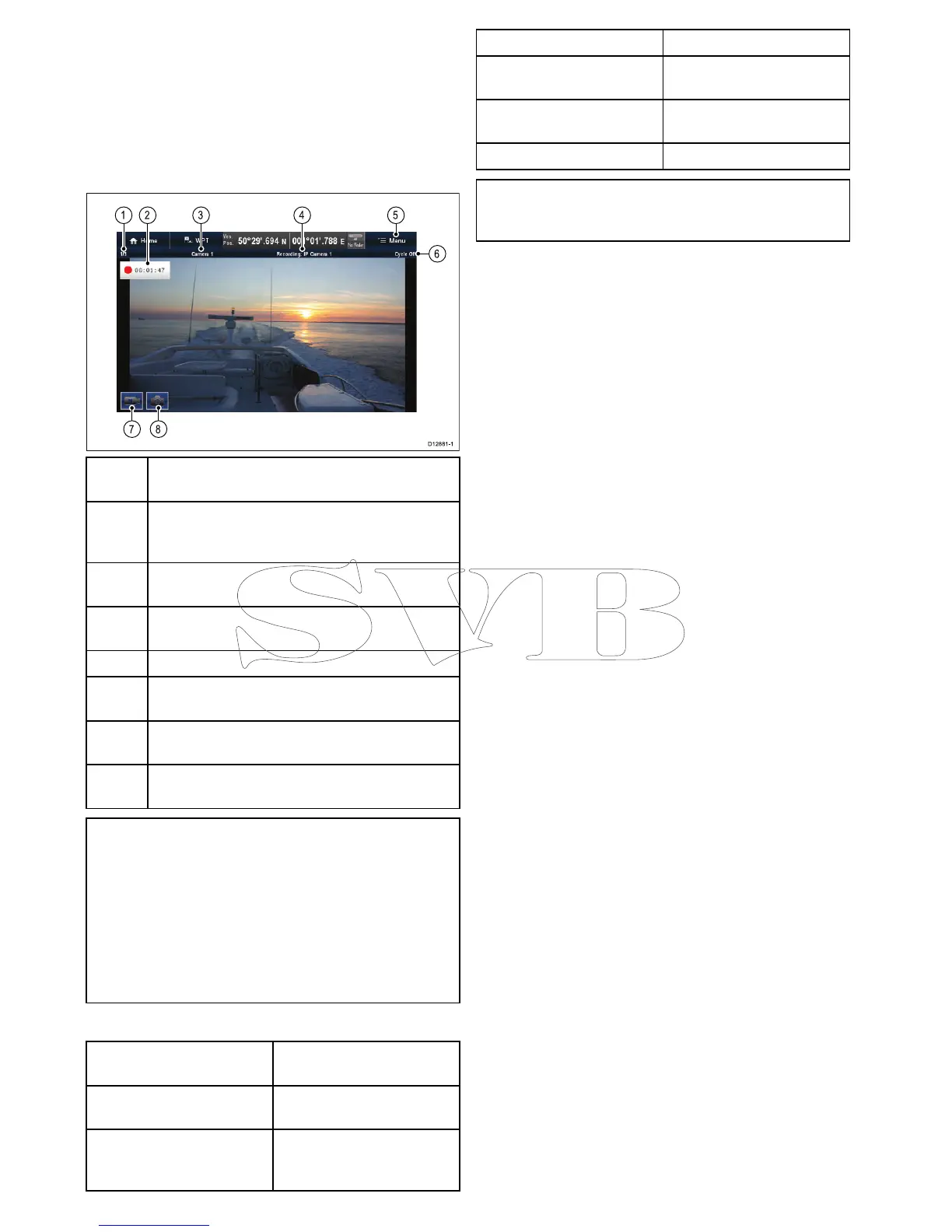22.1Cameraapplicationoverviewand
features
AnalogandIPcameraandvideofeedscanbe
viewedusingtheCameraapplication.Analogfeeds
mustbeconnecteddirectlytothedisplay,IPfeeds
mustbeavailableontheSeaTalk
hs
network.IP
camerafeedscanberecordedandphotoscanbe
taken.
1
Camerafeednumber–indicatesthecurrentfeed
andnumberofavailablefeeds
2Recordingstatus–indicatesthatthecamera
applicationisrecordingandthecurrentelapsed
recordtime
3
Cameraname–indicatesthenameofthecamera
thatiscurrentlydisplayed
4
Recording–indicatesifthecameraapplicationis
recordingandwhichfeedisbeingrecorded
5
Menu–openstheCameraapplication’smainmenu
6
Cycle–indicatesifthefeedcyclingisturnedOn
orOff
7
Recordvideo–temporaryonscreenicontostart/
stoprecording(Touchscreendisplaysonly)
8Takephoto–temporaryonscreenicontotakea
photo(Touchscreendisplaysonly)
Important:
•Multifunctiondisplaysmustbepoweredup
beforepowerisappliedtonetworkedIP
cameras;thisistoenableyourmultifunction
displaytoassignthecamera(s)avalidIP
address.
•IfIPacamera(s)isnotdetected,trypower
cyclingthecamera(s)whilstleavingthe
multifunctiondisplayturnedon.
Cameraapplicationfeatures
Changingcameraorvideo
feeds.
•22.2Changingthecamera
feed
Cyclingthroughavailable
feeds.
•22.4Cameracycling
Displayingmultiplefeeds
usingQuadView.
•22.3Displayingmultiple
camerafeedsusingQuad
View
RecordingIPcamerafeeds
•22.9Recordandplayback
Playingbackrecorded
footage.
•22.9Recordandplayback
TakingphotosofanIP
camerafeed
•Takingaphoto
Viewingimages.•22.11Viewingphotos
Note:Forinformationonconnectingacamera/
videosourceandcompatiblevideoformats,refer
toChapter4Cablesandconnections.
342aSeries/cSeries/eSeries
