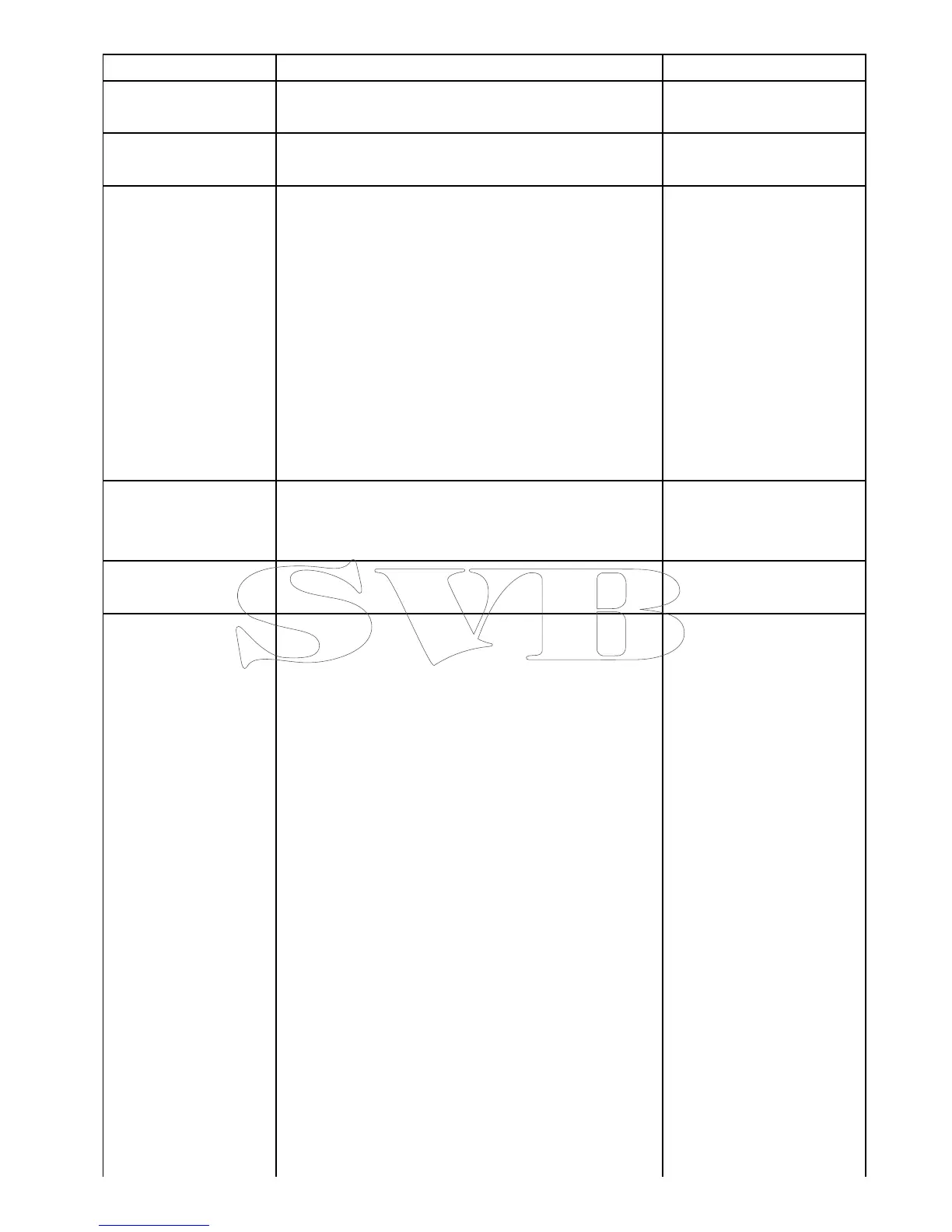21.9Radarpresentationmenuoptions
FunctionDescriptionOptions
DualRange
ThismenuitemallowsyoutoturnDualrangemodeOnandOff.•On
•Off
DualRangeChannelThismenuitemallowsyoutochooselongorshortchannelfor
dualrange.
•1
•2
Orientation&Motion
Mode
Thismenuitemcontainsasub-menuwhichenablesyouto
adjusttheorientationandmotionmode:
•Orientation
•MotionMode
•BoatOffset
Orientation
•HeadUp
•NorthUp
•CourseUp
MotionMode
•True
•Relative
BoatOffset
•Center(default)
•PartialOffset
•FullOffset
SelectWaypointsto
Display
ThismenuitemtakesyoutotheDisplayWaypointsdialog
whereyoucanchoosewhichwaypointiconstoShow/Hidein
theradarapplication.
DisplayWaypoint
•Show
•Hide
WaypointNameThismenuitemallowsyoutoshoworhidewaypointnames
intheradarapplication.
•Show
•Hide
EnhanceEchoesThismenuitemcontainsasub-menuwhichenableyoutoadjust
thefollowoptions:
•InterferenceRejection
•IRLevel—onlyavailableonnon-HDdigitalradomes.
•Expansion
•ExpansionLevel—onlyavailableonnon-HDdigital
radomes.
•Wakes
•WakesPeriod
InterferenceRejection
•On
•Off
IRLevel—onlyavailableon
non-HDdigitalradomes.
•Normal
•High
Expansion
•On
•Off
ExpansionLevel—only
availableonnon-HDdigital
radomes.
•Low
•High
Wakes
•On
•Off
WakesTimePeriod
•10Secs
•30Secs
•1Min
Radarapplication
327
