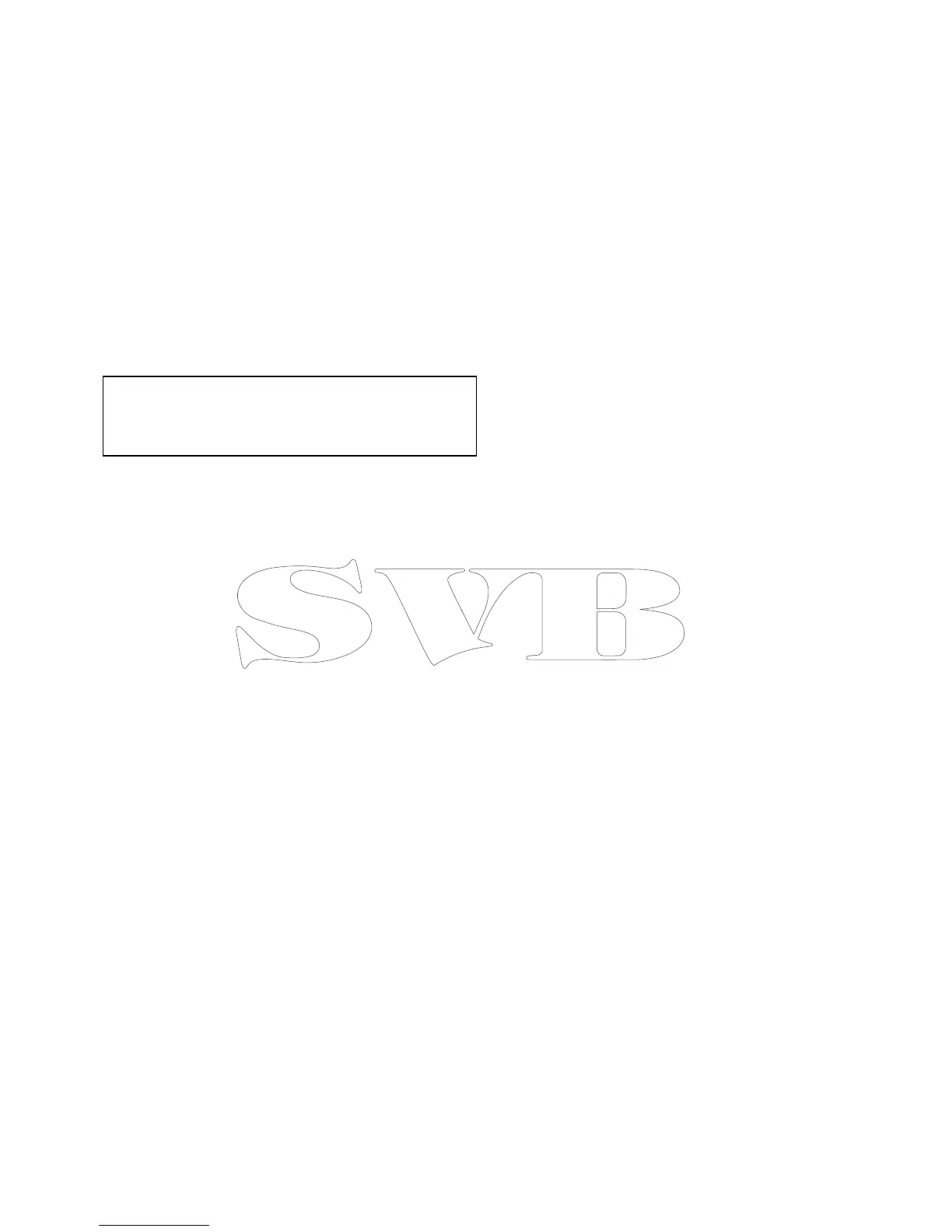Showingorhidingvideoinputfeedsduring
cameracycling
Bydefaultyourmultifunctiondisplay’svideoinput(s)
areshownduringcycling,evenifnofeedis
connected.YoucanchoosetoIncludeorExclude
videoinput(s)fromCameracycling.TheInput(s)
includedorexcludedwillapplytobothSingleView
andQuadView.
FromtheCameraapplication:
1.SelectMenu.
2.SelectCameraView.
3.SelectCameraCycling.
4.SelecttheInclude<CameraName>:optionfor
thevideoinputyouwanttoShoworHide.
SelectingInclude<CameraName>:optionwill
switchbetweenshowingorhidingthevideoinput
duringcameracycling.
Note:Inthestepsabove<CameraName>
representsthedefaultfeednameprovidedbythe
connecteddeviceorthecustomnamewhichcan
beassignedtothefeed.
Turningoffcameracycling
YoucanturnoffCameracyclingusingthemethods
detailedbelow.
Fromthecameraapplication,withcameracycling
turnedon:
1.SelectMenu>CameraView>CameraCycling
>CameraCycling:sothatOffishighlighted,or
2.Changethecamera/videofeedmanually.
22.5Namingcamera/videofeeds
Tohelpdistinguishbetweencamerafeedseachfeed
canbenamed.
FromtheCameraapplication:
1.Selectthefeedyouwanttonamesothatitis
displayedonthescreen.
2.SelectMenu.
3.SelectAdjust.
4.SelectEditName.
Theonscreenkeyboardisdisplayed.
5.Enterthenameyouwantthefeedtobecalled.
6.SelectSAVEtosavethenewnameforthefeed.
Thenameofthefeedisdisplayedinthecamera
application’sstatusbar.
Cameraapplication
345
