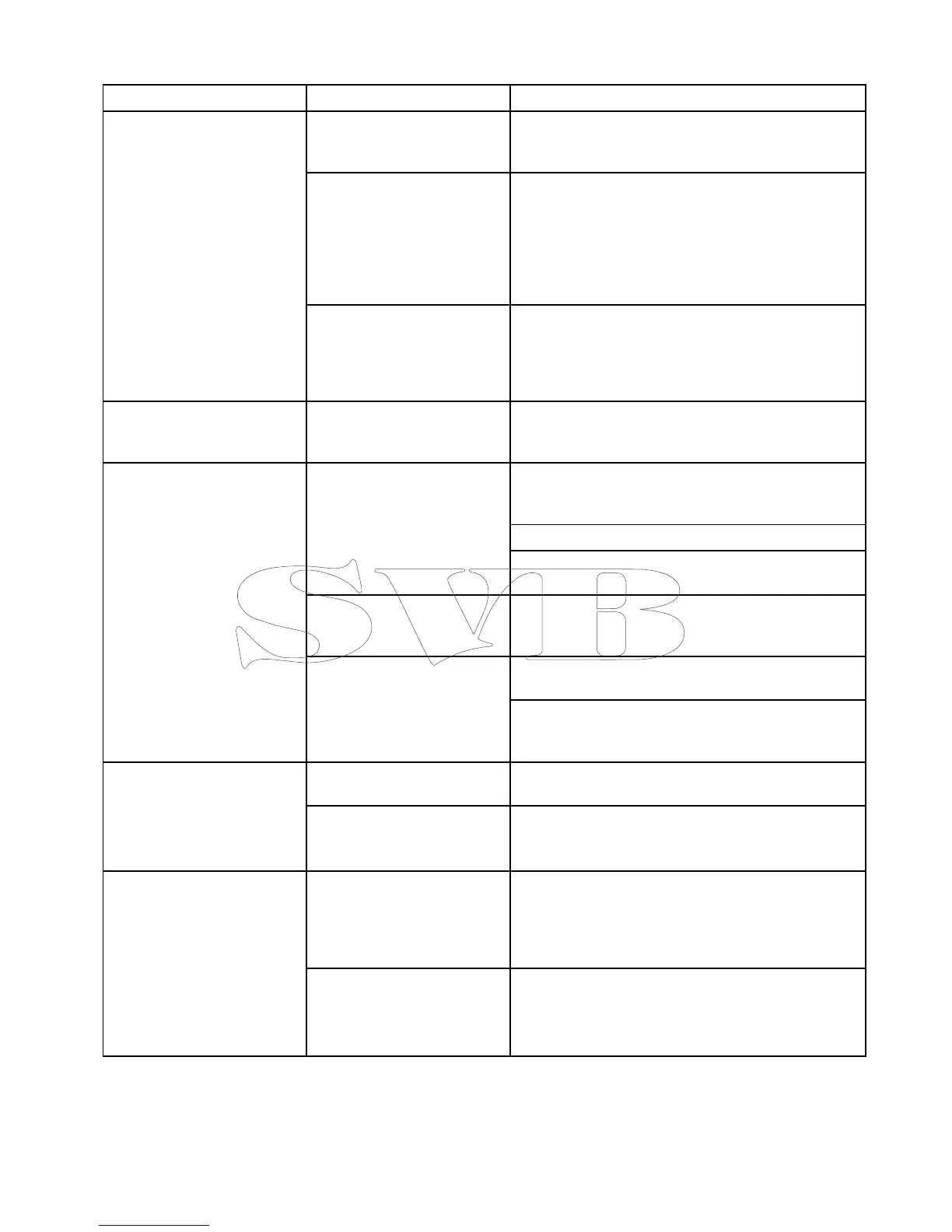30.8Thermalcameratroubleshooting
Problemswiththethermalcameraandtheirpossiblecausesandsolutionsaredescribedhere.
ProblemPossiblecausesPossiblesolutions
CameraisinStandbymode.ThecamerawillnotdisplayvideoifitisinStandbymode.
Usethecameracontrols(eitherthethermalcamera
applicationorJCU)to“wake”thecamerafromstandby.
Problemwiththethermal
cameravideoconnections.
•Checkthermalcameravideocablesaresoundand
properlyconnected.
•Ensurethatthevideoisconnectedintovideoinput1at
themultifunctiondisplayorGVM.
•Ensurethatthecorrectvideoinputisselectedatthe
display.
Videonotdisplayed.
Problemwithpowersupplyto
thecameraorJCU(ifusedas
theprimarycontroller)
•CheckthepowerconnectionstothecameraandJCU/
PoEinjector(ifused).
•Ensurethatthepowerswitch/breakerison.
•Checkthefuse/breakerstate.
Cannotcontrolthermalcamera
fromRaymarinedisplayor
keyboard.
Thermalcameraapplicationis
notrunning.
Ensurethethermalcameraapplicationisrunningonthe
multifunctiondisplay(asopposetothevideoapplication
whichdoesnothavecameracontrols).
Checkthatthecontrollerandthermalcameraarecorrectly
connectedtothenetwork.(Note:Thismaybeadirect
connectionorviaaRaymarinenetworkswitch.)
CheckthestatusoftheRaymarinenetworkswitch.
Networkproblem.
CheckthatSeaTalk
hs
/RayNetcablesarefreefrom
damage.
Controlconict,e.g.caused
bymultipleusersatdifferent
stations.
Ensurethatnoothercontrollersareinuseatthesame
time.
Checkpower/networkcablingtothecontrollerandPoE
injector(PoEonlyusedwithoptionalJoystickControlUnit).
Erraticorunresponsivecontrols.
Problemwiththecontroller.
Checkothercontrollersifavailable.Ifothercontrollers
areoperatingthiswilleliminatethepossibilityofamore
fundamentalcamerafault.
Cameraisnotadualpayload
model.
Only“dualpayload”(duallens)thermalcamerassupport
VIS/IRswitching.
Cannotswitchbetweenthermal
andvisible(VIS/IR)video
image.
VIS/IRcablenotconnected.EnsurethattheVIS/IRcableisconnectedfromthe
cameratotheRaymarinesystem.(TheIR-onlycabledoes
notsupportswitching).
Poorqualityorfaultyvideo
cable.
Ensurethatthevideocableisnolongerthannecessary.
Thelongerthecableis(orthesmallerthewiregauge
/thickness),themoreseverethelossesbecome.Use
onlyhighqualityshieldedcablesuitableforamarine
environment.
Noisyimage.
Cableispickingup
electromagneticinterference
(EMI)fromanotherdevice.
•Ensureyouareusingahighqualityshieldedcable.
•Ensurepropercableseparation,forexampledonot
rundataandpowercablesincloseproximitywitheach
other.
Troubleshooting
413
