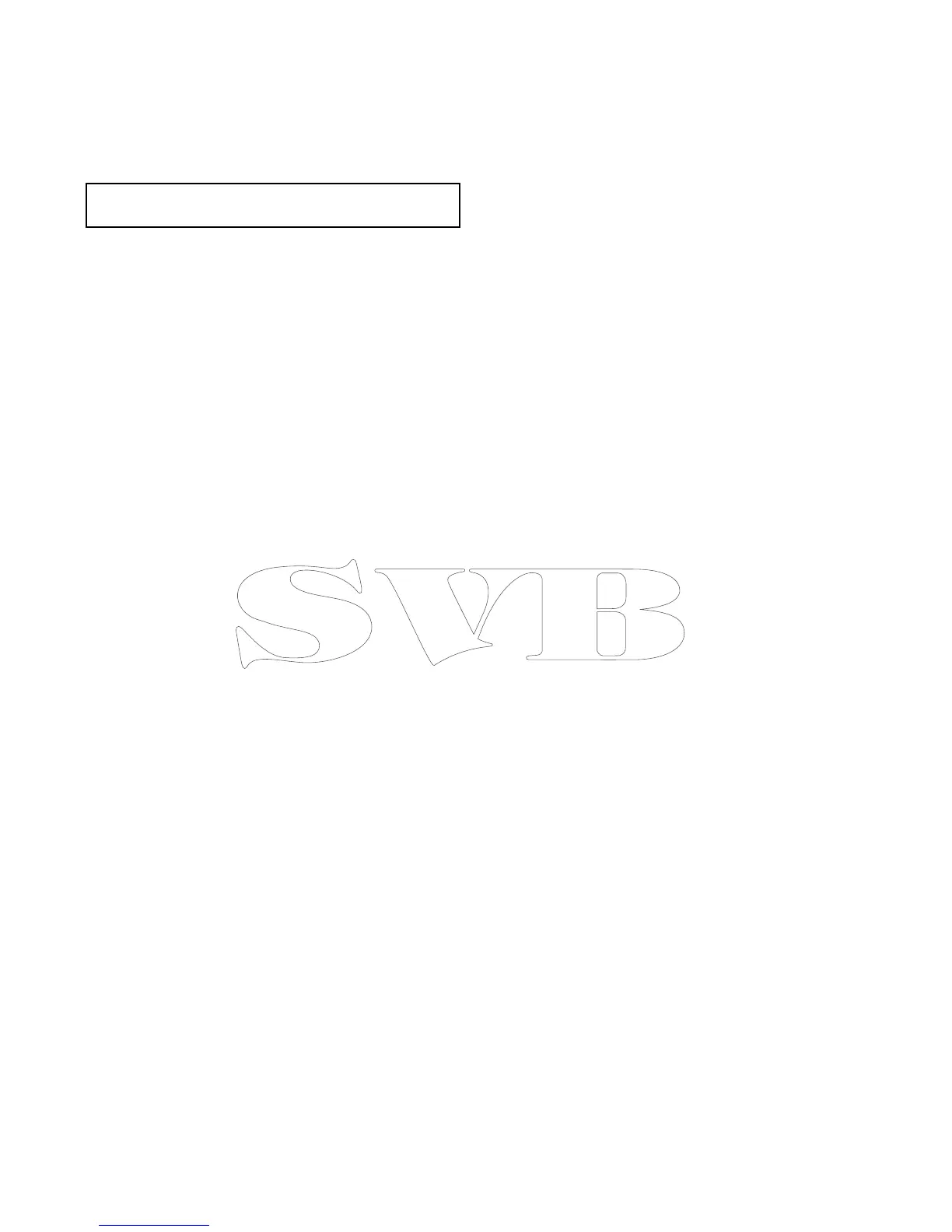30.14Touchscreenalignment
Ifthetouchscreenismisalignedtoyourtouch,you
canrealignittoimprovetheaccuracy.
Realignmentinvolvesasimpleexercisetoalignan
on-screenobjectwithyourtouch.Forbestresults,
performthisexercisewhenyourvesselisanchored
ormoored.
Note:Thisonlyappliestotouchscreen
multifunctiondisplays.
Aligningthetouchscreen
Withthehomescreendisplayed:
1.SelectSet-up.
2.SelectMaintenance.
3.SelectTouchscreenAlignment.
4.Placeyourngerovertheon-screenobject
momentarily,thenremoveit.
5.Repeattheactionafurther3times.
6.Iftheoperationwassuccessful,an“Alignment
Completed”messageisdisplayed.
7.SelectExittoreturntotheMaintenancemenu.
8.Iftheoperationwasunsuccessfulatanypoint
duringthealignmentexercise,an“Incorrecttouch
detected"messageisdisplayed,thealignment
exerciseisrepeated.
9.After2failedalignmentexercisesyoumaybe
askedtoperformaprecisionalignmentexercise.
420aSeries/cSeries/eSeries
