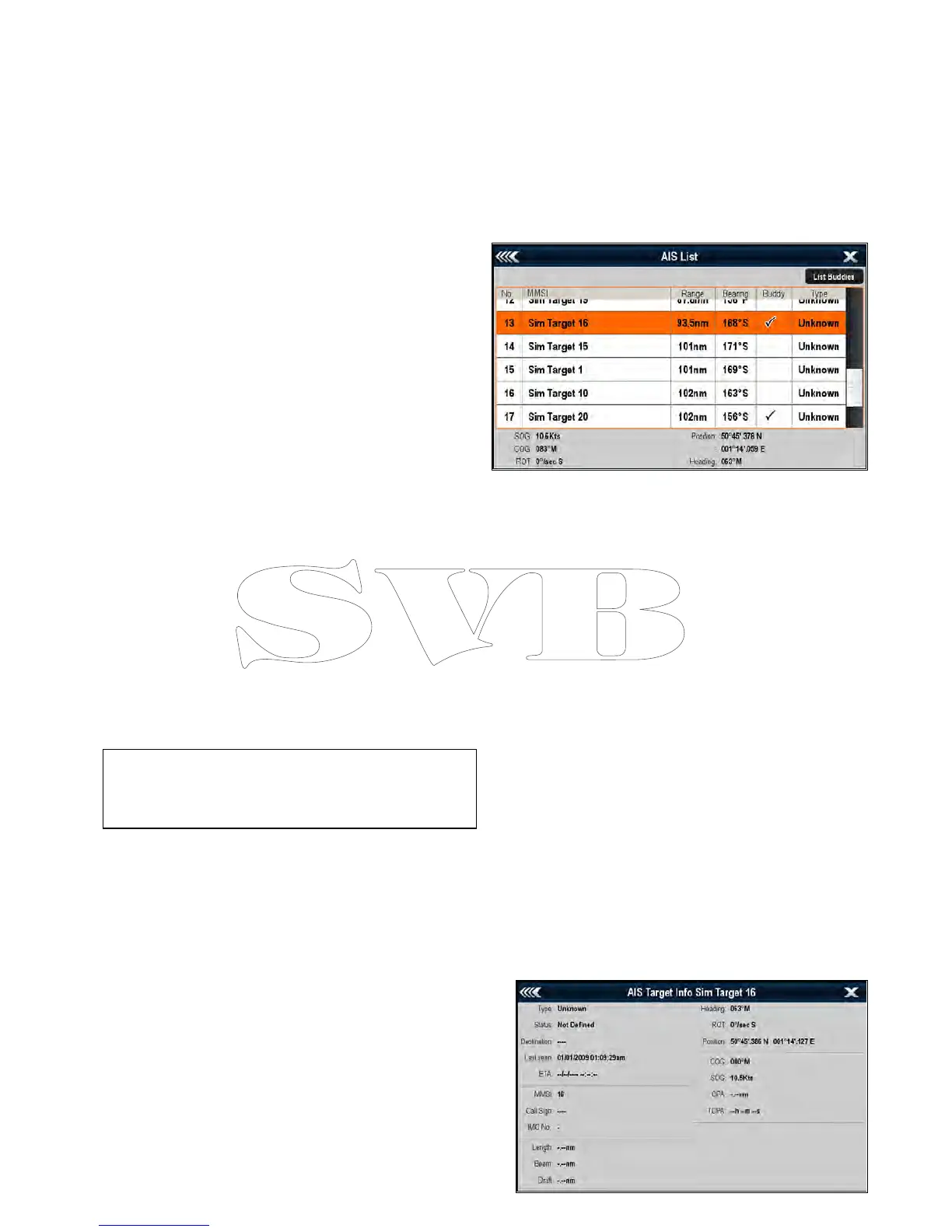16.9DisplayingdetailedAIStarget
information
Fromthechartorradarapplication:
1.SelectanAIStarget.
TheAIStargetcontextmenuisdisplayed.
2.SelectViewAISData.
AISData
ThetablebelowshowstheAIStargetinformation
whichifavailablewillbedisplayedonthe
multifunctiondisplay:
•Type
•Status
•Destination
•LastSeen
•ETA
•MMSI
•CallSign
•IMONo.
•Length
•Beam
•Draught
•Heading
•ROT
•Position
•COG
•SOG
•CPA
•TCPA
Note:Availabledataisdependantuponwhat
informationisbeingtransmittedfromthetarget
vesselandthetypeofAISunitconnectedtoyour
system.
16.10ViewingallAIStargets
•FromtheChartapplicationwithonlytheAIS
overlayenabledgoto:Menu>AISOptions>
Targets>ViewAISList
•FromtheChartapplicationwhentheRadar
overlayisalsoenabledgoto:Menu>Radar&
AISOptions>Targets>ViewTargetsLists>
ViewAISList.
•FromtheRadarapplicationgotoMenu>Targets
>ViewTargetLists>ViewAISList.
1.HighlightanAIStargetfromthelist.
WhenanAIStargetishighlightedthefollowing
detailsaredisplayedinthelist:
•MMSI
•Range
•Bearing
•Buddy
•Type
Thislistcanbelteredtoshowonlybuddiesor
alltargets.
Ifavailablethefollowingdataisalsoshownfor
thehighlightedtarget:
•SOG
•COG
•ROT
•Position
•Heading
2.ToviewfullAIStargetinformationSelectatarget
fromthelistandthenselectViewFullTarget
Data.
TheAIStargetinfodialogisdisplayedshowing
allavailabledatafortheselectedtarget.
AISfunction201
