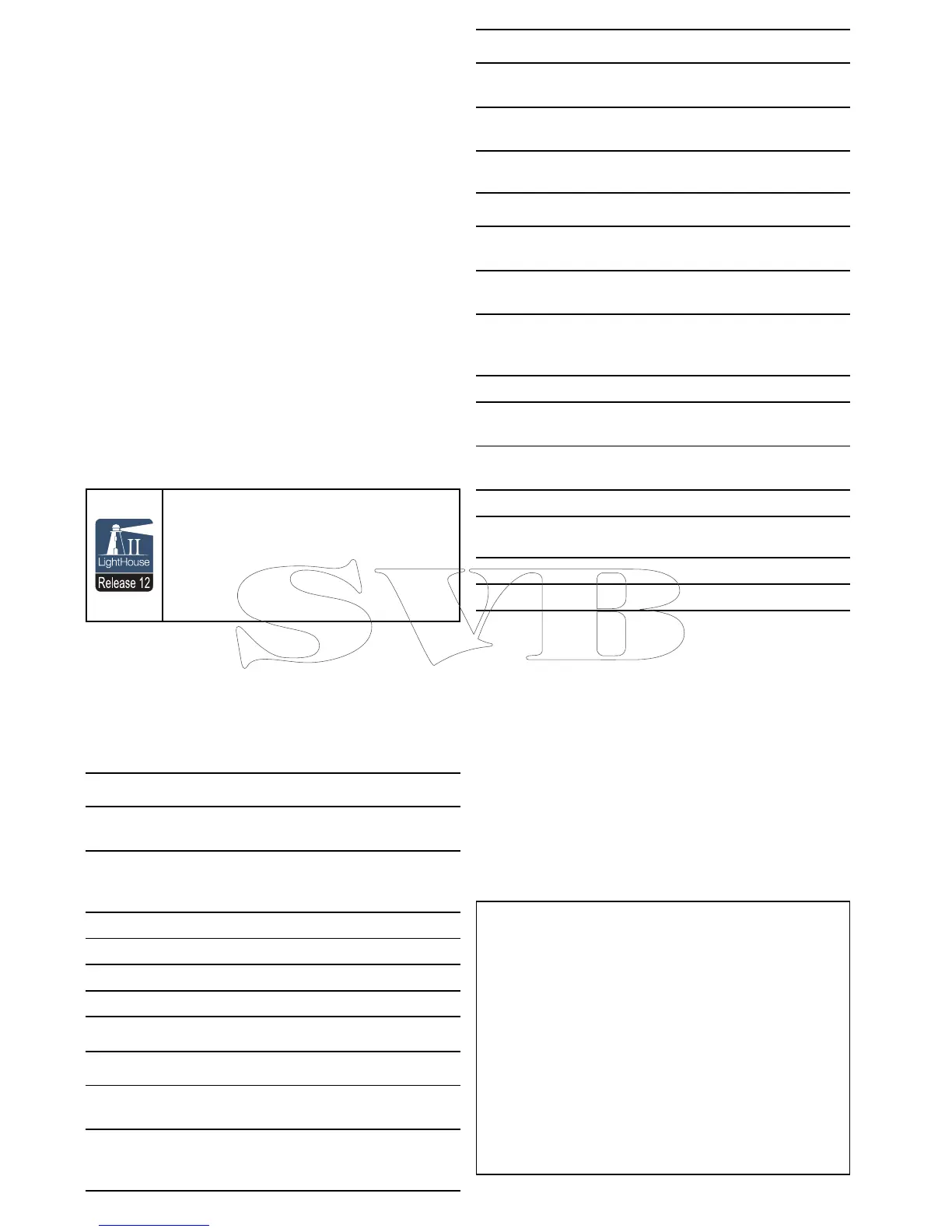2.1Handbookinformation
Thishandbookcontainsimportantinformation
regardingyourmultifunctiondisplay.
Thehandbookisapplicabletothefollowing3rd
generationRaymarinemultifunctiondisplays:
•aSeries
•cSeries
•eSeries
Aboutthishandbook
Thishandbookdescribeshowtooperateyour
multifunctiondisplayinconjunctionwithcompatible
electroniccartographyandperipheralequipment.
Itassumesthatallperipheralequipmenttobe
operatedwithitiscompatibleandhasbeencorrectly
installed.Thishandbookisintendedforusersof
varyingmarineabilities,butassumesagenerallevel
ofknowledgeofdisplayuse,nauticalterminology
andpractices.
Softwarerevision
Raymarineregularlyupdatesproductsoftwareto
addnewfeaturesandimproveexistingfunctionality.
Thishandbookcoversmultifunctiondisplay
softwareversion—LightHouseIIRelease12.
PleaserefertotheSoftwareReleasessection
fordetailsonsoftwarereleases.
ChecktheRaymarine
®
websitetoensureyou
havethelatestsoftwareandusermanuals.
www.raymarine.com.
Productdocumentation
Thefollowingdocumentationisapplicabletoyour
product:
AlldocumentsareavailabletodownloadasPDFs
fromwww.raymarine.com
aSeriesdocumentation
DescriptionPartnumber
aSeriesMountingandgetting
startedguide
88012
aSeries/cSeries/eSeries
Installationandoperation
handbook
81337
a6xMountingtemplate87165
a7xMountingtemplate87191
a9xMountingtemplate87205
a12xMountingtemplate87217
cSeriesdocumentation
DescriptionPartnumber
cSeries/eSeriesMounting
andgettingstartedguide
88001
aSeries/cSeries/eSeries
Installationandoperation
handbook
81337
DescriptionPartnumber
e95/e97/c95/c97Mounting
template
87144
e125/e127/c125/c127
Mountingtemplate
87145
eSeriesdocumentation
DescriptionPartnumber
e7/e7DMountingandgetting
startedguide
88011
cSeries/eSeriesMounting
andgettingstartedguide
88001
aSeries/cSeries/eSeries
Installationandoperation
handbook
81337
e7/e7DMountingtemplate
87137
e95/e97/c95/c97Mounting
template
87144
e125/e127/c125/c127
Mountingtemplate
87145
e165Mountingtemplate87166
Additionaldocumentation
DescriptionPartnumber
SeaTalk
ng
referencemanual
81300
UsermanualsPrintShop
RaymarineprovidesaPrintShopservice,enabling
youtopurchaseahigh-quality,professionally-printed
manualforyourRaymarineproduct.
Printedmanualsareidealforkeepingonboardyour
vessel,asausefulsourceofreferencewhenever
youneedassistancewithyourRaymarineproduct.
Visithttp://www.raymarine.co.uk/view/?id=5175to
orderaprintedmanual,delivereddirectlytoyour
door.
ForfurtherinformationaboutthePrintShop,
pleasevisitthePrintShopFAQpages:
http://www.raymarine.co.uk/view/?id=5751.
Note:
•Acceptedmethodsofpaymentforprinted
manualsarecreditcardsandPayPal.
•Printedmanualscanbeshippedworldwide.
•FurthermanualswillbeaddedtothePrintShop
overthecomingmonthsforbothnewandlegacy
products.
•Raymarineusermanualsarealsoavailableto
downloadfree-of-chargefromtheRaymarine
website,inthepopularPDFformat.ThesePDF
lescanbeviewedonaPC/laptop,tablet,
smartphone,oronthelatestgenerationof
Raymarinemultifunctiondisplays.
16aSeries/cSeries/eSeries
