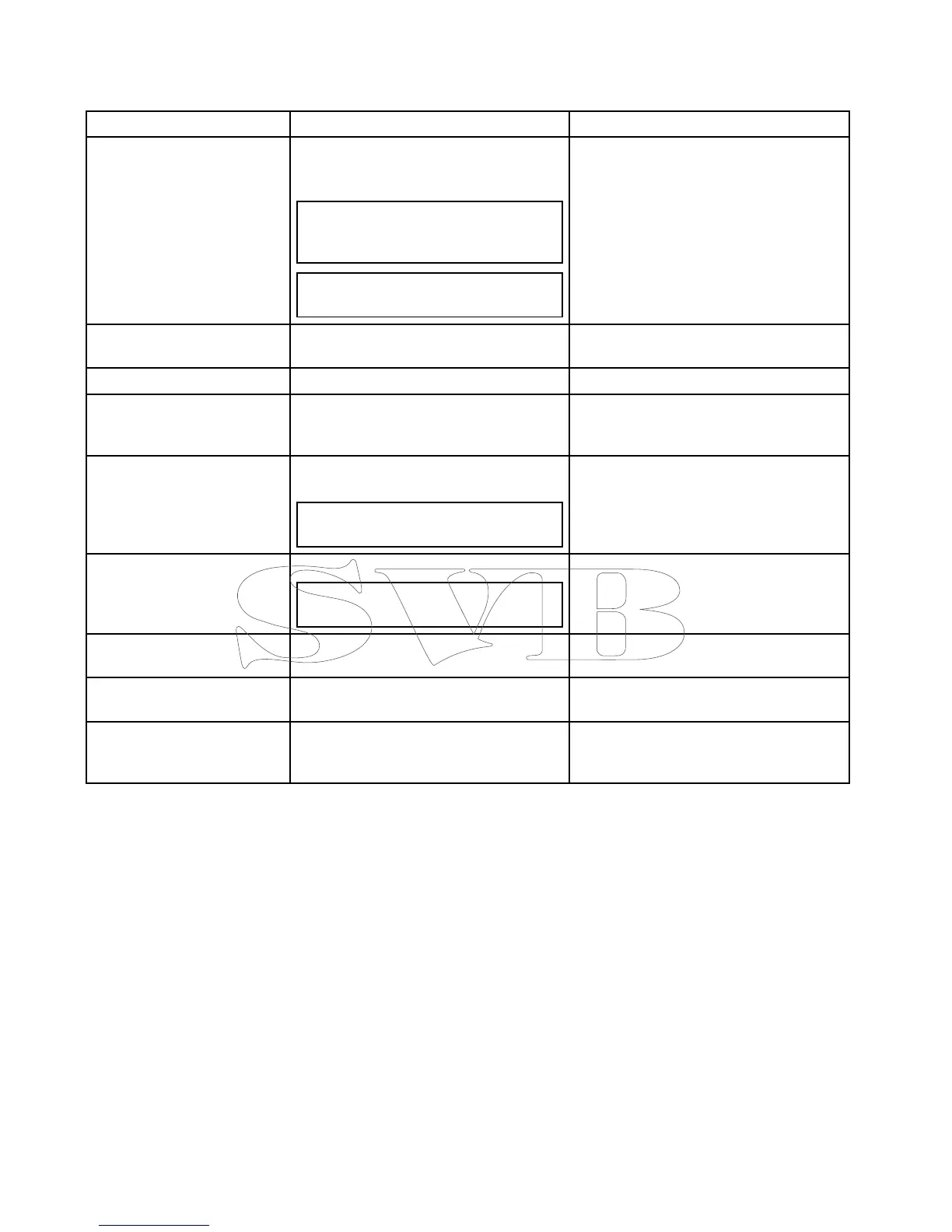9.8Systemset-upmenus
Thesystemset-upmenusenableyoutocongureyourdisplayandconnectedexternaldevices.
Thefollowingmenusareavailable:
MenuitemDescriptionNotes
Touch-Lock
Enablesyoutolockthetouchscreenofa
touchonlydisplaywhenthedisplayispaired
witharemotekeypad.
Note:Thisoptionisnotavailableon
touch-onlydisplayswhichdonothavea
remotekeypadconnected.
Note:Thisoptionisnotavailableon
displayswhichhavephysicalbuttons.
•ON
•OFF(default)
Alarms
DisplaytheAlarmManager.RefertoChapter
12Alarmmanagement
FuelManagerDisplaystheFuelmanagerpage
PilotControlsDisplaysthePilotControldialog.OnlyavailablewhenaRaymarineautopilot
isdetectedonthesystemandAutopilot
ControlissettoOn.
PilotResponse
Enablesselectionofthepilotresponselevel
whenconnectedtoanEvolutionautopilot.
Note:PilotResponseisnotavailableon
SPXandSeaTalkautopilots.
•Leisure
•Cruise
•Performance
AudioControls
Displaystheaudiocontrolspop-up.
Note:Notavailableonnon-touch
displays.
Onlyavailablewhenconnectedtoanaudio
deviceviabluetooth.
GroundTripResets
Resetsthechosengroundtripdistance
countertozero.
SystemSettingsEnablesyoutocongurethesettingsfor
externaldevicesconnectedtothedisplay.
Maintenance
Providesdiagnosticinformation.Alsoenables
youtodesignatethedatamasterandreset
thedisplaytofactorysettings.
146aSeries/cSeries/eSeries
