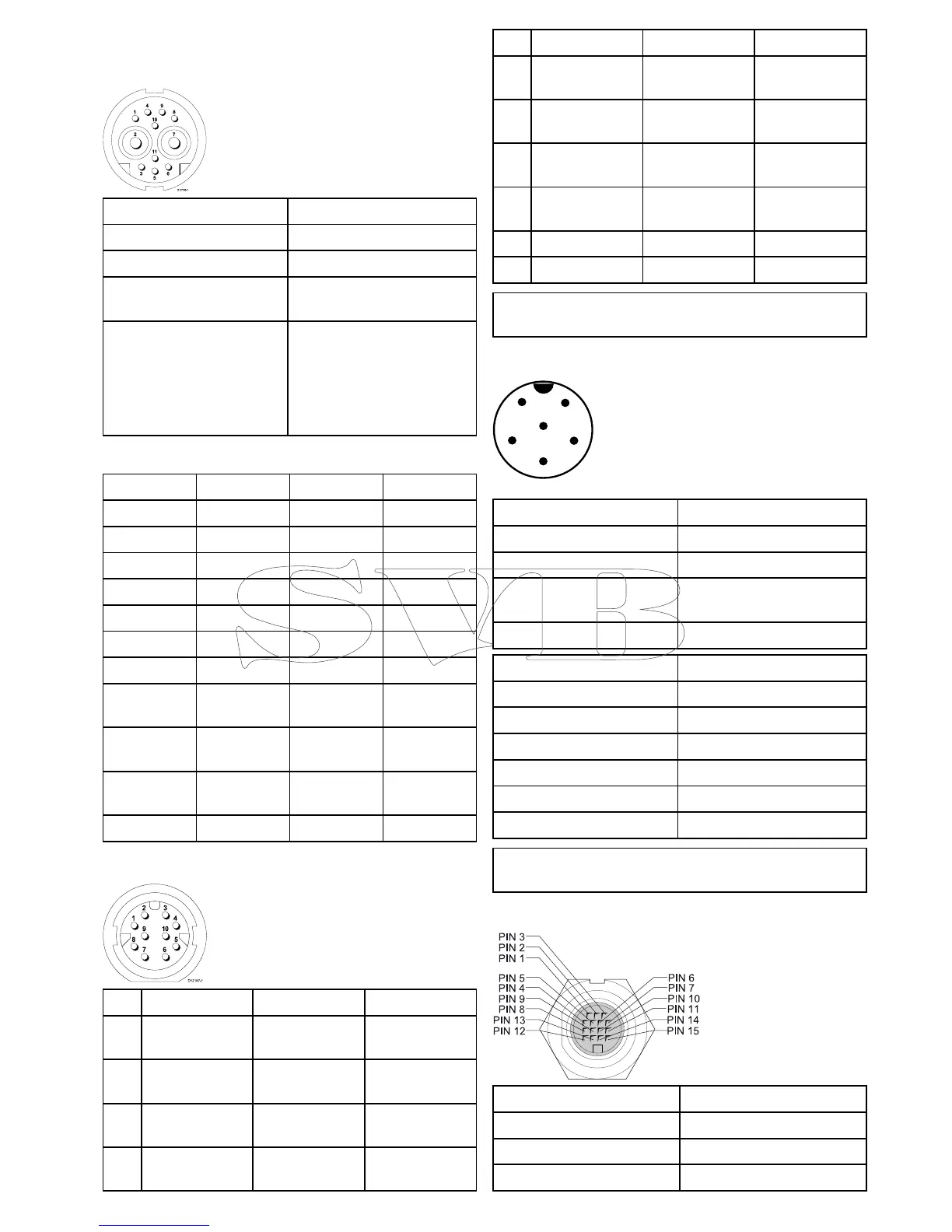AppendixAConnectorsandpinouts
Power,data,andvideoconnector
D121 86-1
1 8
4 9
2 7
3 6
5
11
10
ItemRemarks
IdenticationPWR/NMEA/Video
Connectortype
11pintwist-lock
CurrentsourcetonetworkNocurrentsourcedfor
externaldevices
Currentsinkfromnetwork•PSU:MainPowerinput.
•NMEA:Nopowerrequired
forinterface.
•Video:Nopowerrequired
forinterface.
Power,dataandvideocablecoresandcolors
SignalPinAWGColor
BATT+216Red
BATT-
7
16Black
SCREEN
1026Black
NMEA1TX+826Yellow
NMEA1TX-926Brown
NMEA1RX+126White
NMEA1RX-426
Green
NMEA2RX+326
Orange/
White
NMEA2RX-1126
Orange/
Green
VIDEOIN
6
RG179
coaxial
VIDEORTN
5
Screen
Networkconnector
PinCableSignalDescription
1
White/OrangeEthernet(pair2)
Bi-directional
Pair2+
2
OrangeEthernet(pair2)
Bi-directional
Pair2–
3Blue
Ethernet(pair1)
Bi-directional
Pair1+
4
White/BlueEthernet(pair1)
Bi-directional
Pair1–
PinCableSignalDescription
5
White/GreenEthernet(pair3)
Bi-directional
Pair3+
6
GreenEthernet(pair3)
Bi-directional
Pair3–
7
White/BrownEthernet(pair4)
Bi-directional
Pair4+
8Brown
Ethernet(pair4)
Bi-directional
Pair4–
9NotconnectedNotconnectedNotconnected
10Foil
ShieldIsolatedfrom0V
Note:UseonlyRaymarineRayNetcableswhen
connectingSeaTalk
hs
devices.
SeaTalk
ng
connector
ItemRemarks
IdenticationST2/NMEA2000
ConnectortypeSTNG
CurrentsourcetonetworkNocurrentsourcedfor
externaldevices
Currentsinkfromnetwork<160mA(Interfacedriveonly)
PinSignal
1+12V
20V
3
Screen
4
CanH
5
CanL
6
SeaTalk(notconnected)
Note:UseonlyRaymarinecableswhen
connectingtoSeaT alk
ng
Videoin/outconnector
Q
Q
J
J
O
O
!
!
2
2
QQ JJOO !!33
Q
Q
J
J
O
O
!
!
4
4
Q
Q
J
J
O
O
!
!
5
5
Q
Q
J
J
O
O
!
!
6
6
Q
Q
J
J
O
O
!
!
9
9
Q
Q
J
J
O
O
!
!
:
:
QQ JJOO !!22 44
Q
Q
J
J
O
O
!
!
2
2
3
3
Q
Q
J
J
O
O
!
!
7
7
Q
Q
J
J
O
O
!
!
8
8
Q
Q
J
J
O
O
!
!
2
2
1
1
Q
Q
J
J
O
O
!
!
2
2
2
2
Q
Q
J
J
O
O
!
!
2
2
5
5
Q
Q
J
J
O
O
!
!
2
2
6
6
PINSignal
`1
H-SYNC
2
V-SYNC
3
V–SYNC0V
Connectorsandpinouts
447
