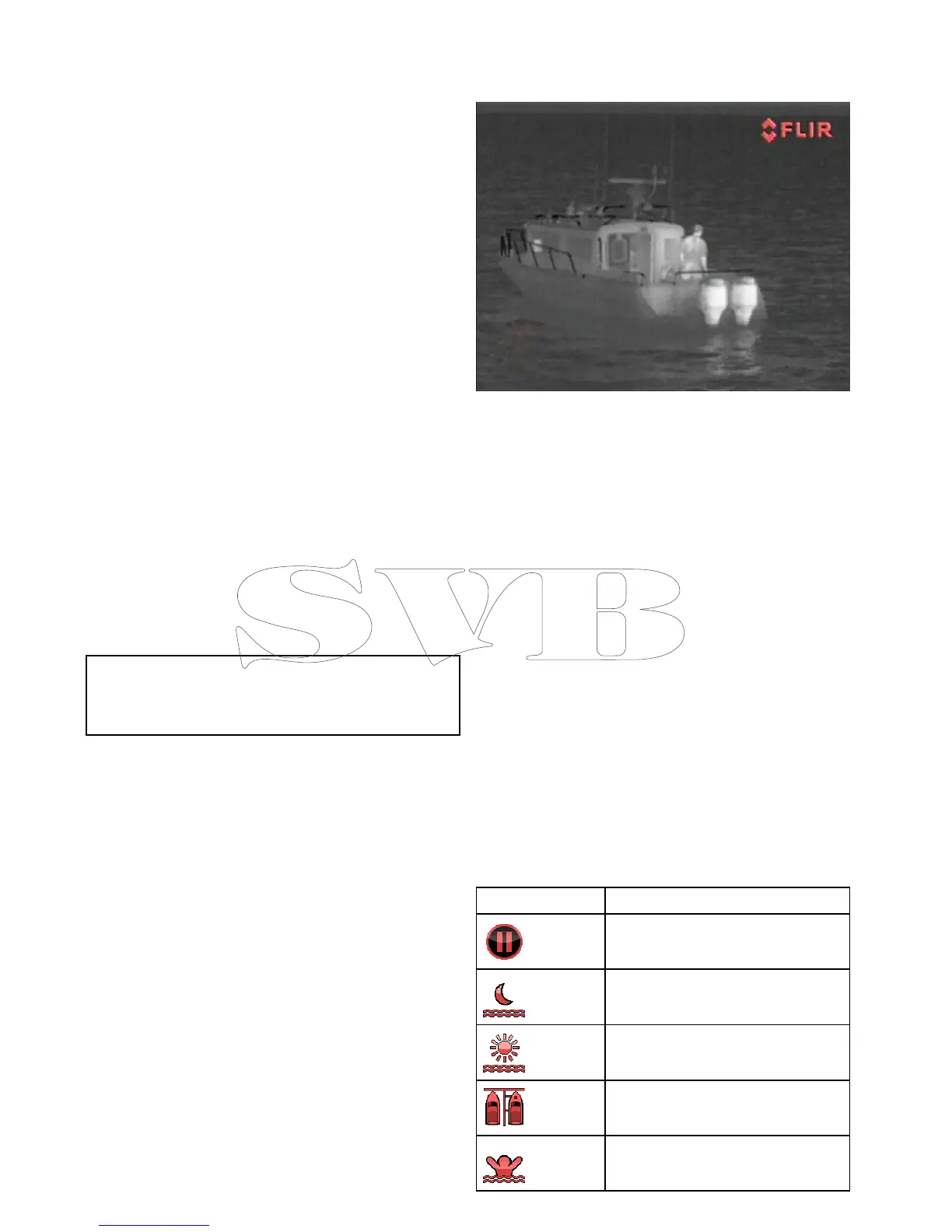24.1Thermalcameraapplication
overview
Thethermalcameraapplicationenablesyouto
controlaconnectedthermalcameraanddisplayits
imageonyourmultifunctiondisplay.
Thermalimaging(alsoknownasinfrared)cameras
enableyoutoseeclearlyinlow-lightandno-light
conditions.Forexample,athermalcameracanhelp
younavigateatnightoridentifyobstaclesinareasof
lowvisibilityoreventotaldarkness.
Thethermalapplicationenablesyouto:
•Controlthecamera:
–Zoom(range).
–Pausethecameraimage.
•Adjustthecameraimage:
–Colorpalette.
–Scenepresets.
–Brightness.
–Contrast.
–Color.
–Videopolarity(reversevideocolor).
Displayingthethermalcameraapplication
Withthehomescreendisplayed:
1.Selectapageiconthatincludesthethermal
cameraapplication.
Thethermalcameraapplicationisdisplayed.
Note:IfthehomescreendoesNOTinclude
apageiconthatfeaturesthethermalcamera
applicationyouwillneedtocreateanewpageicon
featuringthethermalcameraapplication.
24.2Thermalcameraimage
Thethermalcameraprovidesavideoimagewhich
isshownonyourdisplay.
Thevideofeedprovides:
•Thermalimage.
•Statusicons/systeminformation.
Youshouldtaketimetofamiliarizeyourselfwiththe
thermalimage.Thiswillhelpyoutomakethemost
ofyoursystem:
•Considereveryobjectyouviewintermsofhowit
willlook“thermally”asopposedtohowitlooksto
youreye.Forexamplelookforchangescausedby
theheatingeffectofthesun.Theseareparticularly
evidentrightaftersunset.
•Experimentwithwhite-hotandblack-hot(reverse
video)modes.
•Experimentbylookingforhotobjects(suchas
people)comparedtothecoldersurroundings.
•Experimentwiththecamerafordaytimeviewing.
Thecameracanprovideimproveddaytime
viewinginenvironmentswheretraditionalvideo
cameraperformancesuffers,suchasinshadows
orbacklitscenes.
Thermalcamerastatusicons
Thethermalcameraimageincludesiconstoshow
thecurrentstatusofthecamera.
IconDescription
Camerapaused.
Scenepresetmodefornightconditions.
Scenepresetmodefordaytime
conditions.
Scenepresetmodefornightdocking.
Scenepresetmodeforidentifying
peopleorobjectsinthewater.
368aSeries/cSeries/eSeries
