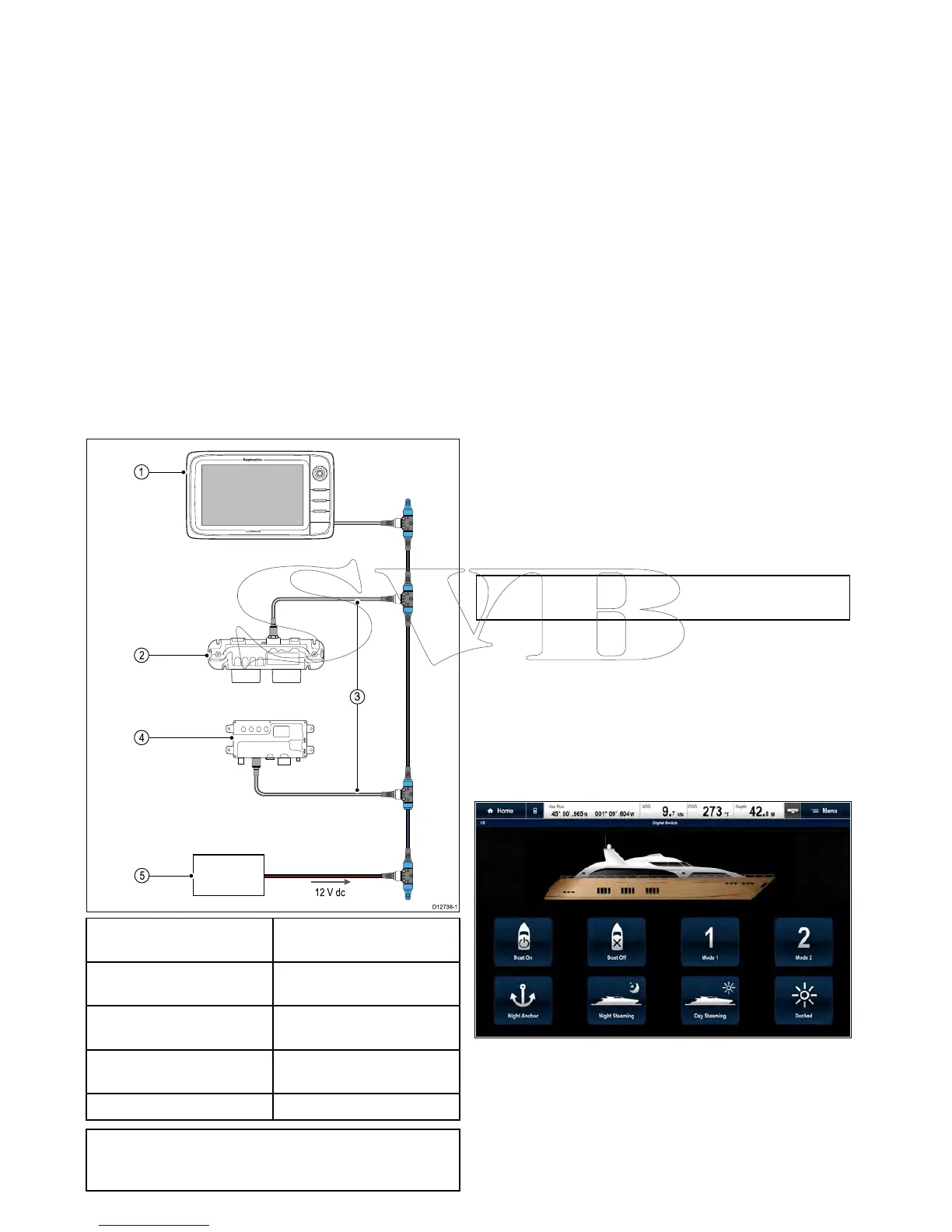AppendixESwitchpanelapplication
Vesselcontrolandmonitoringsystems
Whenintegratedwithavesselcontrolandmonitoring
systemyourmultifunctiondisplaycanprovide
monitoringandcontrolsforyourpowercircuits,
breakers,switchesandequipment.
TheSwitchPanelapplicationcanbeusedto:
•Showthestatusofpowercircuits,breakers,
switchesandotherequipment.
•Applypowertoeachcircuitindividually.
•Resettrippedbreakers.
•Controlpowertoindividualequipment.
•Alertuserstoatrippedcircuit.
Vesselcontrolandmonitoringsystem
connection
Themultifunctiondisplaycanconnecttoandcontrol
anEmpirBusNXTvesselcontrolandmonitoring
system.
1
Raymarinemultifunction
display.
2
EmpirBusNXTDCM(dc
module).
3
SeaTalk
ng
toDeviceNet
adaptorcable.
4
EmpirBusNXTMCU(Master
controlunit).
5
12Vdcsupplyintobackbone.
Note:Ensureyourvesselcontrolandmonitoring
systemhasbeeninstalledinaccordancewiththe
instructionsprovidedwiththesystem.
Switchpanelconguration
Theswitchpanelapplicationmustbecongured.
ACongurationlecanbeobtainedfromthesystem
supplier.
Loadingacongurationle
Theswitchpanelapplicationwillonlybeavailable
whenavalidcongurationlehasbeenloaded.
1.Obtainthecongurationlefromthesystem
supplier.
2.Savethecongurationletotherootdirectoryof
yourmemorycard.
3.Insertthememorycardintothecardreaderon
yourmultifunctiondisplay.
4.FromthehomescreenselectSet-up.
5.SelectSystemSettings.
6.SelectExternalDevices.
7.SelectSwitchPanelSet-up.
8.SelectInstallCongFile.
9.Ifpromptedselectthememorycardslotthat
containsyourcongurationle.
Thelebrowserisopened.
10.Selectthecongurationle.
11.SelectOK.
YoucannowaddtheSwitchpanelapplicationfrom
theCustomizemenuonthehomescreen.
Note:Ifyourmultifunctiondisplayonlyhas1card
slotthenstep9isskipped.
Switchpaneloverview
Theswitchpanelapplicationisusedtomonitorand
controlcompatiblevesselcontrolandmonitoring
systems.Thepagesandpagelayoutsandvessel
schematicsareconguredatinstallationandare
uniqueforeachvessel.Theimagesbeloware
examples.
Example1—Switchpanelmodepage
IfconguredaModepageprovidescontrolsto
switchbetweenpre-conguredmodes.
Intheexampleaboveselectingamodeiconwill
placethesystemintotheselectedmode.
Youcancyclethroughavailablepagestomonitoror
controlswitchesandconguredgroupsofswitches.
Example2—Vesselcontrolspage
454aSeries/cSeries/eSeries
