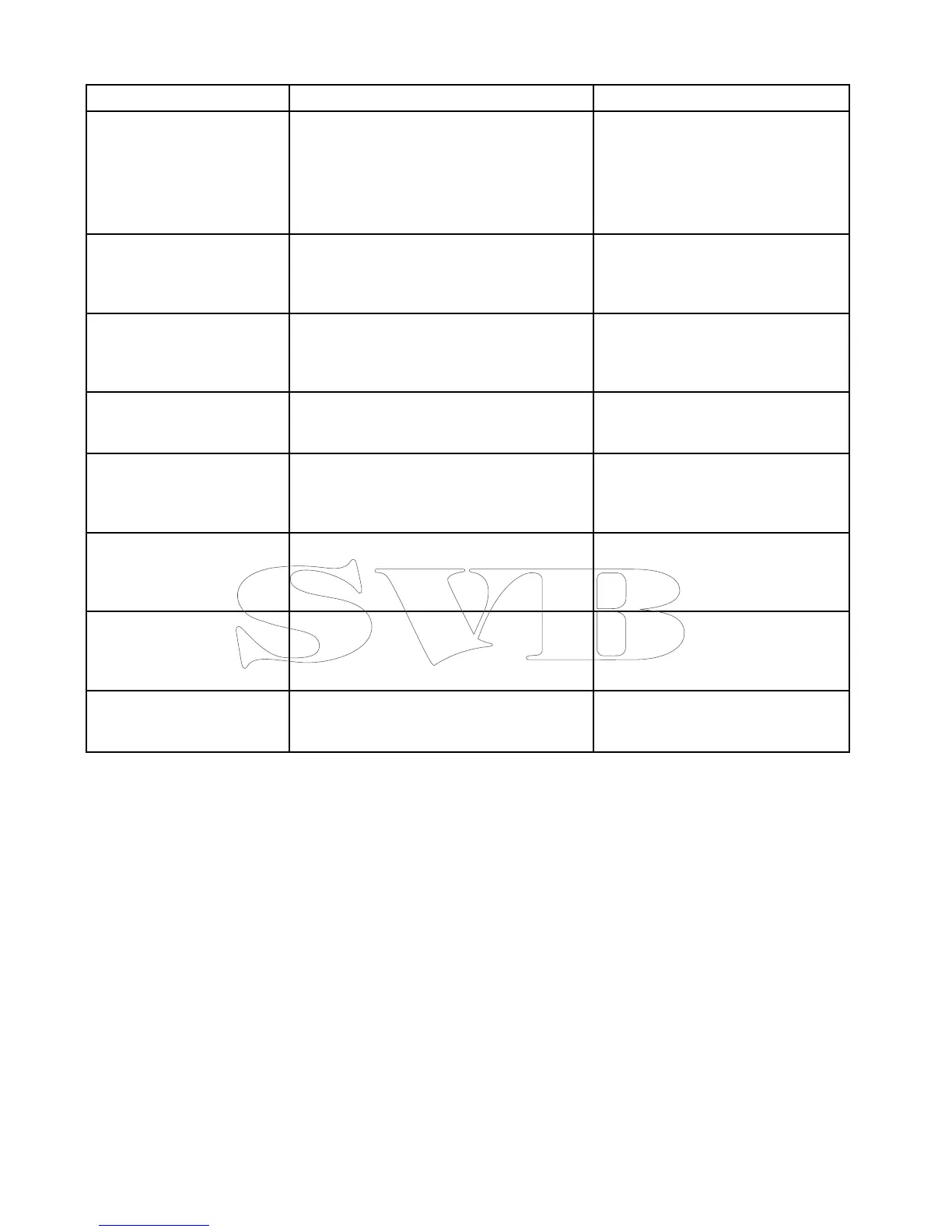20.10Unitsset-up
Youcanspecifyyourpreferencefortheunitsofmeasurementthatwillbeusedinallapplications.
MenuitemDescriptionOptions
DistanceUnits
Theunitsofmeasurethatwillbeusedinall
applicationsforthedisplayofallvaluesrelated
todistance.
•NauticalMiles
•NM&m(majorunits=NauticalMiles,
minorunits=meters)
•StatuteMiles
•Kilometers
SpeedUnitsTheunitsofmeasurethatwillbeusedinall
applicationsforthedisplayofallvaluesrelated
tospeed.
•Knots
•MPH(MilesPerHour)
•KPH(KilometersPerHour)
DepthUnits
Theunitsofmeasurethatwillbeusedinall
applicationsforthedisplayofallvaluesrelated
todepth.
•Feet
•Meters
•Fathoms
TemperatureUnits
Theunitsofmeasurethatwillbeusedinall
applicationsforthedisplayofallvaluesrelated
totemperature.
•Fahrenheit
•Celsius
PressureUnits
Theunitsofmeasurethatwillbeusedinall
applicationsforthedisplayofallvaluesrelated
topressure.
•Bar
•PSI
•Kilopascals
VolumeUnits
Theunitsofmeasurethatwillbeusedinall
applicationsforthedisplayofallvaluesrelated
tovolume.
•USGallons
•ImperialGallons
•Liters
EconomyUnits
Theunitsofmeasurethatwillbeusedinall
applicationsforthedisplayofallvaluesrelated
tofuelusage.
•DistanceperVolume
•VolumeperDistance
•Litersper100km
WindSpeedUnitsTheunitsofmeasurethatwillbeusedinall
applicationsforthedisplayofallvaluesrelated
towindspeed.
•Knots
•Metrespersecond
Changingunitsofmeasure
Youcanchangetheunitsofmeasureusedbythe
multifunctiondisplay.
FromtheDataapplication:
1.SelectMenu.
2.SelectUnitsSet-up.
3.Selectthetypeofmeasurementyouwantto
change.
4.Selectthenewunitofmeasure.
308aSeries/cSeries/eSeries
