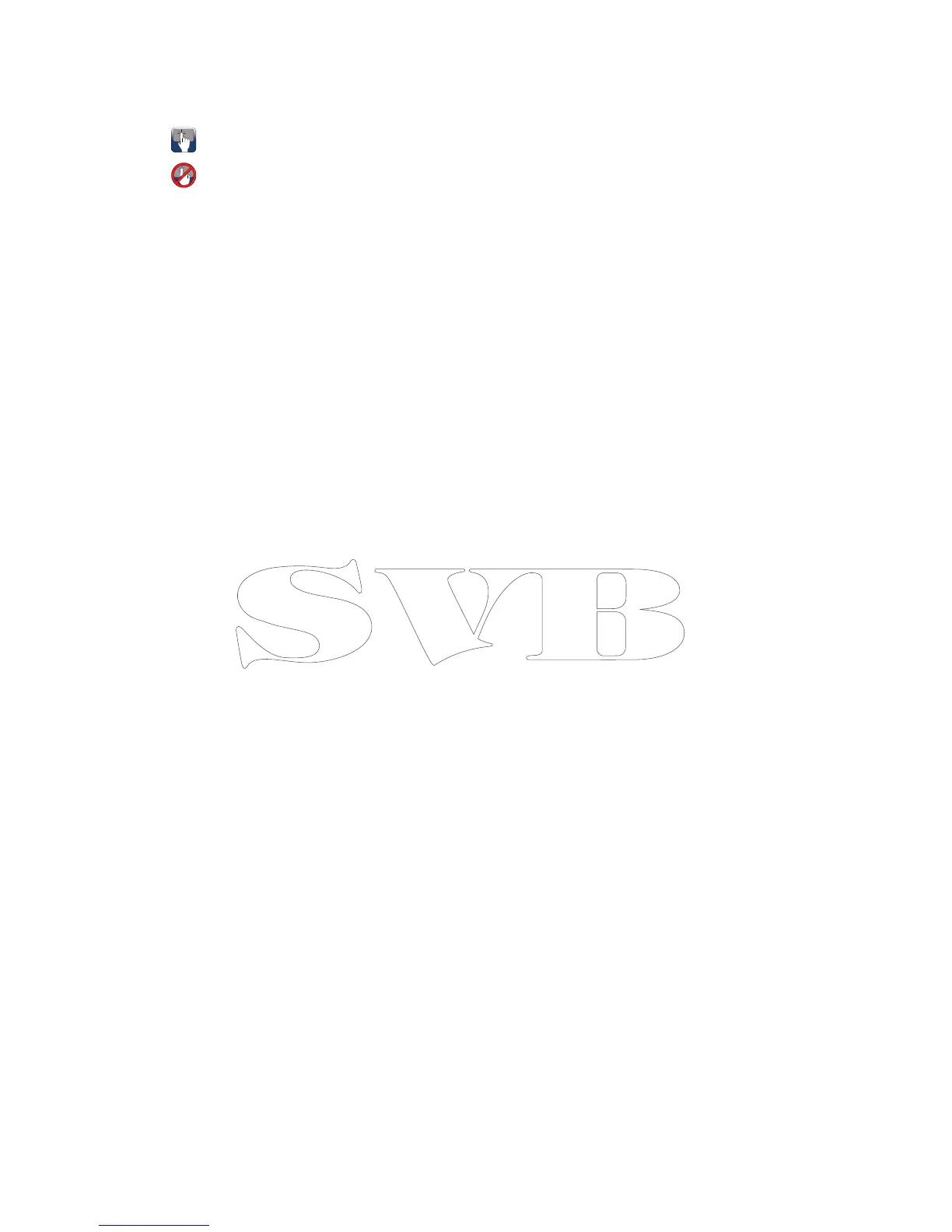Chapter20:Dataapplication
Chaptercontents
•20.1Dataapplicationoverviewonpage292
•20.2
Selectingdatapagesusingtouchonpage294
•20.3
Selectingdatapagesonpage295
•20.4Customizingthedataapplicationonpage295
•20.5Listofdataitemsonpage297
•20.6Engineidenticationonpage304
•20.7Settingboatdetailsonpage306
•20.8SettingmaximumengineRPMonpage306
•20.9Colorthemeonpage307
•20.10Unitsset-uponpage308
•20.11Resettingminimumandmaximumreadingsonpage309
•20.12Resettingalldatapagesonpage309
Dataapplication
291
